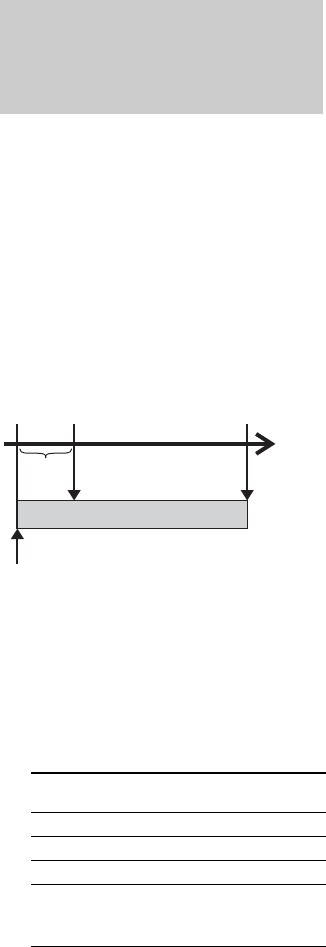
46
GB
To record using the Group
Function
Press MD GROUP repeatedly until “GROUP
ON” appears after step 2. Press GROUP SKIP
repeatedly until “New Group” or the desired
group appears after step 4.
Note
When you manually record a CD, the MD deck
performs analog recording only.
Tips
• If you want to record manually in the middle of a
track loaded in this system, press X before step 4 to
pause the playback, then press SA-CD/DVD N in
step 5 to start playback.
• You can check the remaining recordable time on the
MD during recording by pressing DISPLAY on the
MD deck.
• If cyclical static noise is heard while recording an
AM radio program, move the AM loop aerial to
reduce the noise.
• For details about LP2/LP4 recording, see “Recording
for long times” on page 43.
• You can adjust the recording level (page 49).
When recording from an FM or satellite
broadcast, the first few seconds of material are
often lost due to the time it takes you to ascertain
the contents and press the record button. To
prevent the loss of this material, the Time
Machine Recording feature constantly stores the
most recent audio data in a buffer memory. This
lets you record the sound from 6 seconds before
starting recording, as shown in the illustration
below:
1 Load a recordable MD.
2 Press FUNCTION repeatedly to select
the desired source to record.
3 Press REC MODE on the MD deck
repeatedly to select the recording
mode.
Select the desired recording time.
4 Press REC/REC IT on the MD deck.
The MD deck stands by for recording.
Starting recording with
6 seconds of prestored
audio data
— Time Machine Recording
Recording time Select
(Recording mode)
Standard no indication (stereo)
Double LP2 (LP2 stereo)
Quadruple LP4 (LP4 stereo)
Double
(change the stereo
signal to monaural)
MONO (monaural)
Start recording
(step 6)
Beginning of the source to be recorded
Stop recording
6
seconds
Time
Recorded
portion


















