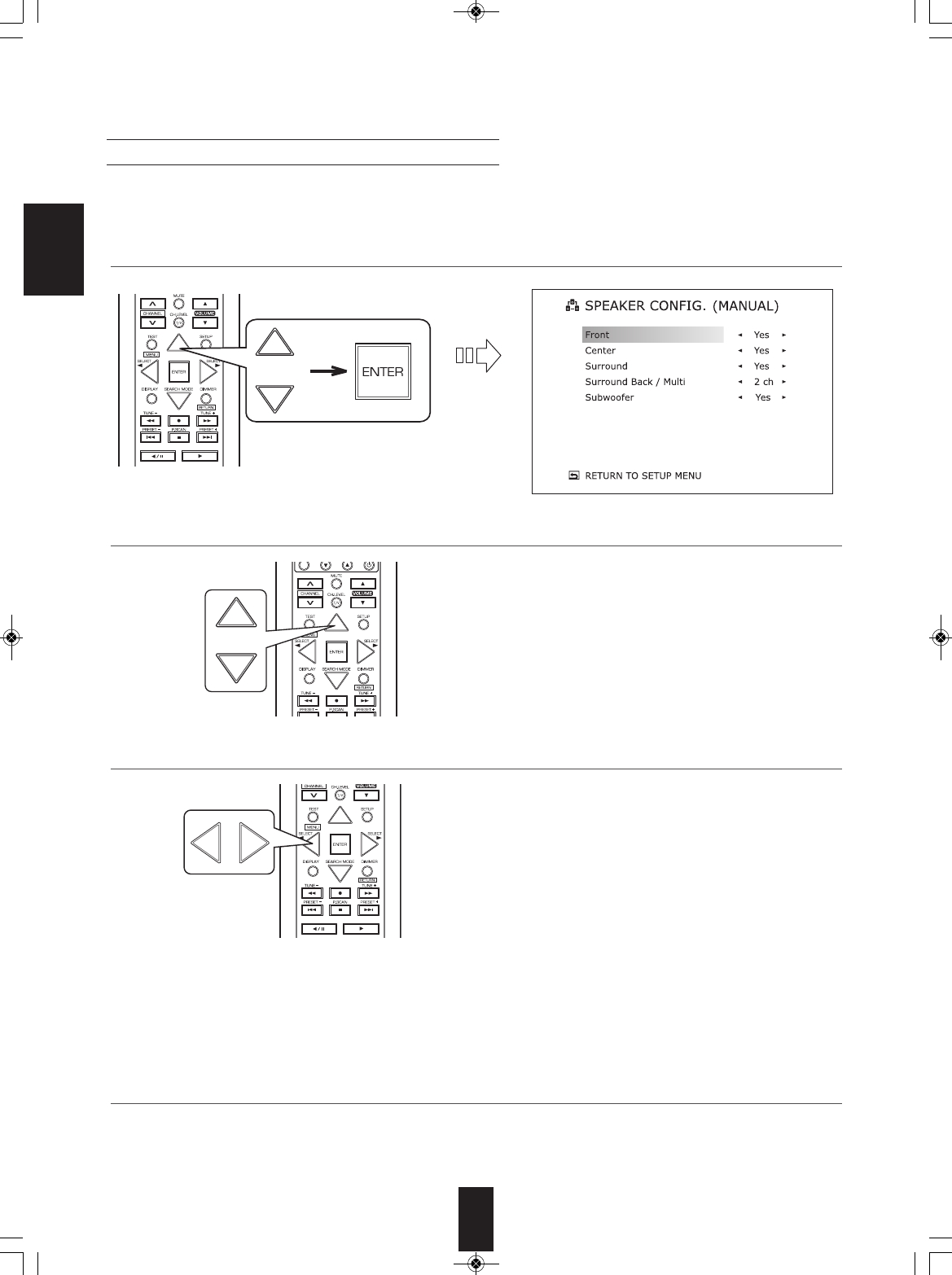
64
When selecting the Speaker Configuration
1. Press the CURSOR UP(▲)/DOWN(▼) buttons to select the Speaker Configuration, then press the ENTER
button.
2. Press the CURSOR UP(▲)/DOWN(▼) buttons to select the desired speaker.
Continued
Yes/No: Select the desired depending on whether the speakers are
connected or not.
2 ch/1 ch: Select the desired depending on the number of speakers
connected to SURROUND BACK/ MULTI channels.
■Notes :
• When speakers are not set to "No", you should set their distances from listening position and crossover frequencies according
to their frequency characteristics. (For details, refer to "When selecting the Crossover Frequency" on page 65 and "When
selecting the Speaker Distance" on page 66.)
• When the "Surround" is set to "No", "Surround Back/Multi" cannot be set to "2 ch" or "1ch".
• When the surround back channels' power amplifier is assigned to "BI-AMP" or "Room 2", the "Surround Back/Multi" cannot be
selected. (For details, refer to "When selecting the AMP Assign" on page 58.)
• Only when the Trinnov Position is set to "None", you can set the Speaker Configuration manually. (For details, refer to "When
selecting the Trinnov Position" on page 72.)
3. Press the CURSOR LEFT(◀)/ RIGHT(▶) buttons to set the selected speaker as desired.
4. Repeat the above steps 2 and 3 until the speakers are all set as desired.
ENGLISH
R-972(A)_ENG_090225:R-972(A) 2009-04-15 오 9:01 페이지 64


















