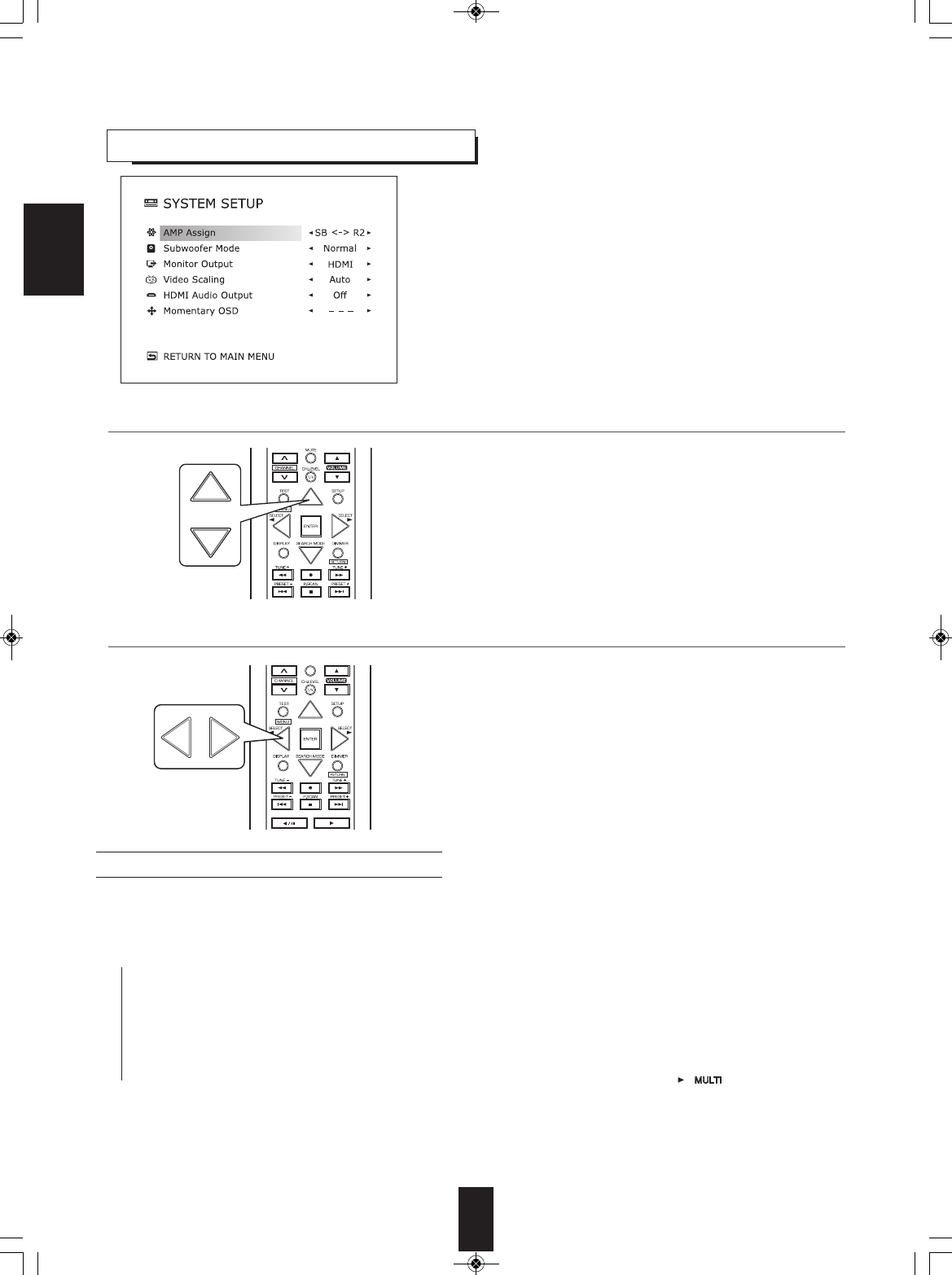
58
• AMP Assign : To assign the surround back channels' power amplifier
correctly depending on how to use the speakers.
• Subwoofer Mode : To select the desired subwoofer mode.
• Monitor Output : To select the MONITOR OUT from which the video
signals are output.
• Video Scaling : To set the resolution of video signals to be output to
match that of your TV.
• HDMI Audio Output : To output the digital audio signals from the HDMI
MONITOR OUT.
■Note:
• The Momentary OSD is not available for this receiver.
SETTING THE SYSTEM SETUP
• The surround back channels' power amplifier can drive the surround back speakers, the ROOM 2 speakers or the front bi-
amp capable speakers. Depending on how to use the speakers, you should assign the power amplifier correctly. (For
details, refer to "CONNECTING SPEAKERS" on page 11 and "CONNECTING ROOM 2 AND ROOM 3 OUTS" on page 13.)
→SB <-> R2 : When connecting this receiver to the surround back speakers and the ROOM 2 speakers both, the power
amplifier automatically drives the surround back speakers or the ROOM 2 speakers depending on whether the
ROOM 2 function is turned off or on.
BI - AMP : To drive the front bi-amp capable speakers when connecting the FRONT and the SURROUND BACK/MULTI
channels to them.
SURR BACK : To drive the surround back speakers when connecting the SURROUND BACK/MULTI channels to them.
→Room 2 : To drive the ROOM 2 speakers when connecting the ROOM 2 channels to them. (" " lights up.)
■Note :
• When you change the AMP ASSIGN setting, you should perform the Auto Setup Trinnov Optimizer to use it correctly.
(For details, refer to "When selecting the Auto Setup Trinnov Optimizer" on page 61.)
When selecting the AMP Assign
1. Press the CURSOR UP(▲)/DOWN(▼) buttons to select the desired item.
2. Press the CURSOR LEFT(◀)/RIGHT(▶) buttons to set the selected item as desired.
ENGLISH
↕
↕
↕
R-972(A)_ENG_090225:R-972(A) 2009-04-15 오 9:01 페이지 58


















