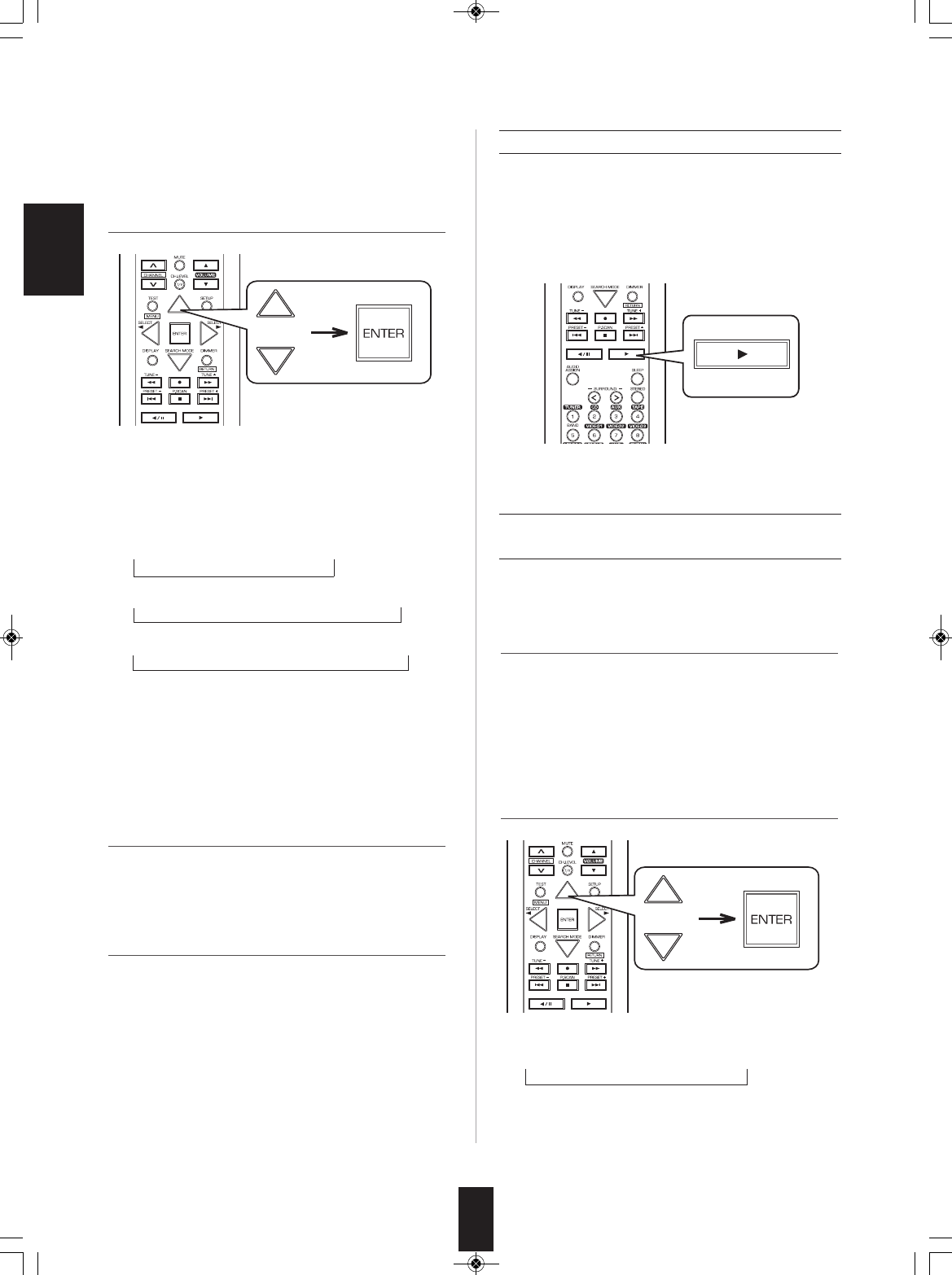
ENGLISH
28
• Each time the CURSOR UP(▲)/DOWN(▼) buttons are
pressed, depending on the selected punch-through
mode, punch-through devices and the one punch-
through deleting mode ("DELETE") are selected as
follows :
• In case of the volume punch-through,
→ AUDIO ↔ DELETE ↔ TV ←
• In case of the transport punch-through,
→ CD ↔ DELETE ↔ DVD ↔ VCR ↔ AUX ←
• In case of the channel punch-through,
→ TV ↔ DELETE ↔ SAT ↔ CABLE ↔ VCR ←
• Then "OK" is displayed and the current punch-through
mode is displayed.
3. While the device is displayed, press the
CURSOR UP(▲)/DOWN(▼) buttons to select
the desired punch-through device, then press
the ENTER button.
1. Perform the steps 3 and 4 in "Entering a setup
code" procedure on page 22 to select a master
device and the punch-through mode ("PUNCH").
2. While "VOL" is displayed, press the CURSOR
UP(▲)/DOWN(▼) buttons to select the punch-
through mode to be erased, then press the
ENTER button.
4. While the punch-through mode is displayed,
repeat the above steps 2 and 3 to program other
punch-through function under the same master
device mode.
5. To program punch-through functions under
other master device mode, repeat the above
steps 1 to 4.
Operating a punch-through function
• While this remote control is set to control a master
device, aim the remote control at the REMOTE
SENSOR of the punch-through device and press the
desired button of the programmed punch-through
controls.
Example: When pressing "PLAY (
▶)" button.
• Then the punch-through device is displayed on the
LCD screen.
Erasing the programmed punch-through
function
• Then "VOL" is displayed on the LCD screen for several
seconds.
• Each time the CURSOR UP(▲)/DOWN(▼) buttons are
pressed, the mode changes as follows:
→ VOL ↔ DELETE ↔ PLAY ↔ CH ←
• Then the device is displayed .
Continued
R-972(A)_ENG_090225:R-972(A) 2009-04-15 오 9:00 페이지 28


















