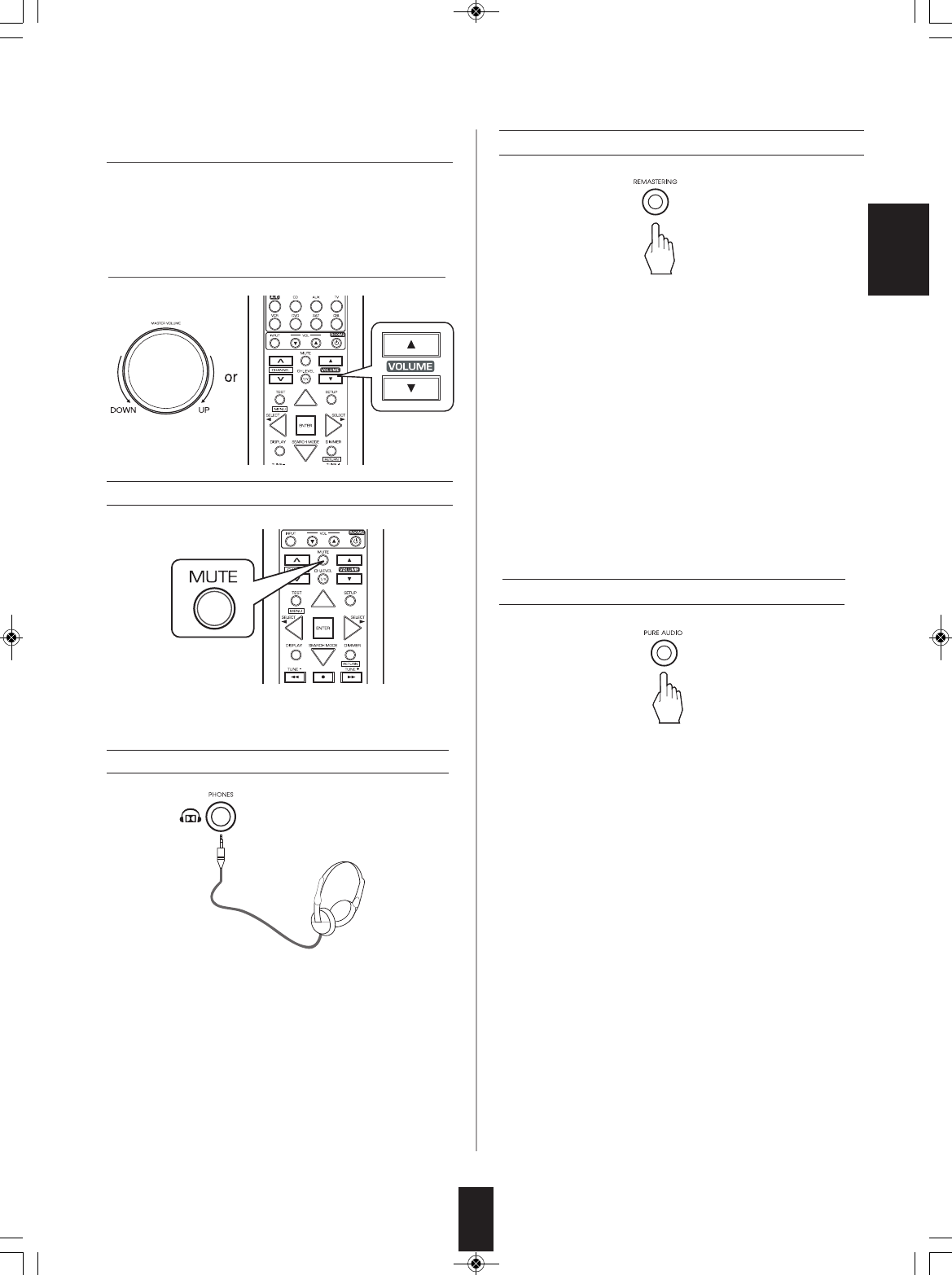
33
• When playing back the program sources with surround
sound, refer to "ENJOYING SURROUND SOUND" on
page 39.
Muting the sound
• "MUTE" flickers.
• To resume the previous sound level, press it again.
4. Operate the selected component for playback.
5. Adjust the (overall) volume.
ENGLISH
• Ensure that the SPEAKER button is set to off.
• Depending on the signal format which is being input,
you can listen in Dolby Headphone mode, stereo mode,
etc. (For details, refer to "Listening in Dolby Headphone
mode" on page 40).
• When the EXTERNAL IN is selected as an input source,
only front left and front right channel signals can be
reproduced through the headphones.
■Note:
• Be careful not to set the volume too high when using
headphones.
Listening with headphones
• The PURE AUDIO indicator lights up, the fluorescent
display goes off and all the video-related circuits are
turned off, meaning no video signal transfer.
• When the pure audio is activated, the optimum surround
mode (or stereo mode, etc.) will be automatically
selected depending on the signal format being input.
• Press this button again to cancel the pure audio
function.
Achieving higher purity of sound quality
• The RE-MASTERING indicator lights up, the remastering
processes the input signal digitally and converts its digital
sampling frequency to twice the current frequency
(88.2/96 kHz or 176.4/192 kHz) for a more detailed
sound reproduction.
• Press this button again to cancel the remastering
function.
■Note:
• The remastering function has an effect on the digital
input signal from only the 88.2/96 kHz PCM (2 channel)
source or lower.
• When the remastering function is activated, the stereo
mode is automatically selected.
Achieving a more detailed sound reproduction
R-972(A)_ENG_090225:R-972(A) 2009-04-15 오 9:00 페이지 33


















