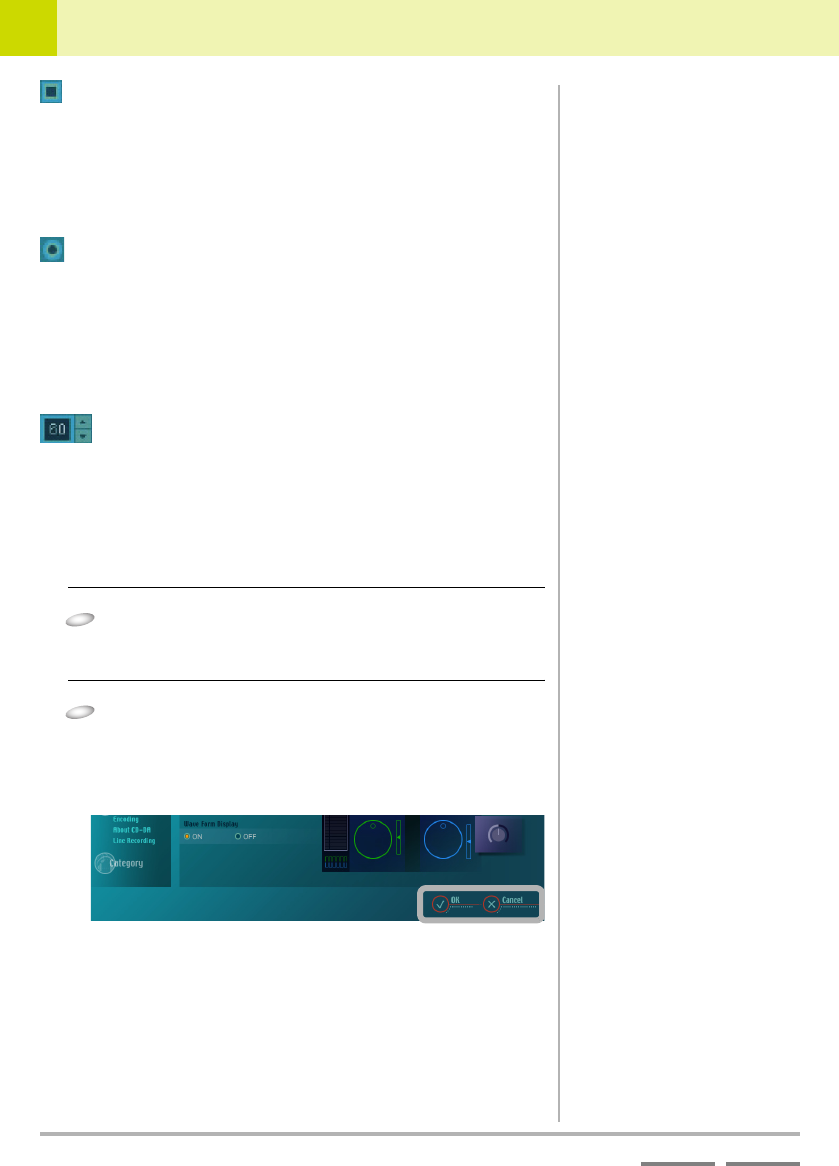
96
DJS Ver. 1.600
9
Changing the Settings to Make DJS More Convenient Opening and Closing Preferences
ContentsIndex
Check Box
Select (checks the box):
Click.
Deselect (remove check mark):
Click a check mark.
• You can check more than one check box.
Radio Button
Select (lights up):
Click.
Deselect (goes off):
Click a different radio button.
• One of the options is always selected.
• If you click on a lighted radio button, it does not change the setting.
[J] Button/[D] Button
Changing the Number:
Enter a number directly. Click the [C] button or the [D] button.
9-1-2
Closing Preferences
After saving the settings, closes the [Preference] screen.
1
Make the different kinds of settings to the
Preferences (For information on how to make
settings, refer to P.97–110.)
2
Saving the changes:
Click the [OK] button.
To not save the changes:
Click the [Cancel] button.
• The [Preference] screen closes.


















