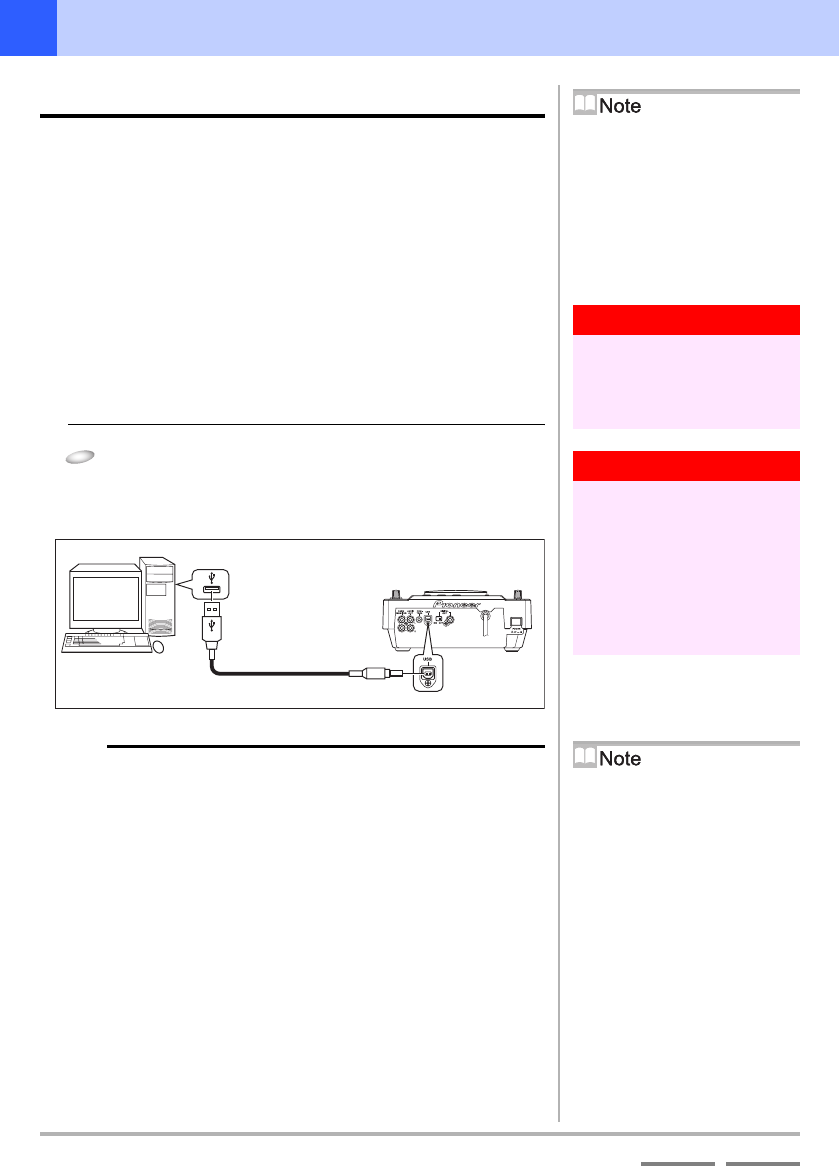
68
DJS Ver. 1.600
4
Useful Functions Operations used with DMP-555
ContentsIndex
4-6
Operations used with DMP-555
If you connect the Pioneer digital media player DMP-555 with a USB
cable, you can operate DJS with the DMP-555’s operation keys.
Functions you can Perform from the DMP-555
DJ Play Function
Create Function (Starts & Stops Playback, Sets Loops, etc.)
Transfer Function (SD Memory Card Reader and Writer)
4-6-1
Connecting
You can connect the DMP-555 to your computer with a USB cable.
You will need to install the driver software in order to use the DMP-
555.
1
Connect the USB cable to the USB ports of the
computer and of the DMP-555.
• You can also start up the computer, turn the DMP ON and
then connect them.
Connecting a 2nd DMP-555
If you connect a second DMP-555 via USB cables, you can
operate Players A & B from their respective DMP-555s.
‘4-6-2 Allocating the DMP-555 to a Player’ P.69
DMP-555
The DMP-555 is not sold in some
countries and/or regions, such as in
Japan.
When using the Transfer function
you can use a reader/writer compliant
with SD memory cards’ Copyright
Protection Function in place of the
DMP-555.
‘Chapter 8 Using SD Cards’ P.91
Warning!
SD Card Reader/Writer
Please use devices that are compatible
with copyright protection functions.
(Check the specs of your SD card
reader/writer before connecting it.)
Warning!
Driver Software Installation
It is necessary to install the driver
software before connecting a DMP-
555 to your computer. For information
on installing the driver software, refer
to the users manual for the DMP-555
and/or the [DMP-555] folder on the
DJS CD-ROM. Please note that the
DMP-555 cannot be used with
Windows Vista.
Supplied USB cable
DMP-555
Computer
After Drivers are Installed
You do not need to install drivers again
even if you make changes, such as to
your USB port connections, connecting
a 2nd DMP-555, etc.


















