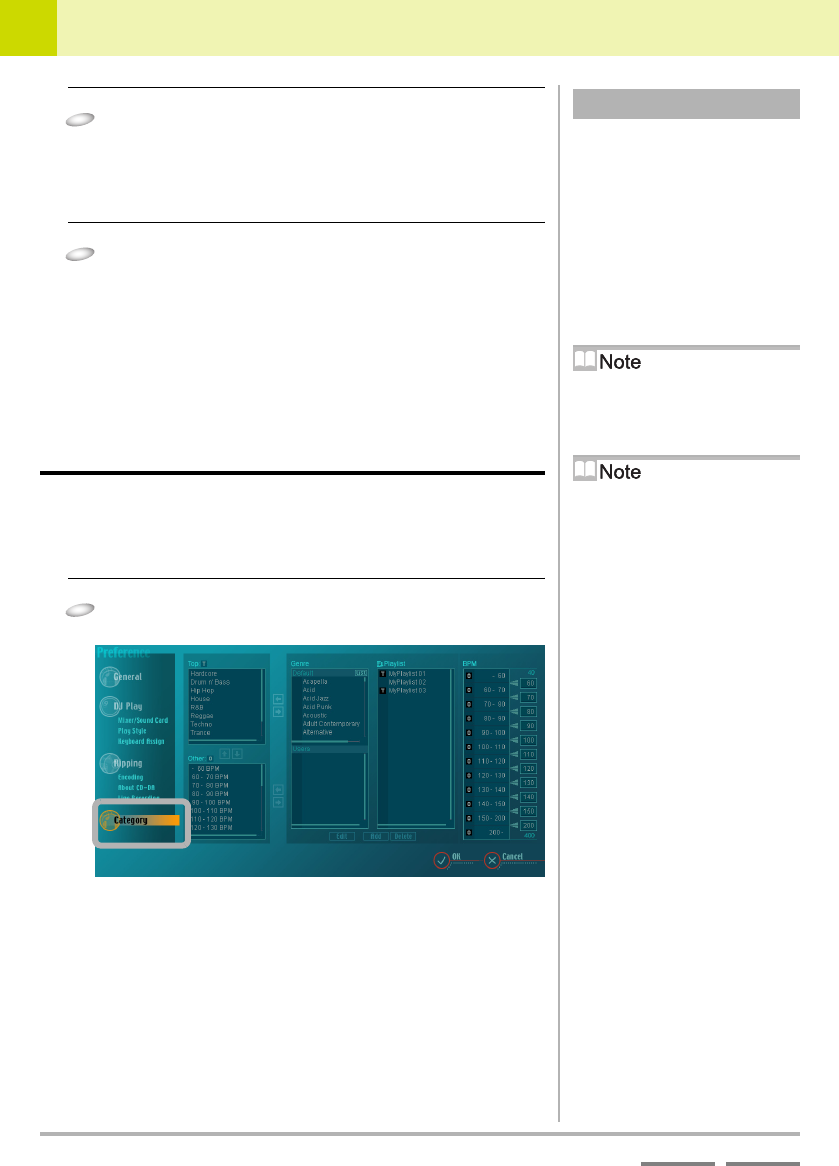
108
DJS Ver. 1.600
9
Changing the Settings to Make DJS More Convenient Category Settings
ContentsIndex
3
Click a column for entering the [Recording Time]
(minutes and/or seconds) and enter a time.
• You can set it from [00:01] to [99:59].
• Settings that are changed here are displayed every time
the [Ripping] screen, [Line In] is launched.
4
Select the frequency you wish to set from the
[Sampling Frequency] and click it.
• Make sure it matches the device being used.
•
Select 3 from the 6 following rates.
(Unit/kHz) [16] [22] [24] [32] [44] [48]
• The sampling frequencies are displayed as choices on the
[Ripping] screen, [Line In].
9-7
Category Settings
Sets the categories that are displayed in [Top] or [Other] in the list of
categories in track lists. In addition, it adds Genres and Play Lists to
categories.
1
Click on [Category].
• The [Category] settings screen opens.
✐ Explanations
Sampling Frequency
When analog data from music is
digitized, the standard frequency at
which it is done is called the sampling
rate. The higher the sampling rate, the
more faithfully the original music can
be reproduced, but it also increases the
volume of data.Digital audio devices
generally have their own, fixed
sampling frequency. (For CDs, MDs,
etc., 44.1kHz)
Default Settings when
Installed
At instllation it is set to [05:00].
Default Settings when
Installed
At installation it is set to [32], [44] and
[48] kHz.
* [22]: 22.05KHz
[44]: 44.1KHz


















