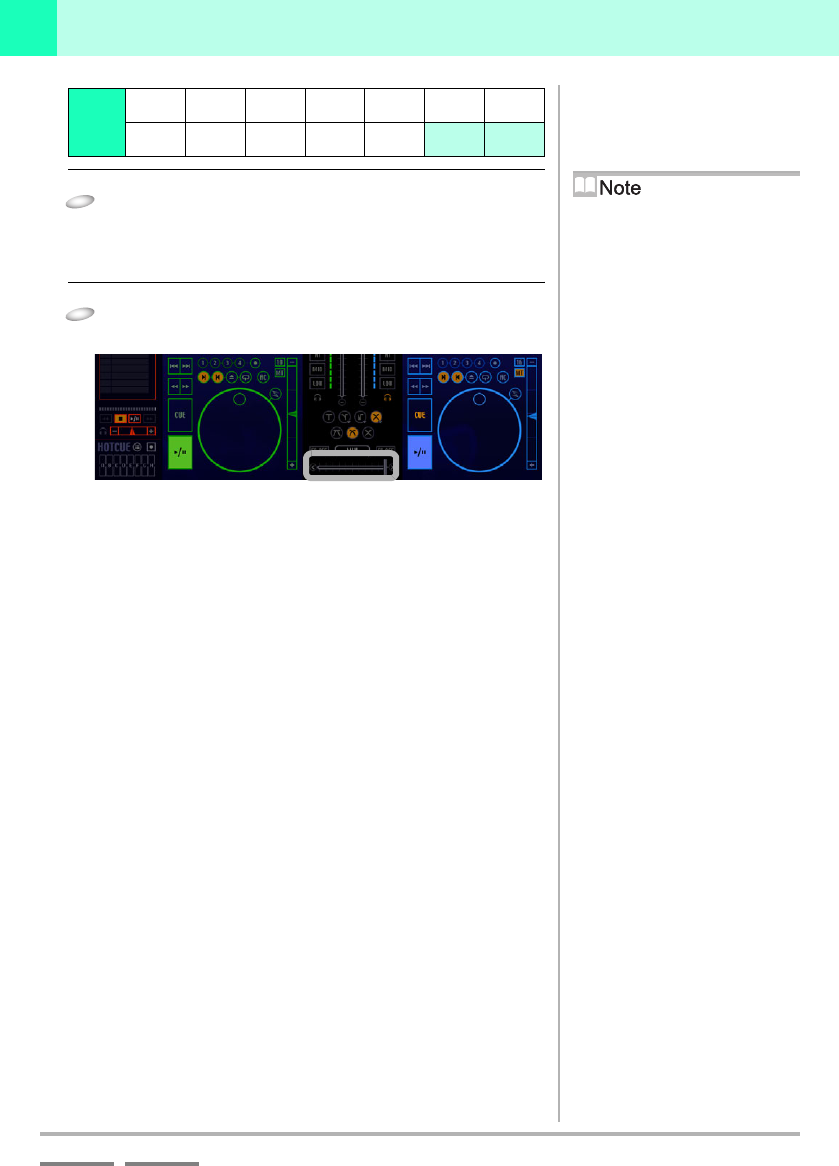
(Contd. on the next page)
DJS Ver. 1.600
25
Mixing Songs Using the Auto Function to Mix Songs
2
ContentsIndex
13
Click on the [A
/
4] button of Player B to initiate
playback for player B.
• This enables you to monitor the sound from player B on
your headphones.
14
Click the [MIX] button to move the slider of the
[Cross Fader] to player B.
• As the [Cross Fader] moves, the volume from player A
gets quieter while that of player B gets louder.
• When the [Cross Fader] reaches the right side and stops,
the volume from player A goes completely off.
When the Beat is not Synchronized…
If the beat is not synchronized, the drums make an out of sync
“bam-bam” sound and it all sounds fast and garbled. The timing
of the mixing of the songs is either too slow or too fast.
Conduct one of the following, ‘Adjusting with the [Jog Dial]
before Mixing’ P.26 or ‘Adjusting discrepancies in the [Beat
Indicator]’ P.27.
Step
1234567
89
10 11 12 13 14
[MIX] Button
This button automatically moves the
cross fader position from the song being
played to the next song to be played.
Setting the Timing (beats) of
the [Cross Fader]
‘3-5-3 Setting the Mixing Time
(Beat)’ P.53
Direction the [Cross Fader]
Moves
The [Cross Fader] moves to the
opposite side. If you press the [MIX]
button again while it is moving, the
[Cross Fader] will stop moving.
If the BPM Isn’t Detected
Songs are mixed at 120 BPM.


















