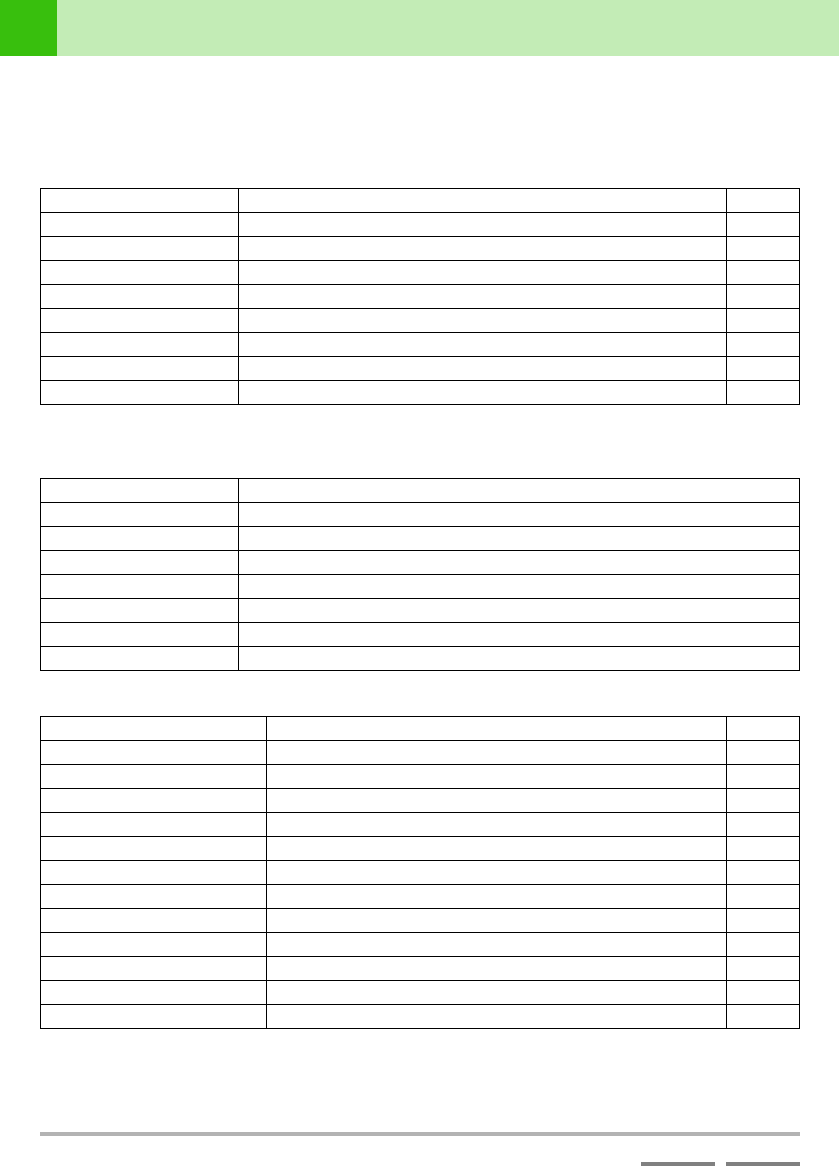
128
(Contd. on the next page)
DJS Ver. 1.600
10
Other Functions Tables of Menus
ContentsIndex
10-3-3
Menus Displayed in Track List/Play List
The menus displayed for each item in the track list/play lists are different.
The key column in the table lists short-cut keys that can execute functions for each of the items.
• [Cut], [Copy] and [Paste] cannot be selected when in a play list (cannot be edited).
●If you right click on [Title], [Album], [Artist], [Genre], or [BPM]:
Display Action Key
Cut Cuts the selected range. Ctrl+X
Copy Copies the selected range. Ctrl+C
Paste Pastes information that has been copied or cut. Ctrl+V
Show Displays song information. –
Edit All Displays the [EDIT] screen, where all items can be edited. –
Edit Edits selected song information. –
Remove Removes song(s) from the play list. –
Delete Deletes song(s) from the database. –
●If you right click on [Track Hot CUE] 1, 2, 3, 4:
Display Action
Auto Setup CUE ON Turns the Auto Setup Cue ON.
Auto Setup CUE OFF Turns the Auto Setup Cue OFF.
Clear Track Hot CUE Deletes the selected track hot cue(s).
Show Displays song information.
Edit All Displays the [EDIT] screen, where all items can be edited.
Remove Removes song(s) from the play list.
Delete Deletes song(s) from the database.
●If you right click on [Mix In Start] or [Mix Out Start]:
Display Action Key
Cut Cuts the selected range. Ctrl+X
Copy Copies the selected range. Ctrl+C
Paste Pastes information that has been copied or cut. Ctrl+V
Paste Track Hot CUE 1 Pastes track hot cue 1. –
Paste Track Hot CUE 2 Pastes track hot cue 2. –
Paste Track Hot CUE 3 Pastes track hot cue 3. –
Paste Track Hot CUE 4 Pastes track hot cue 4. –
Show Displays song information. –
Edit All Displays the [EDIT] screen, where all items can be edited. –
Edit Edits selected song information. –
Remove Removes song(s) from the play list. –
Delete Deletes song(s) from the database. –


















