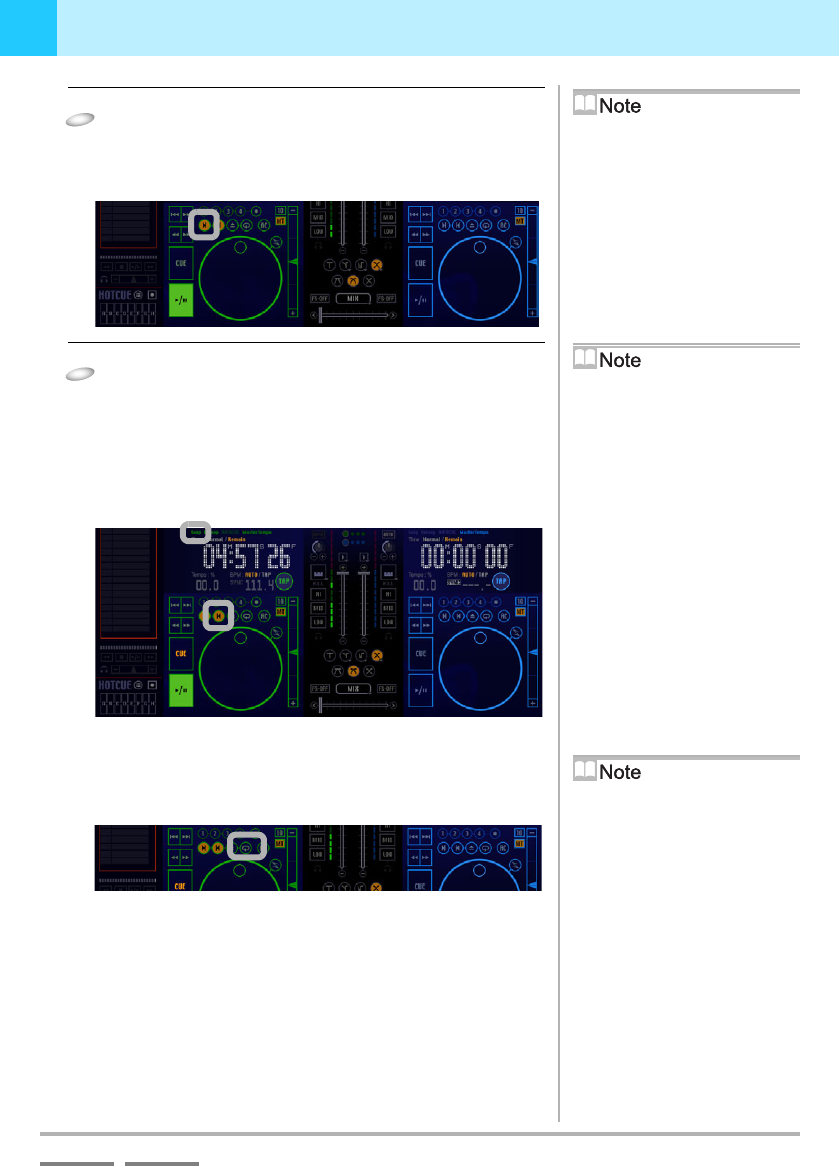
DJS Ver. 1.600
45
3
Playing Sound Playing a Part of a Song Repeatedly
ContentsIndex
2
While paused, click the [Loop In] button at the
point where the loop is to start playing.
• The point specified in this operation is called the loop in
point.
3
While paused, click the [Loop Out] button at the
point to end playing the loop.
• The point specified in this step is called the loop out point.
• In a moment, the loop starts playing. (While the loop is
playing, the [Loop In] [Loop Out] buttons blink on and
off.)
• The Loop display on the information display comes on.
Playing an entire song as a loop (One Track Loop)
To play an entire song (track) as a loop, click the [One Track
Loop] button.
It is effective when a song is for playing a loop.
When Cues are Set
The point specified to the [CUE] button
becomes the loop in point.
Out Adjust Function
If you follow the procedures below, you
can adjust the loop out point you
specified previously.
1. While the loop is playing, click the
[Loop Out] button.
2. Use [8] [9] or [Jog Dial] to find
the desired loop out point. (While
you are making adjustments, the
[Loop Out] button blinks off and on
more quickly than during playback)
3. Click the [Loop Out] button.
* It stays in the loop-out adjust status
until you press the [Loop Out] button.
* The [Loop In] point cannot be
adjusted.
When Auto Cue is ON
Even if an auto-cue has been set, the
beginning of the track will be the loop
in point.


















