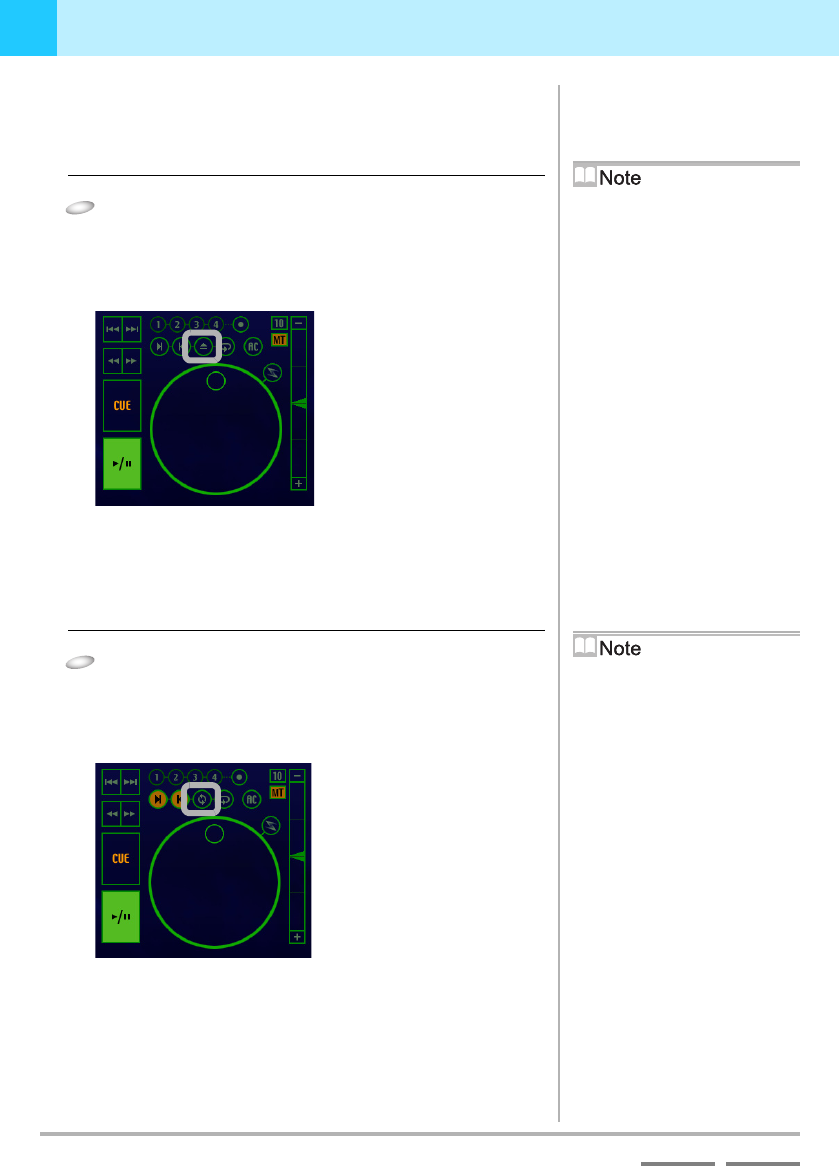
46
DJS Ver. 1.600
3
Playing Sound Playing a Part of a Song Repeatedly
ContentsIndex
3-3-2
Getting out of a Loop
A loop will continue to play until you stop the loop. To stop the loop,
follow the steps below.
1
While the loop is playing, click the [Exit/Reloop]
button.
• This returns the player to normal playback mode.
• The Loop display goes out and the Reloop display comes
on.‘Layout of the Information Display’ P.19
3-3-3
Playing a Loop you Set up
Previously
After finishing the playback of a loop, to restart a loop playing in the
specified range, follow the procedures below.
1
While paused, click the [Exit/Reloop] button.
• It jumps to the loop in point and starts playing the loop
seamlessly.
• The Reloop display goes out and the Loop display comes
on.
‘Layout of the Information Display’ P.19
After Exiting Loop Playback
Even when the playback position
reaches the loop out point, it will not
return to the loop in point.
When relooping is possible
When relooping is possible, [Reloop] is
displayed in the information display.


















