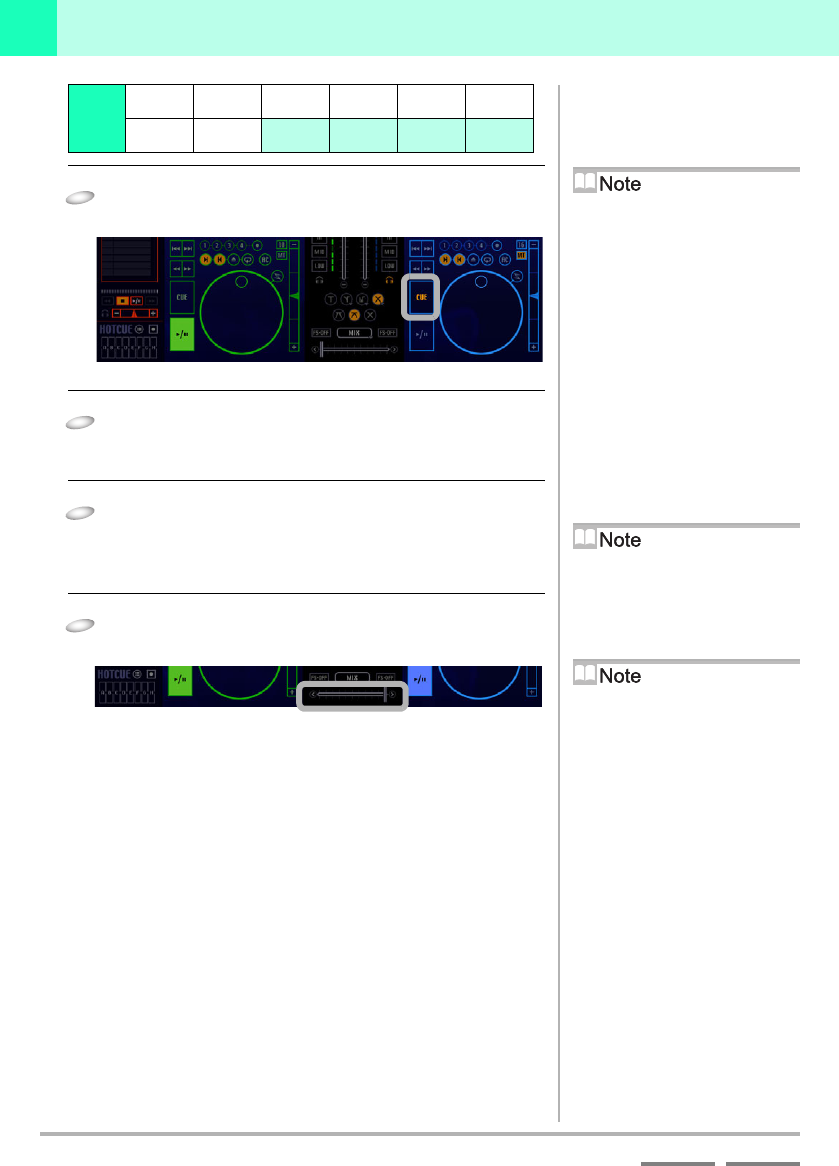
32
(Contd. on the next page)
DJS Ver. 1.600
Mixing Songs Mixing Songs Manually
2
ContentsIndex
9
Click player B’s [CUE] button to set up the place
where playback is to start.
10
Using the [Beat Indicator] of Player A as a guide,
gauge when playback is to start for Player B.
11
Click the [A/F] button of Player B to initiate
playback for player B.
• This enables you to monitor Player B’s sound on your
headphones.
12
Drag the slider of the [Cross Fader] and move it
to the player B side at whatever speed you wish.
• As the [Cross Fader] moves, the volume from player A
gets quieter while that of player B gets louder.
• When the [Cross Fader] reaches the right side, the volume
from player A goes completely off.
Step
123456
78
9
10 11 12
Using the [CUE] button
‘Using the [CUE] button’ P.28
Auto Cue Function
‘When the Auto Cue function is ON’
P. 2 2
Recording cues
(Track Hot Cues/List Hot Cues)
‘4-1 Setting up to 4 Points to Start
Playing (Track Hot Cue)’ P.57
‘3-4 Setting up to 8 Points to Start
Playing (List Hot Cue)’ P.47
Using the Channel Fader
‘Using the Channel Fader to Mix
Songs’ P.33
Correcting Discrepancies in
the Beat Displays
‘Adjusting discrepancies in the [Beat
Indicator]’ P.27
About the Cross Fader
The output sound can be switched back
and forth by changing the position of the
cross fader.
Far left:
only player A can be heard.
Far right:
only player B can be heard.
Other positions:
some combination of player A and player
B can be heard.
If you right click on the [Cross Fader], it
will be instantaneously repositioned in the
middle of the range.


















