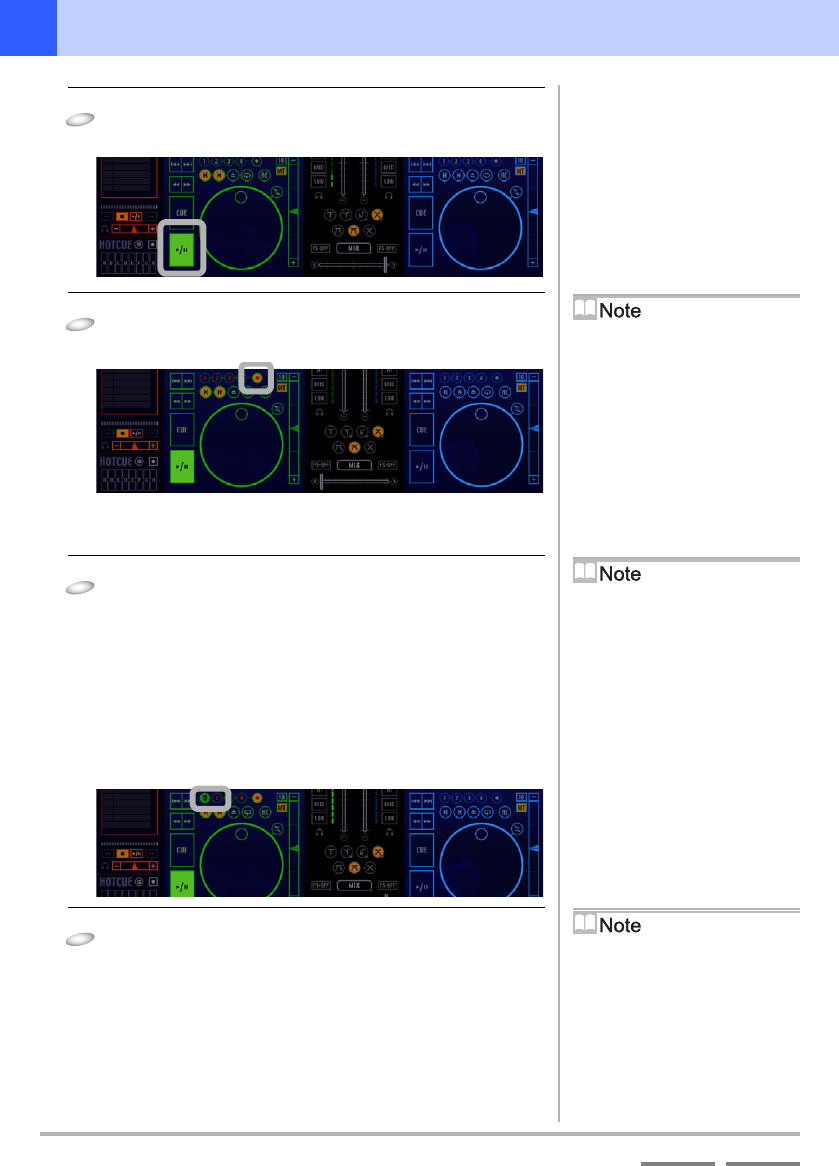
58
(Contd. on the next page)
DJS Ver. 1.600
4
Useful Functions Setting up to 4 Points to Start Playing (Track Hot Cue)
ContentsIndex
1
Put a song on player A or B and determine the
point(s) to record.
2
Click the [Record Track Hot CUE] button and it
makes the [Track Hot CUE] button light up red.
• The background of [Track Hot CUE] buttons that are
already being used light up.
3
Setting a Cue Point:
During playback or during a silent pause, click the
[Track Hot CUE] button at the point you wish to set a
cue.
Setting up a loop:
While the loop is playing, click the [Track Hot CUE]
button.
• The number of the [Track Hot CUE] button you click will
flash red for about 3 seconds.
4
Click the [Record Track Hot CUE] button.
• The Track Hot Cue settings are complete and it returns to
the Call Out mode.
Overwriting a Track Hot Cue
that is being Used
Click a [Track Hot CUE] button that is
already being used and conduct the
following operations.
Cancel the Setting
Click the [Record Track Hot CUE]
button again.
Playing a Loop
‘3-3-1 Setting up Loops (Play)’ P.44
Track Hot Cue Display
‘Waveform Display Symbols (Track
Hot Cue Tags)’ P.59


















