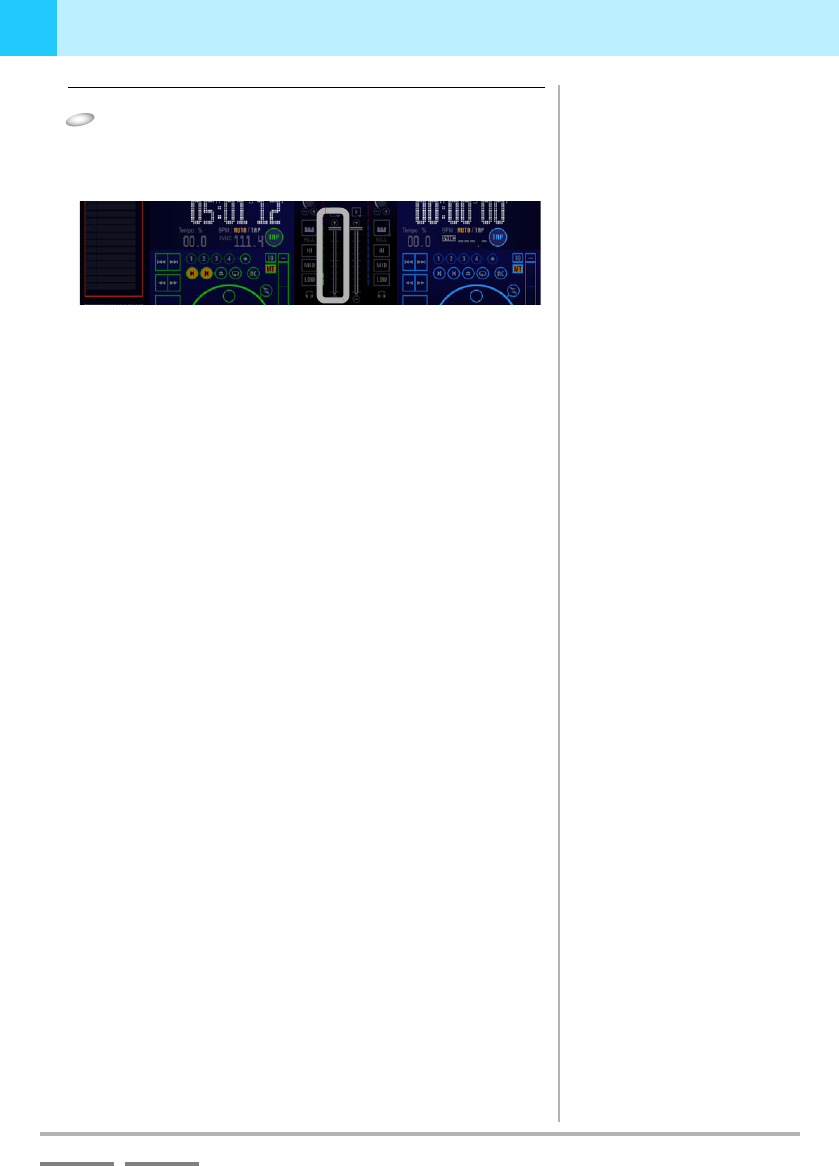
DJS Ver. 1.600
55
3
Playing Sound Using the Fader Start Functions
ContentsIndex
2
Drag the slider of the [Channel Fader] of Player A
upwards (Other than Volume 0).
• Once you move the position of the [Channel Fader] (Other
than Volume 0), Player A immediately begins to play.
Cuing Player A Back
When a cue has been set up for Player A, if you move the
[Channel Fader] to the very bottom (Volume 0), it returns to the
cue point set for the song on Player A and stands by at that point.


















