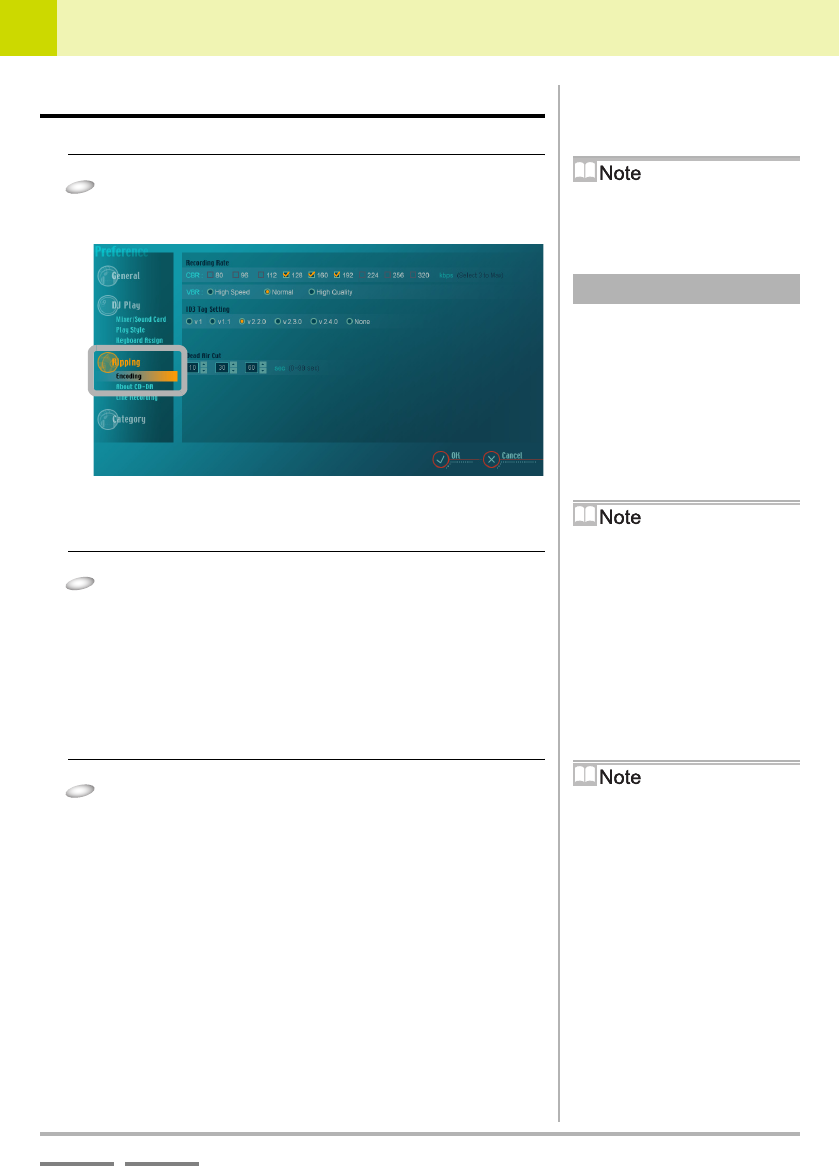
DJS Ver. 1.600
105
9
Changing the Settings to Make DJS More Convenient Ripping Settings
ContentsIndex
9-6
Ripping Settings
Changes the settings for importing music to DJS.
1
Click [Encoding].
• The screen for setting the [Recording Rate], [ID3 Tag
Setting], and [Dead Air Cut] opens.
9-6-1
Setting the Bit Rate
Select the bit rate to be shown in the Ripping function.
1
Select from between [CBR] and [VBR] for the
[Recording Rate] and click it.
CBR: Select 3 form the range of 80-320 kbps (9 steps).
VBR: Select one of the three types.
9-6-2
ID3 Tag Settings
Selects the type of ID3 tag (song information) to be recorded in the
MP3 file.
1
Select a setting from the [ID3 Tag Setting] and click
it.
The Ripping Function
The settings changed here are displayed.
✐
Explanations
CBR (Constant Bit Rate)
An abbreviation for Constant Bit Rate.
An allocation format in which the
amount of bit traffic is always constant.
VBR (Variable Bit Rate)
An abbreviation for Variable Bit Rate.
An allocation format in which most bit
traffic is in bursts of packetized sound.
[CBR] Values
The larger the value, the better the
quality, but the volume of data is also
greater.
Default Settings when
Installed
At installation the following settings are
made.
CBR (Units of kbps):
[128] [160] [192]
VBR: Normal
Default Settings when
Installed
v2.2.0
Versions that may be
Selected
v1, v1.1, v2.2.0, v2.3.0, v2.4.0, None


















