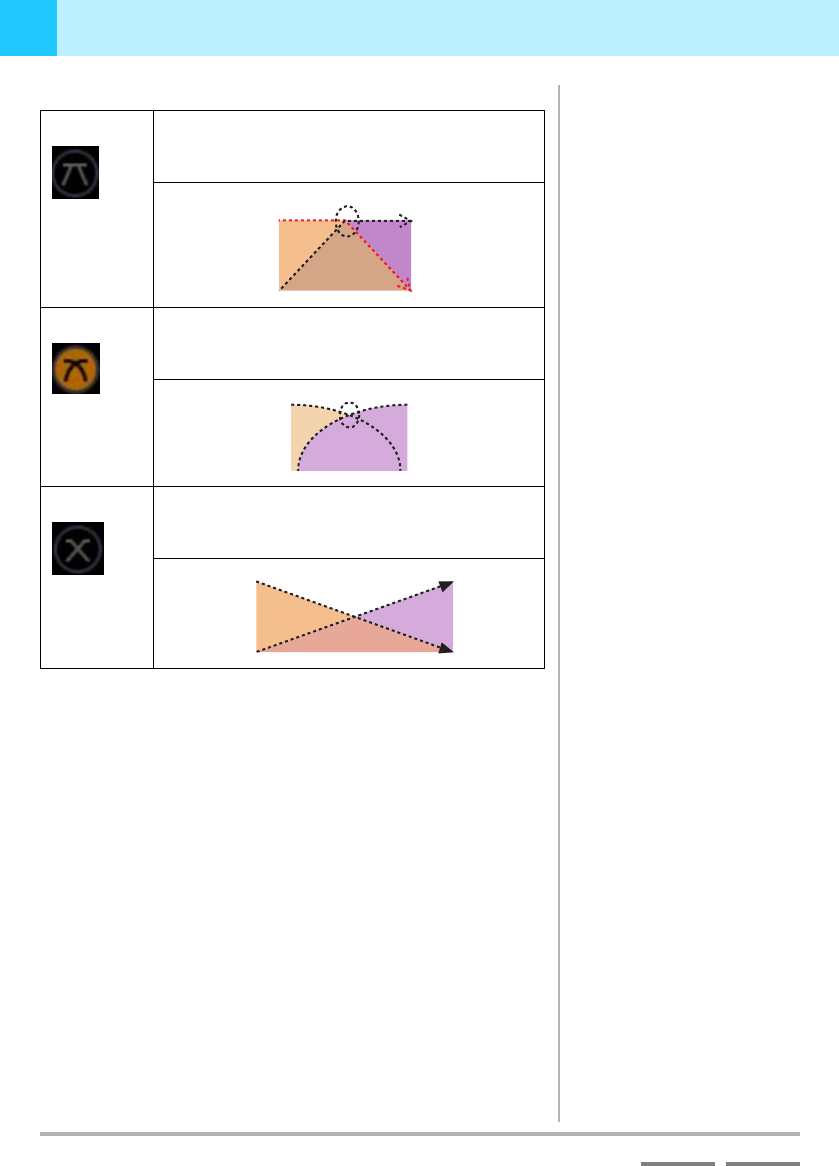
52
DJS Ver. 1.600
3
Playing Sound Arranging Mixes of Songs
ContentsIndex
Fader Curves
How to Use the Mix Modes and Fader Curves
Mix Modes:
The settings you selected with the [Mix Mode] button become
effective when the [AUTO MIX] or [MIX] buttons are used.
Fader Curves:
The settings you selected with the [Fader Curve] button become
effective when the [AUTO MIX], [MIX] buttons or the [Cross
Fader] are used.
Curve-A The point where the volume of the previous song
starts to fade meets at the point where the volume of
the next song comes up full.
Curve-B The volume of the previous and next songs start to
fade out and in, respectively, at the same time and
they cross at the point of -3dB.
Curve-C The volume of the previous and next songs start to
fade out and in at the same time and they cross
midway.
AB
AB
AB


















