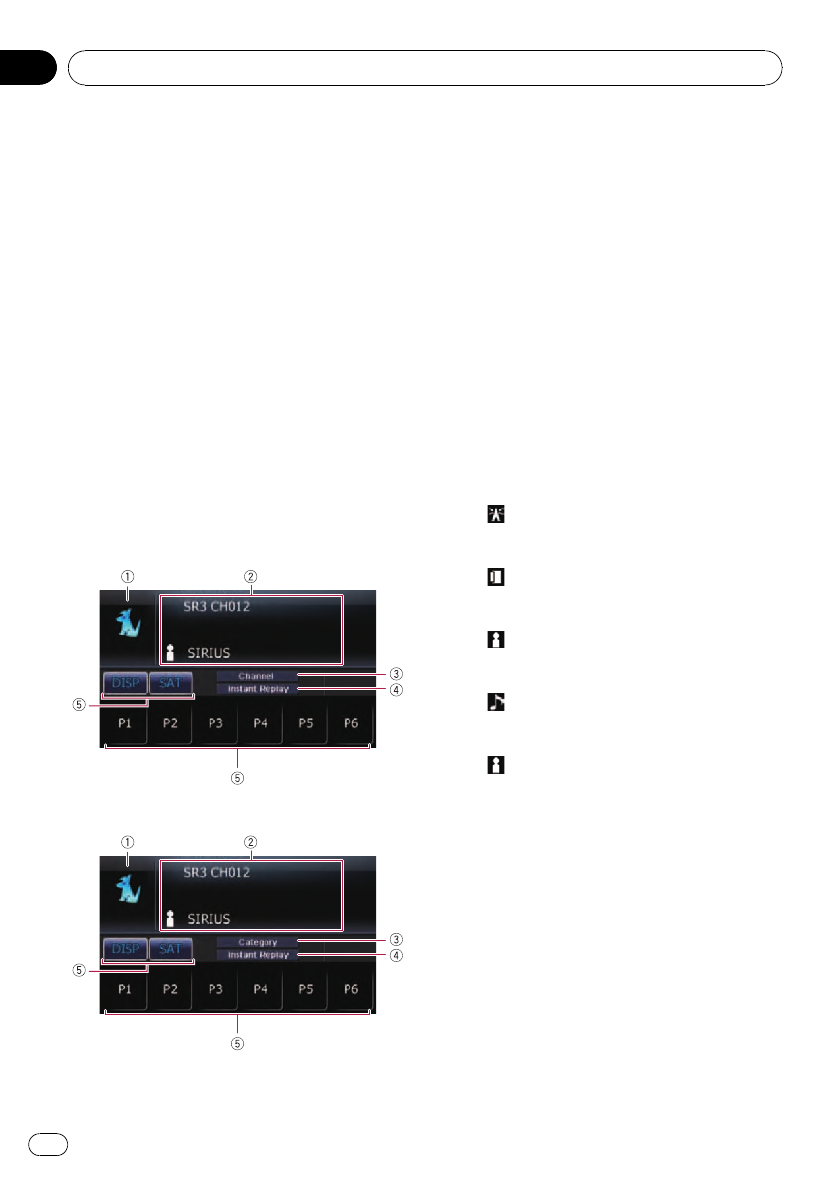
You can use the navigation system to control a
Pioneer Sirius satellite digital tuner, which is
sold separately.
For details concerning operation, refer to the
SIRIUS tuner’s operation manuals. This sec-
tion provides information on SIRIUS opera-
tions with navigation system which differs
from that described in the SIRIUS tuner’s op-
eration manual.
p When you use the SiriusConnect universal
tuner (sold separately) with this navigation
system, Pioneer SIRIUS BUS INTERFACE is
required. For details concerning operation,
refer to the owner’s manual of Pioneer SIR-
IUS BUS INTERFACE and SiriusConnect
universal tuner.
Reading the screen
Channel mode
Category mode
1 Source icon
Shows which source has been selected.
2 Text display area
! Band
Shows the SIRIUS band that has been
selected.
! Channel number indicated next to
“CH”
Shows the SIRIUS channel number that
the tuner is tuned to.
! Preset number indicated next to
“P.CH”
Shows what preset item has been se-
lected.
! Play time
Shows the elapsed playing time within
the stored broadcast.
p Play time is displayed during the “In-
stant Replay” mode.
!
: Channel name
Shows the channel name of broadcast
channel.
!
: Category name
Shows the category of broadcast chan-
nel.
!
: Artist name
Shows the artist name for the current
song.
!
: Song title and program title
Shows the title of the current song and
program.
!
: Composer name indicator
Shows the composer name of the song
currently playing.
3 SIRIUS channel select mode indicator
Shows what channel select mode has been
selected. You can select a channel from all
channels in Channel mode, and select a
channel from the selected category in
Category mode.
= For details, refer to Switching the SIRIUS
channel select mode on the next page.
4 “Instant Replay” mode indicator
Shows when the “Instant Replay” mode is
on.
p To cancel the “Instant Replay” mode,
press BAND/ESC button.
Using the SIRIUS tuner
En
96
Chapter
22


















