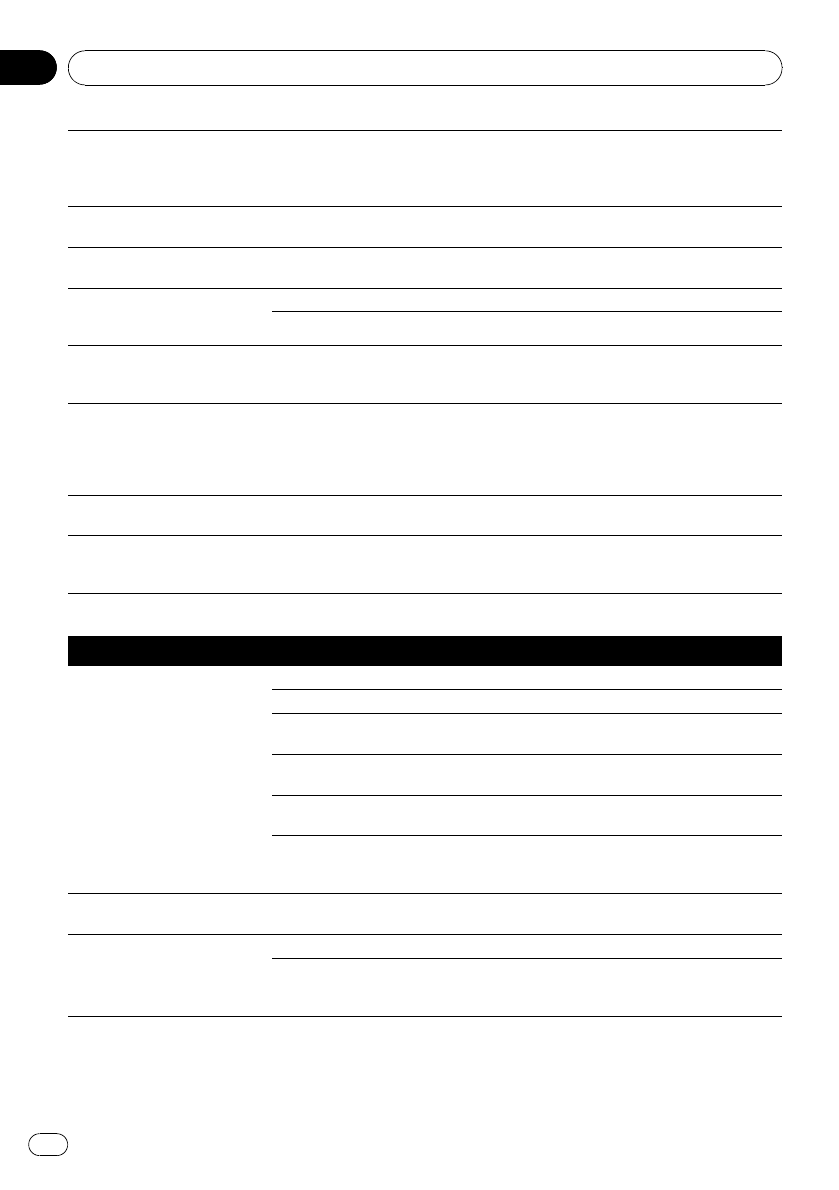
The map colordoes not switch
automatically between daytime
and nighttime.
[Day/Night Display] isset to [Day]. Check [Day/Night Display] settingand make
sure [Automatic] isselected. (Page 27)
The screen istoo bright. An improper value hasbeen set on
“Brightness”.
Check the settings.
The display isvery dim. An improper valuehas been set on
“Brightness”.
Check the settings.
No sounds ofaudio source are
produced.
The volume levelwill not rise.
The volume levelis low. Adjust the volumelevel.
A speaker leadis disconnected. Checkthe connection.
The volume ofnavigation gui-
dance and beepscannot be ad-
justed.
Try toadjust them with MULTI-CON-
TROL.
Turnthe volume up ordown using [Sound]
on the “Settings Menu” screen.(Page 59)
The person onthe other endof
the phone callcannot hear the
conversation due toan echo.
The voice fromthe person onthe
other end ofthe phone call isoutput
from the speakers and thenpicked
up by themicrophone again, creat-
ing an echo.
Use the followingmethods to reducethe
echo:
—Lower the volumeon the receiver
—Have both partiespause slightly before
speaking
There’s no picture. The backlight ofthe LCD panel is
turned off.
Turnon the backlight. (Page 64)
There is noresponse when the
touch panel keyare touched, or
a different keyresponds.
The touch panel keys deviatefrom
the actual positionsthat respond to
your touch forsome reason.
Perform touch panel calibration. (Page62)
Problems in the audio screen
Symptom Cause Action (Reference)
CD playback isnot possible. The disc is insertedupside down. Insert the discwith the label upward.
The disc isdirty. Cleanthe disc.
The disc iscracked or otherwise da-
maged.
Insert a normal,round disc.
The files onthe disc arean irregular
file format.
Check the fileformat.
The disc formatcannot be played
back.
Replace thedisc.
The loaded discis a typethis system
cannot play.
Check what typeof disc itis. (Formore cau-
tions about handlingeach type ofmedia,
refer to Page124.)
The audio skips. The navigation system isnot firmly
secured.
Secure the navigationsystem firmly.
No sounds areproduced.
The volume levelwill not rise.
Cables are notconnected correctly. Connect the cablescorrectly.
The system ispaused or performing,
fast reverse or forward duringthe
audio playback.
There is nosound on fastreverse or forward.
Appendix
En
114
Appendix


















