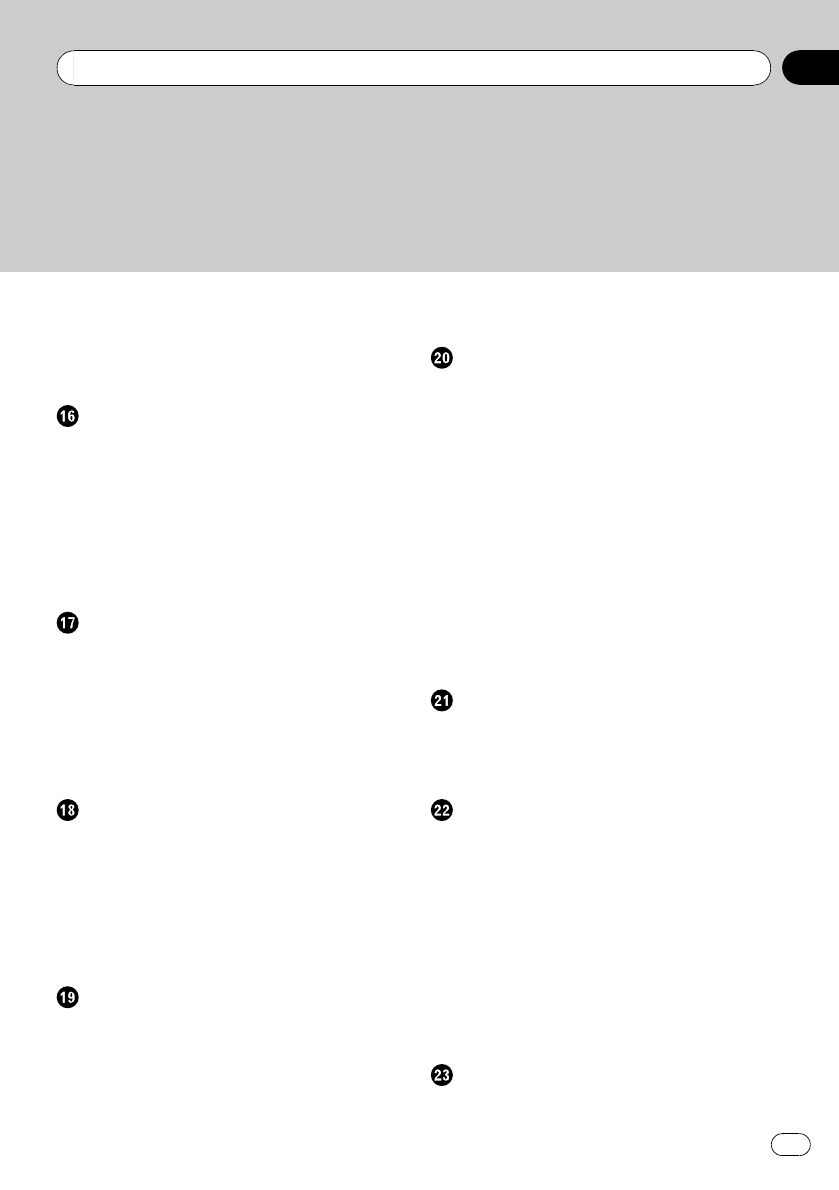
Storing and recalling broadcast
frequencies 74
Storing the strongest broadcast
frequencies 75
Tuning in strong signals 75
Using the HD Radio (Digital Radio)
Reading the screen 76
Operating by hardware buttons 76
Storing and recalling broadcast
frequencies 77
Storing the strongest broadcast
frequencies 77
Tuning in strong signals 77
Switching the seek mode 77
Switching the reception mode 78
Playing audio CDs
Reading the screen 79
Operating by hardware buttons 79
Selecting a track from the list 80
Setting a repeat play range 80
Play tracks in random order 80
Scan tracks of a CD 80
Playback and Pause 81
Using advanced sound retriever 81
Playing music files on ROM
Reading the screen 82
Operating by hardware buttons 83
Selecting a track from the list 83
Setting a repeat play range 84
Play tracks in random order 84
Scan folders and tracks 84
Playback and Pause 84
Using advanced sound retriever 84
Playing music files on USB
Reading the screen 86
Operating by hardware buttons 86
Selecting a file from the list 87
Setting a repeat play range 87
Playing files in random order 87
Scan folders and files 88
Playback and Pause 88
Using advanced sound retriever 88
Using an iPod
Reading the screen 89
Operating by hardware buttons 90
Selecting a song from the list 90
Setting a repeat play range 90
Playback and Pause 91
Using advanced sound retriever 91
Operating this navigation system's iPod
function from your iPod 91
Playing songs in random order (shuffle) 92
Playing all songs in random order (shuffle
all) 92
Playing songs related to the currently playing
song 92
Searching for applicable items
alphabetically 92
Setting the audiobook play speed 93
Using the XM tuner
Reading the screen 94
Operating by hardware buttons 95
Storing and recalling broadcast stations 95
Switching the XM channel select mode 95
Using the SIRIUS tuner
Reading the screen 96
Operating by hardware buttons 97
Storing and recalling broadcast stations 97
Switching the SIRIUS channel select
mode 97
Using the “Instant Replay” function 98
Using the Game Alert function 98
– Selecting teams for Game Alert 98
– Switching the Game Alert on or off 99
– When a game involving one of your
teams is broadcast 99
Displaying Game Information 99
Using the external unit (EXT1, EXT2)
Reading the screen 100
Operating by hardware buttons 100
En
5
Contents


















