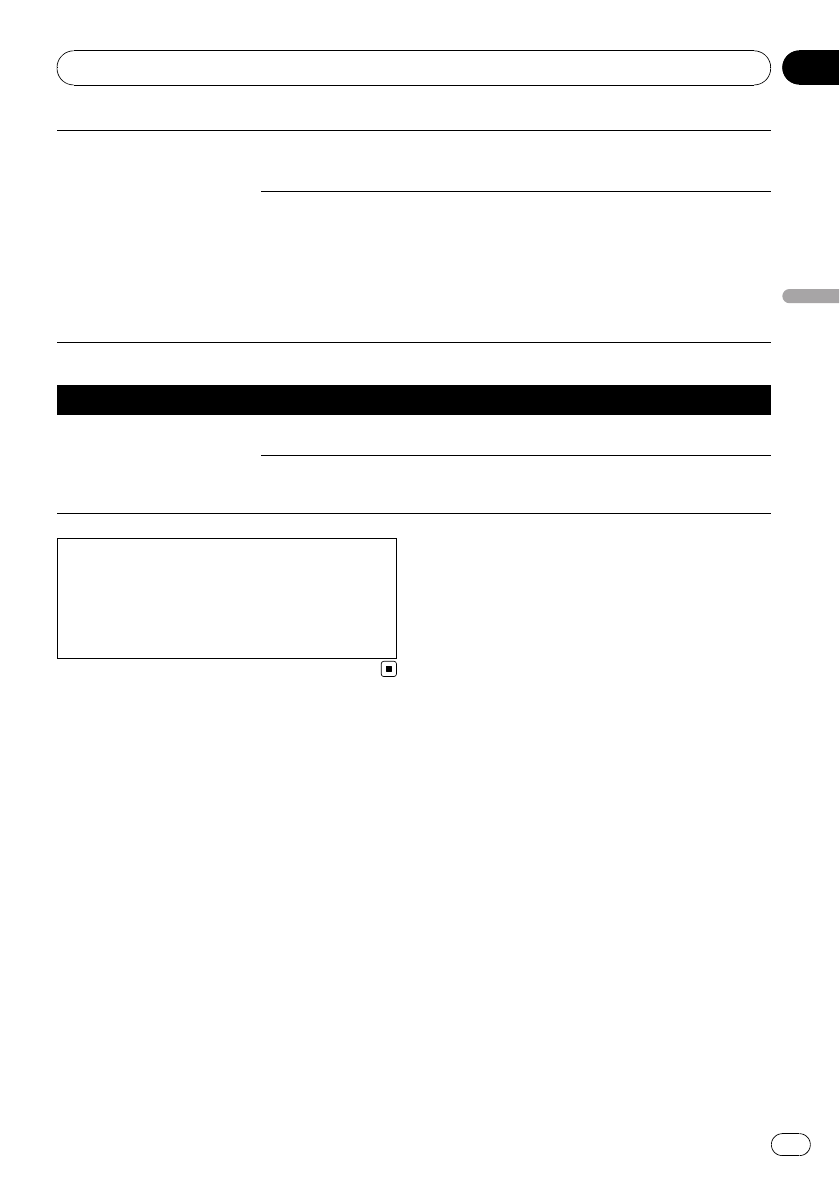
Cannot be operated.
The iPod isfrozen. ! Reconnectthe iPodwith the USB interface
cable for iPod.
! Update theiPod software version.
An error hasoccurred. !Reconnect the iPodwith the USB interface
cable for iPod.
! Parkyour vehiclein a safeplace, and apply
the parking brake.Turn thepower off and
then turn thepower on. Ifthis does not solve
the problem, pressRESET button on thenavi-
gation system.
! Update theiPod software version.
Problems with the phone screen
Symptom Cause Action (Reference)
Dialing isnot possible because
the touch panelkeys for dialing
are inactive.
Your phoneis out ofrange for ser-
vice.
Retry after re-entering therange for service.
The connection betweenthe cellular
phone and thenavigation system
cannot be establishednow.
Perform the connectionprocess.
If the screen becomes frozen...
Park your vehicle in a safe place, and apply the
parking brake. Press RESET button on the navi-
gation system.
Appendix
En
115
Appendix
Appendix


















