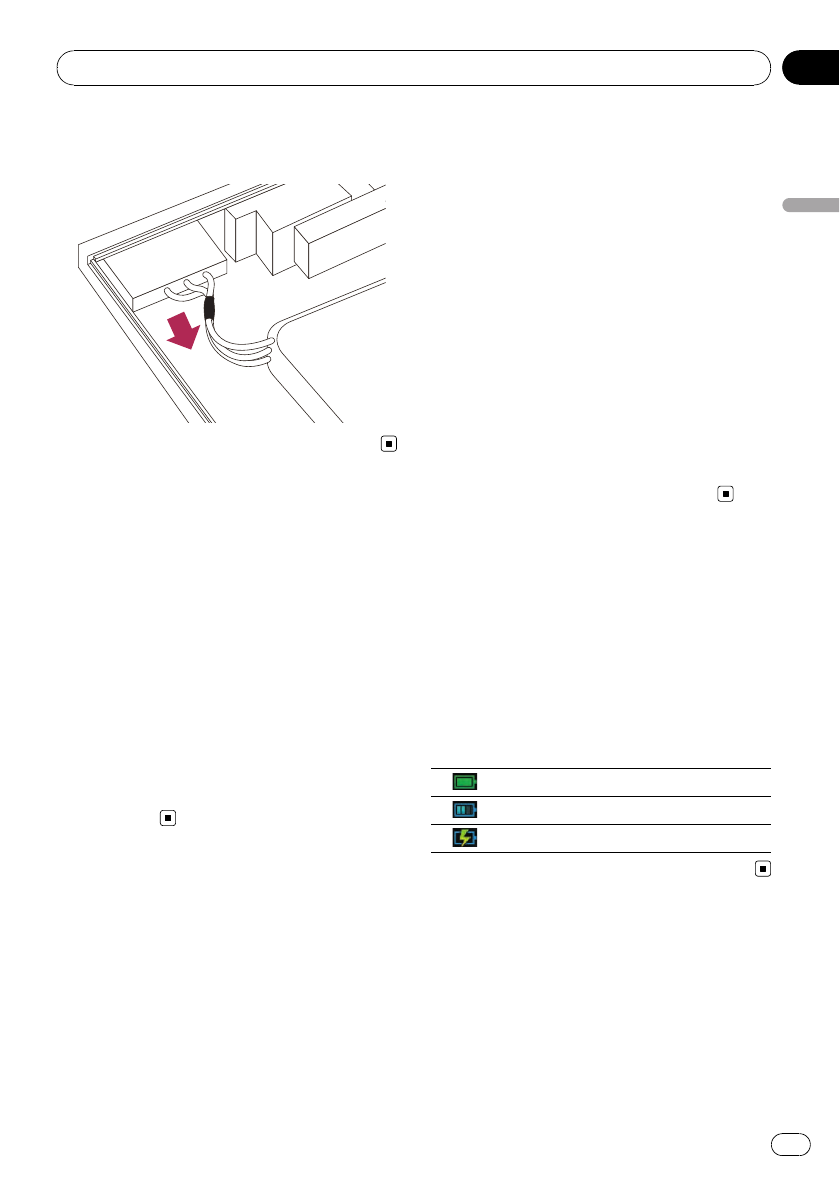
4 Detach the cable to disconnect the bat-
tery.
Turning on the detachable
device
If you turn on the detachable device while it is
removed from the head unit, the navigation
system switches to “Detach mode”.
p The following functions are not available in
“Detach mode”.
— Voice guidance
— Auto reroute function
— Map matching
— Hands-free phoning
— Audio functions
p When the battery of the detachable device
is completely run down, the splash screen
is displayed the next time the system is
booted up.
Charging the battery of
detachable device
! The operating temperature range of the bat-
tery is from -4°F to +140°F.
! The charging temperature range of the battery
is from 32°F to +131°F.
Charging cannot be done when the tempera-
ture is outside of the charging temperature
range.
The battery of the detachable device is
charged in the following situations.
! When the detachable device is attached to
the head unit while the ignition switch is
turned on (ACC ON).
! When the detachable device is connected
to your PC.
p Before charging the detachable device
by connecting it to your PC, turn off the
power of detachable device. If the power
is on, the battery may not be charged.
p When connecting to your PC, the bat-
tery may not be charged depending on
the setting of the screen brightness.
Before charging the detachable device
by connecting it to your PC, set the
screen brightness to a low level.
= For details, refer to Adjusting the
screen brightness on page 64.
Monitoring the battery status
You can check the battery status of the detach-
able device.
1 Display the “Navigation Menu” screen.
2 Touch [Settings].
The “Settings Menu” screen appears.
The battery status indicator is displayed on the
upper right of the “Settings Menu” screen.
Battery status indicator
Fully charged
Sufficient power
Charging
Turning off the navigation
system automatically
When the battery of detachable device nearly
runs out, the navigation system automatically
turns off.
When the detachable device is turned on
again after charging the battery, it returns to
the last status of system.
How to use the detachable device
En
17
Chapter
03
How to use the detachable device


















