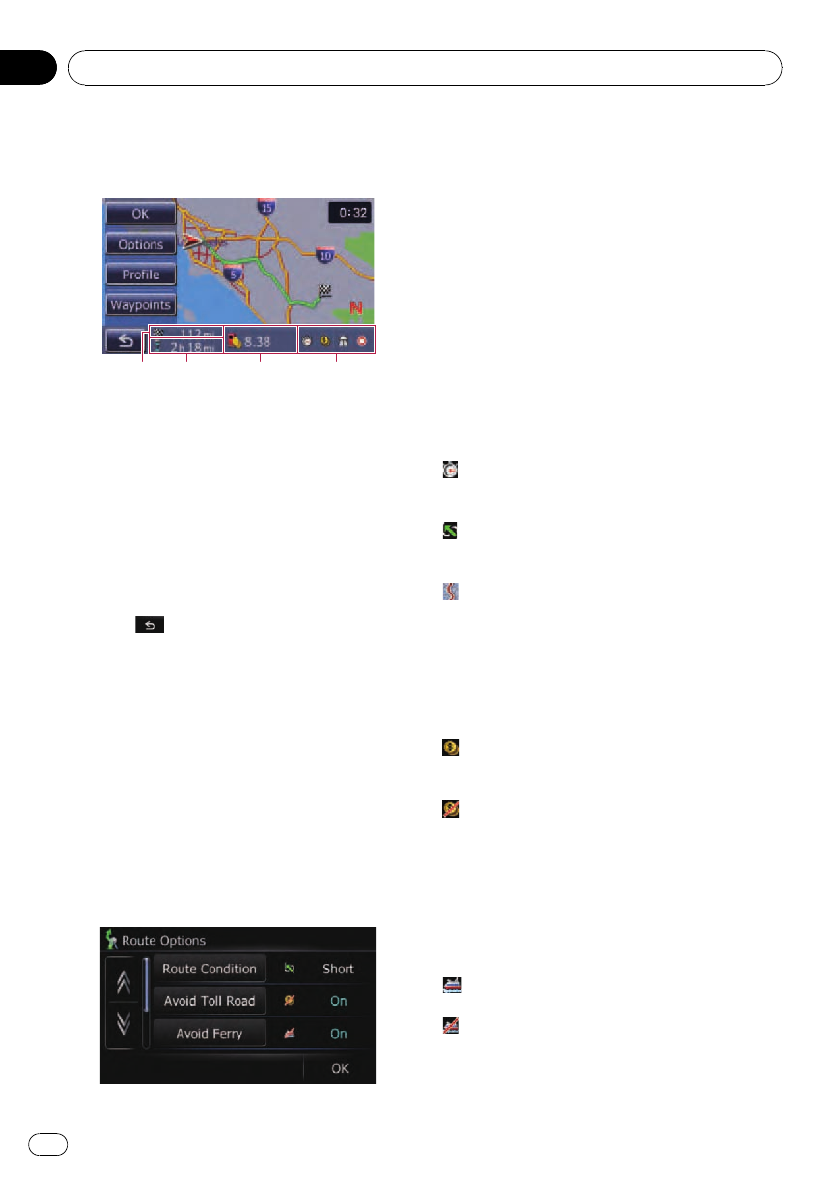
When the route calculation is completed,
“Route confirmation screen” appears.
Route confirmationscreen
1324
1 Distance to the destination
2 Travel time to your destination
3 Estimate the fuel cost to your destination
= For details, refer to Inputting the fuel
consumption information for calculating
the fuel cost on page 62.
4 Route calculation condition
% Touch [OK].
Sets the displayed route as your route, and
starts the route guidance.
# Touch .
The message confirming whether to cancel the
calculated route appears.
Touch[Yes] to cancel the calculated route, and
then the map screen appears.
Modifying the route
calculation conditions
You can modify the conditions for route calcu-
lation and recalculate the current route.
1 Touch [Options] on the “Route confir-
mation screen”.
The “Route Options” screen appears.
2 Touch the desired items to change the
route calculation conditions and then
touch [OK].
The route is recalculated, and “Route confir-
mation screen” appears.
Items that users can operate
Settings marked with an asterisk (*) show that
these are default or factory settings.
Route Condition
This setting controls how the route should be
calculated by taking into account the time or
the distance or the main road.
Determines which condition takes priority for
route calculation.
[Fast]*:
Calculates a route with the shortest travel time
to your destination as a priority.
[Short]:
Calculates a route with the shortest distance
to your destination as a priority.
[Major]:
Calculate a route that passes major arterial
road as a priority.
Avoid Toll Road
This setting controls whether toll roads (in-
cluding toll areas) should be taken into ac-
count.
[Off]*:
Calculate a route that may include toll roads
(including toll areas).
[On]:
Calculate a route that avoids toll roads (includ-
ing toll areas).
p The system may calculate a route that in-
cludes toll road even if [On] is selected.
Avoid Ferry
This setting controls whether ferry crossings
should be taken into account.
[Off]*:
Calculate a route that may include ferries.
[On]:
Calculate a route that avoids ferries.
p The system may calculate a route that in-
cludes ferry way even if [On] is selected.
Setting a route to your destination
En
30
Chapter
06


















