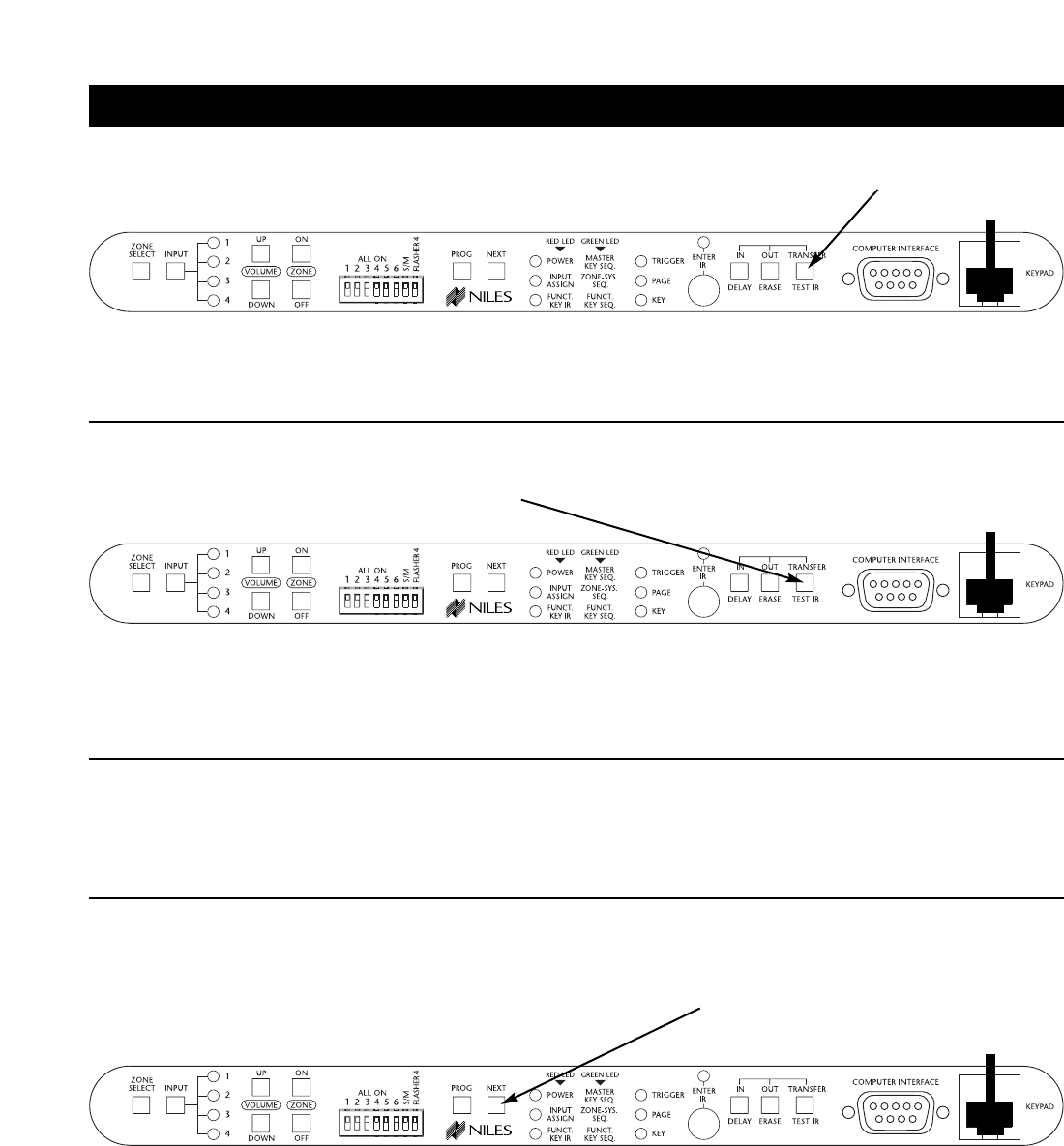
71
Step 5 - To test the captured IR command(s), install a flasher for the source component. Tap the TEST button.
PROGRAMMING STEPS
The ENTER IR LED may flicker, blink, or be intermittently solid GREEN to reflect real-time IR.
Step 6 - If the command turns on the source, tap the TEST button again to turn it off and continue your manual programming.
or
If the command fails to operate the source component, press the same Master Key again to erase the IR command automatically.
Step 7 - Repeat steps 2 through 6, until you have successfully captured the IR command(s). Note that you need to capture
both ON and OFF again if the component has discrete power commands.
Step 8 - Press the next Master Key to program. Repeat steps 2 through 7 for the remaining Master Keys.
When all the necessary IR commands have been programmed, press the NEXT button to continue programming.


















