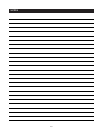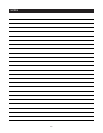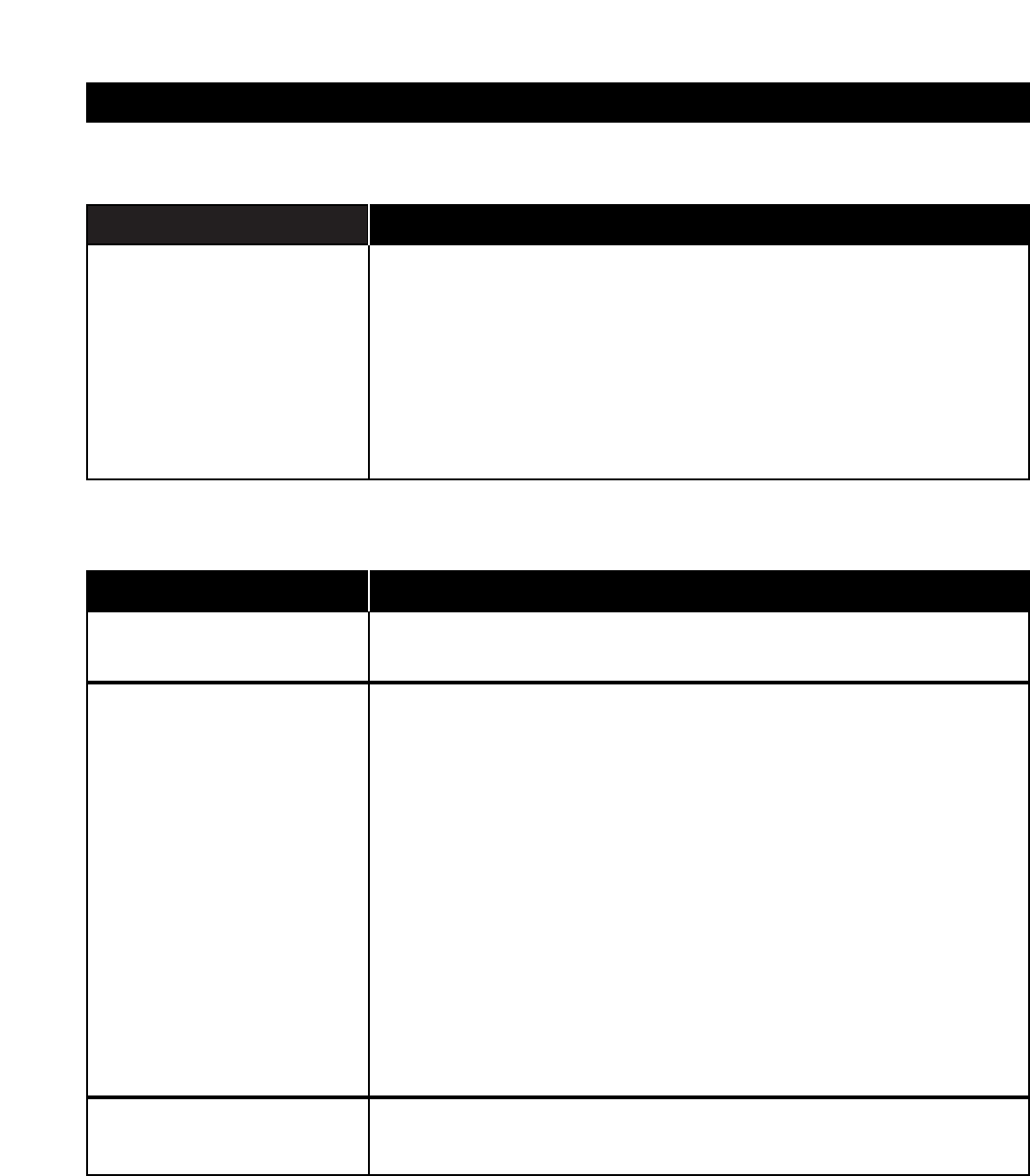
102
Problem
Troubleshooting
The A4.4Ci has no lights on. Inspect the DC power adapter. Be sure it is inserted firmly into the power-
cord socket of the A4.6Ci.
Check the AC power outlet. Verify that the outlet is providing power (i.e., a
switched AC outlet).You want to make sure that the A4.6Ci is always plugged
into an un-switched AC outlet.
If you've checked the cord and the outlet and you still have no lights, call
Niles for service.
TROUBLESHOOTING
TROUBLESHOOTING THE A4.6CI
Problem
Troubleshooting
The keypad is connected, but
no lights come on.
There is no IR control of the
source components.
Test the keypad cable with an appropriate cable tester.
The sensors may be receiving some interference. Check the Status LED.
When using the Niles IRR-4D+ Wall Mount or the Niles TIR-1+ Tabletop IR
sensors, the Status LED should be illuminating GREEN when the zone is on.
The Status LED should be off when the zone is off, and RED when receiving
a command.
When using the Niles MS-1 or MS-2 IR sensors, the Status LED should be off
when the zone is ON. It should only illuminate GREEN when receiving an actu-
al IR command.
If the LEDs stay constantly RED (or GREEN when using MS-1 or MS-2), that
is a sign of interference. Identify the source of interference and remove it, or
move the sensor to a place where it doesn't have interference. Sources of
interference may include dimmer switches, fan-motor switches, televisions
(especially plasma televisions), and sunlight.
Some commands work for a
source and some don't.
You may have captured some commands incorrectly. Testing all IR
commands with the IR test feature as you capture them will avoid this.
SYSTEM INSTALLATION TROUBLESHOOTING