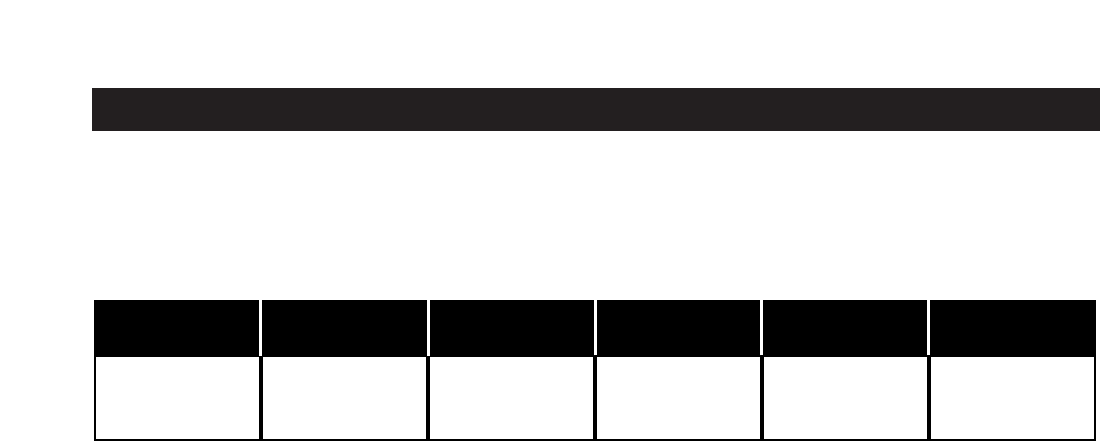
MASTER KEY/SOURCE BUTTON EVENTS
When you press a Master Key on a Solo
™
or Select
™
Master Keypad Module, or a Source Button on the hand-
held R-4 Remote accessory, up to six events may occur.
Event 1
This event turns the appropriate Zone ON when a Master Key is pressed. Additionally, the 12V Control Output
activates when the first zone in the system turns on during this event.
Note: Pressing and holding a Master Key turns on all zones assigned via DIP switches located on the front panel.
Event 2
The Zone-ON Sequence event is programmed with IR commands and/or delays. Each zone has its own
programmable Zone On Sequence. However, unlike other Master Key events, the Zone-ON Sequence only
occurs when that zone first turns on. It is typically used for light controllers and discrete component commands.
Note: When a zone issues a system-wide ALL ON command, the Zone-ON Sequence event occurs only for
that zone.
Event 3
The source input assignment for the Master Key is programmed into the System Input event individually for
each Master Key. These inputs are selected every time a Master Key is pressed or pressed and held.
Event 4
The Source Power event is programmable with IR commands individually for each Master Key. IR commands
taught to the Master Keys assigned to inputs 1 and 2 are issued conditionally and based on the presence of a
sync signal at the corresponding sync port.
Event 5
The System-ON Sequence event is programmed with IR commands and/or delays and only occurs when the
first zone in the system turns on. It is typically used for issuing a stop command to latching source components
that automatically play when powered.
Note: Only the A4.6Ci set as the Master executes the System ON Sequence.
Event 6
The Master Key Sequence is executed last and is programmed with IR commands and/or delays. It occurs every
time the Master Key is pressed and is typically used for source play or channel commands.
Note: A two-second delay is automatically executed prior to the Master Key Sequence when the first zone in
the system is activated or when a component power command is issued during Event 4.
29
OPERATIONAL OVERVIEW
Event 3 Event 4 Event 5 Event 6
System Input Source Power ON
System-ON
Sequence
Master Key
Sequence
Event 1
Event 2
Zone-ON
Zone-ON
Sequence
Figure 22


















