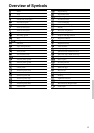77
Warning:
To use the remote controller with radio frequency (RF), you need an
RF Receiver, which is not included in package.
By default, the remote controller uses infrared (IR) signals to operate
devices. This means that you have to point the remote controller’s
sending eye towards the device you are operating. IR signals have an
operating distance of 10 meters (33 feet).
You can select to operate devices using radio frequency (RF) signals
instead of IR signals. RF signals have an operating distance of
approximately 20 meters (66 feet) in house and , unlike IR signals, is
able to go through obstacles like furniture or walls. The RF signals
sent out by the remote controller are picked up by the RF Receiver.
The RF Receiver translates the RF signals in IR signals and sends the
IR signals to the appropriate device.
Therefore, the RF Receiver has to be placed near the device you’re
operating with the RF Receiver’s sending eye pointed to the device.
Your devices will always receive IR signals either directly from the
remote controller or from the RF Receiver.
Changing the remote controller’s RF IR Settings
All devices are set up by default to work with IR signals. To be able
to operate one or more devices with RF signals, you have to change
the remote controller’s RF IR settings for those devices.
1. Make sure the Device tab is active.
The Device tab is active when the name of a device is displayed
at the right side of the touch screen .
Using the remote controller with Radio Frequency
(USA & Canadian models only)
2. Switch to RF IR mode by using the Mode button .
The Device menu appears.
3. Select the device for which you want to change the
RF IR settings.
The RF IR settings appear. The white label on the button
indicates that the selected device is currently operated with IR signals.
4. Tap RF.
The RF IR settings for the selected device are transferable from
IR to RF.
When you have only one RF Receiver, you can accept the default
settings for the Extender ID and the Channel. Continue with step 5.
or
When you have several RF Receivers to operate devices, you have to
assign the correct Extender ID to the selected device. Follow the
instructions as described in “Changing the Extender ID”.
Note:
The ID on the RF Receiver has to match the Extender ID on the
remote controller