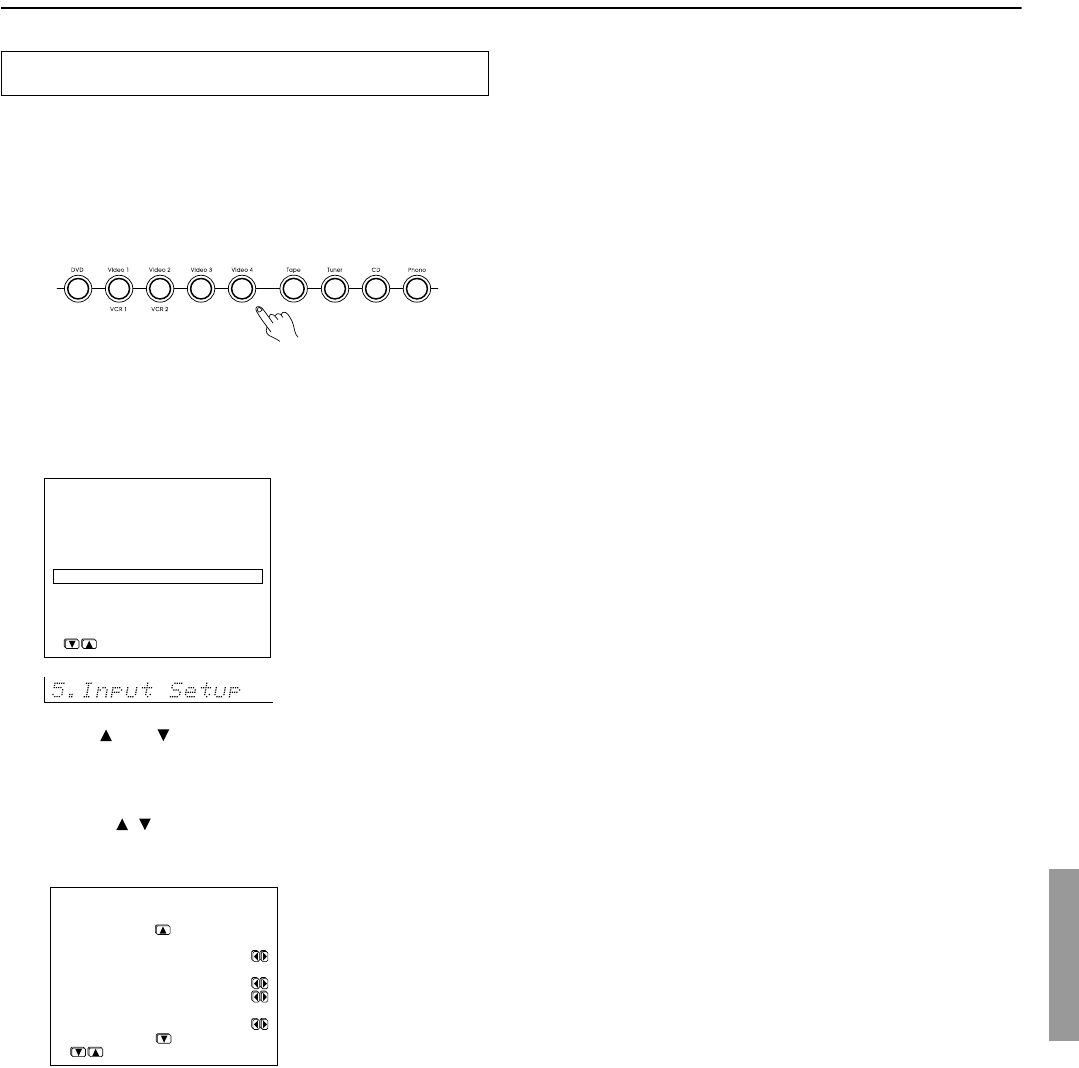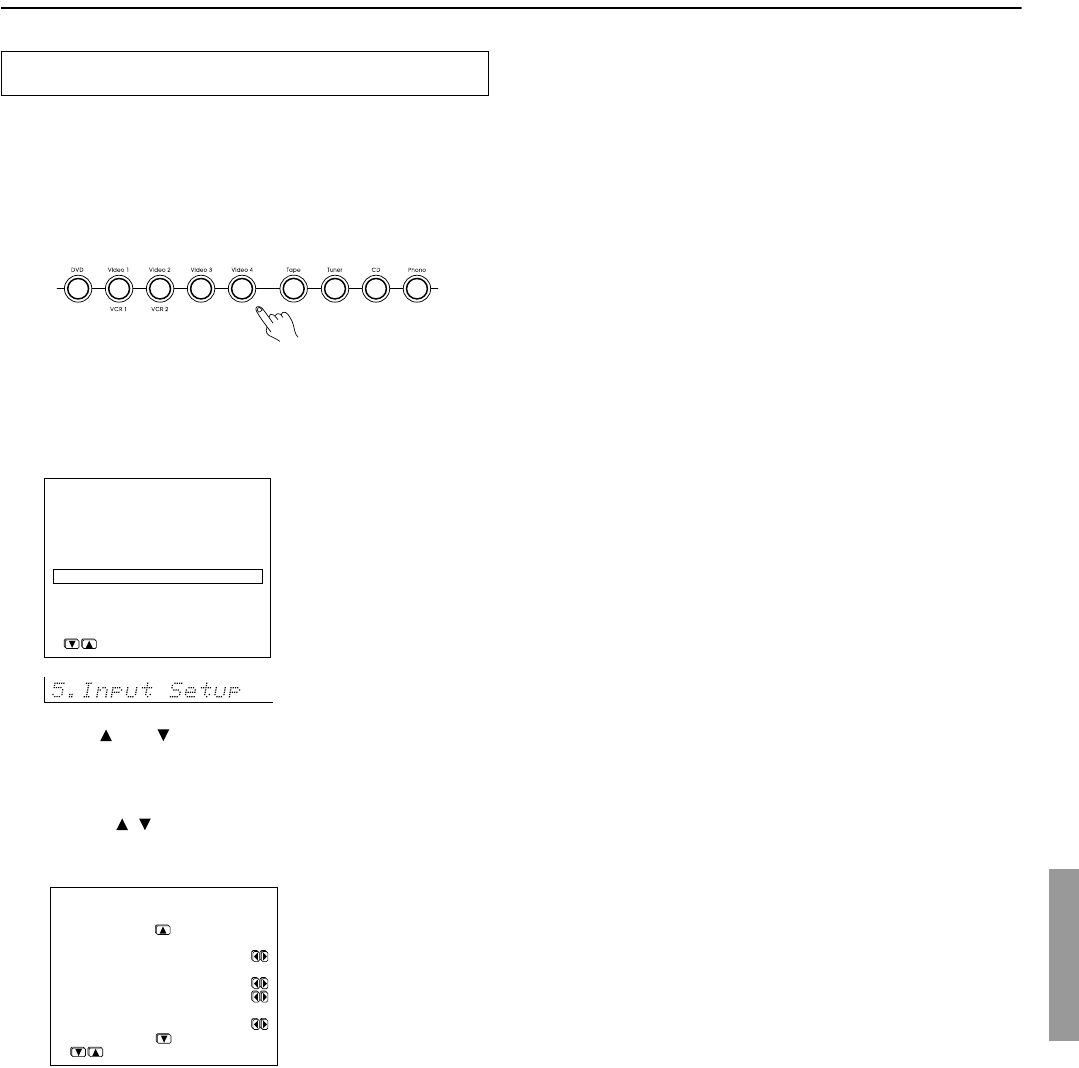
57
Input Setup
You can preset the listening mode for individual input source.
The listening mode will be reset to the mode you set here after
turning on the DTR-6.4/5.4 even if you change the listening
mode using the Listening Mode buttons.
1. Select the desired input source.
2. Press the Setup button on the front panel or on the
remote controller to display the main menu on the
monitor and the front display.
The main menu appears.
3. Use the and cursor buttons to select “5. Input
Setup” and then press the ENTER button.
The “Input Setup” menu appears.
4. Press the / button to choose the input source (d. -
g.) for which you set the listening mode.
d. Analog/PCM/D. F. 2ch source
This sets the listening mode for analog, PCM, or Digital Format 2ch
sources.
Analog sources consist of LP records, FM and AM broadcasts,
cassette tapes, and the such. PCM (Pulse Code Modulation) is one
form of digital audio signals and is recorded directly onto compact
discs and DVDs without compression.
Digital format 2ch is a 2-channel digital source, such as DVD or LD
which is recorded in 2-channel Dolby Digital format (but for PCM).
e. PCM fs 96kHz source
This sets the listening mode for Digital PCM sources recorded with
a sampling rate of 96 kHz.
f. Digital Format source
This sets the listening mode for Dolby Digital or DTS sources.
Configuring the listening modes frequently you use
* Menu *****************
1.Hardware Config
2.Speaker Config
3.Speaker Distance
4.Level Calibration
5.Input Setup
6.Preference
|ENTER|Quit:|SETUP|
5.Input Setup
****Input:DVD *******
d.Analog/PCM/D.F.2ch
:Last Valid
e.PCM fs=96k
:Last Valid
f.D.F. :Last Valid
g.D.F.Mono:Last Valid
Quit:|SETUP|
g. D. F. Mono source
This setting allows you to select the listening mode for digital mono
source.
Digital format mono is monaural digital source, such as DVD or LD
which is recorded in Dolby Digital mono format.
When you set this setting to “Last Valid”, the listening mode will be
the one you used before.
Notes:
• For “e. PCM fs 96kHz source” “f. Digital Format source” “g.
D. F. Mono source”
These settings will be disabled if “----” is selected at the
“Digital Input” setting.
• For “e. PCM fs 96kHz source” “g. D. F. Mono source”
The selected listening mode will be applied to all the input
source signals of the same type.
5. Press the Return button to return to the main menu.
Press the Setup button on the front panel or Setup button on the
remote controller to exit the Setup menu.