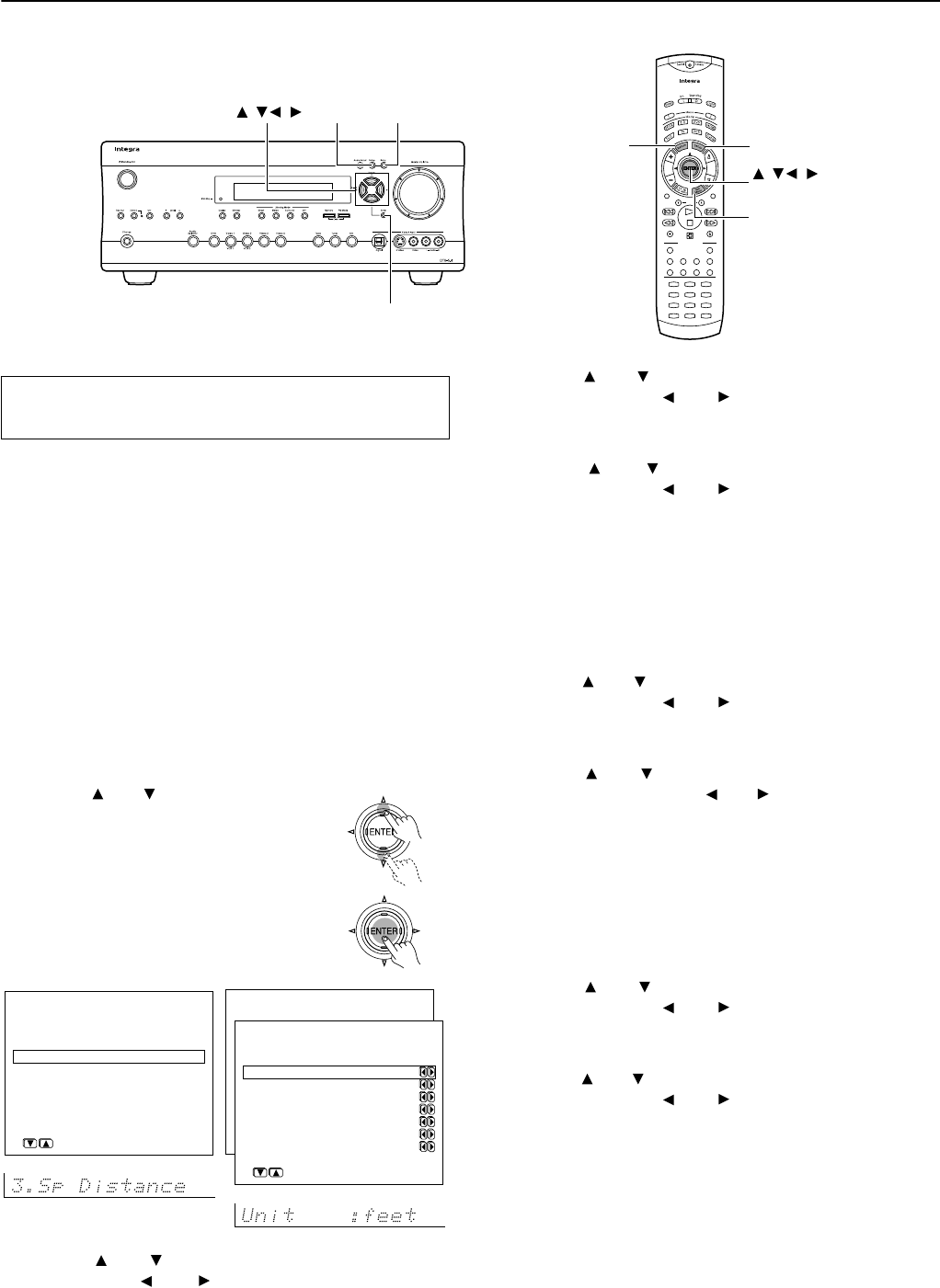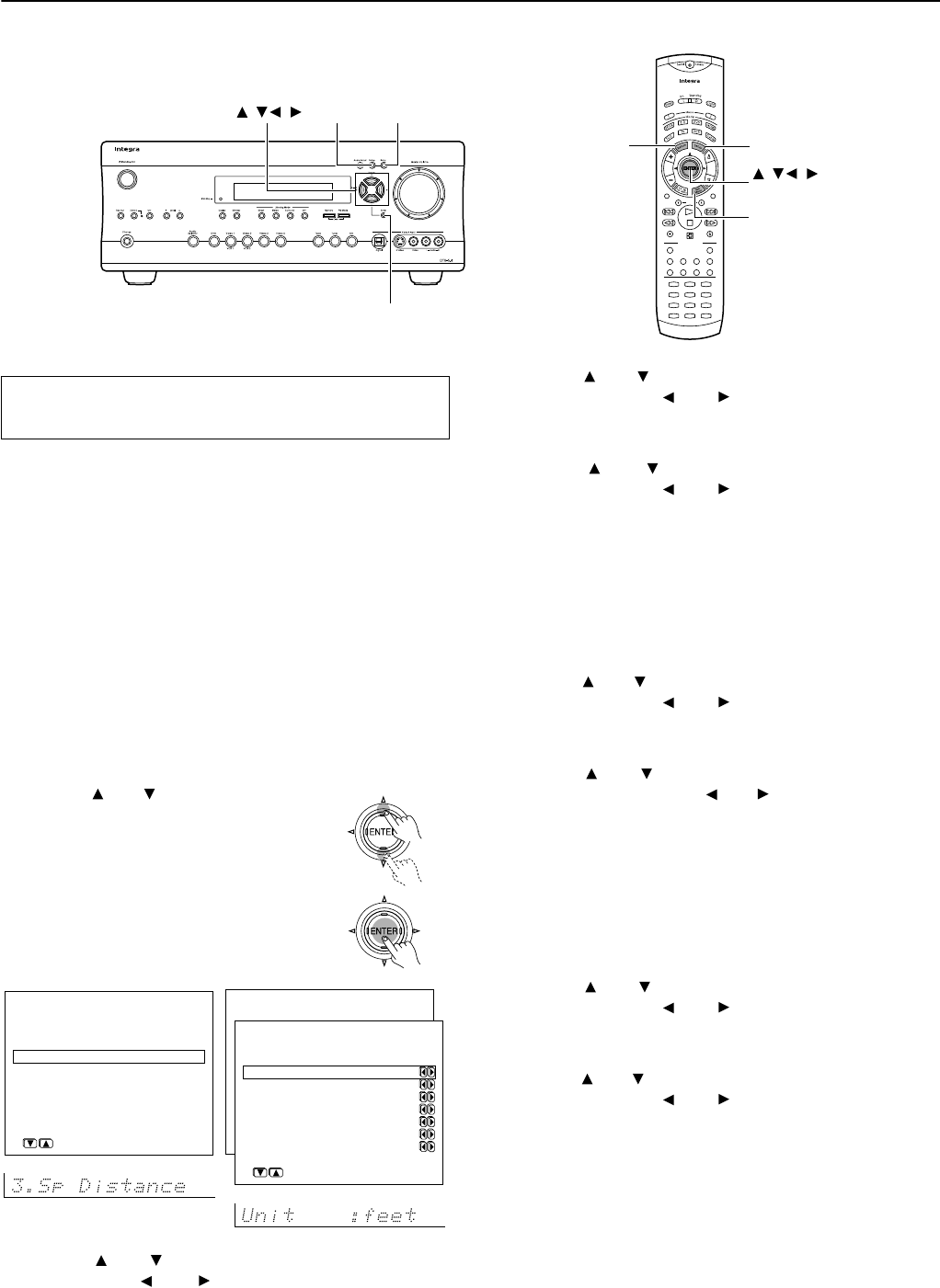
54
Configuring the speakers (DTR-5.4)
--
/
---
123
456
+
10 0
789
Audio Sel
Muting
Angle
Subtitle
TV
/
VCR
Random
Audio Adjust
Enter
Search
Input Selector
Dimmer
Zone 2
Display
VOL
C
H
Disc
Rec
Level
SURR
StereoDirect
All ST
Pure A
THX
AM
V
1
DVD
V
3
V
4
V
5
C
D
V
2
P
H
TAP TUN
RC
-
517M
SP A SP B
CINE FLTR
Setup Return
Enter
///
Return
Setup
ENTER
///
Test
Set the distance between the listening position and the speakers.
Setting the speaker distance equates the time the sound will take to
reach the listening position from each speaker, resulting in more
comfortable home theater experience. The settings you made are
retained also during standby state.
Each speaker can be set between 1 and 30 feet (0.3 and 9 meters) in
1-foot (0.3 meter) increments. Select the setting closest to the actual
distance from the speaker to your normal listening position.
Note:
Speakers that you selected “No” or “None” for in the “Speaker
Config” menu will be disabled.
1. Display the main menu
Press the Setup button on the front panel or on the remote
controller to display the main menu on the monitor and the front
display.
2. Use the and cursor buttons to
select “3. Speaker Distance” on the
main menu and then press the
ENTER button.
The “Speaker Distance” menu appears.
3. Use the and cursor buttons to select “Unit” and
then use the and cursor buttons to select the
desired unit of measure.
feet: Select if you will enter the distances in feet.
meters: Select if you will enter the distances in meters.
Setting the speaker distance from your normal
listening position
* Menu *****************
1.Hardware Config
2.Speaker Config
3.Speaker Distance
4.Level Calibration
5.Input Setup
6.Preference
|ENTER|Quit:|SETUP|
* Menu *****************
1.Speaker Config
2.Speaker Distance
3.Level Calibration
4.Input Setup
5.OSD Setup
6.Preference
3.Speaker Distance
***********************
a.Unit :feet
b.Front L/R :12ft
c.Center :12ft
d.Surr Right : 7ft
e.Surround Back : 7ft
f.Surr Left : 7ft
g.Subwoofer : 7ft
Quit:|SETUP|
4. Use the and cursor buttons to select “Front L/R”
and then use the and cursor buttons to set the
distance from the front speakers to your normal
listening position.
5. Use the and cursor buttons to select “Center”
and then use the and cursor buttons to set the
distance from the center speaker to your normal
listening position.
Note:
The speaker distance value for center speaker cannot be 5 feet (1.5
meters) higher and 5 feet (1.5 meters) lower than the one set to front
speaker. For example, if 20 feet (6 meters) is set for the front
speakers, then the center speaker distance can only be set between
15 and 25 feet (4.5 and 7.5 meters).
6. Use the and cursor buttons to select “Surr Right”
and then use the and cursor buttons to set the
distance from the surround right speaker to your
normal listening position.
7. Use the and cursor buttons to select “Surround
Back” and then use the and cursor buttons to set
the distance from the surround back speaker to your
normal listening position.
Note:
The speaker distance value for surround back speaker cannot be 5
feet (1.5 meters) higher and 15 feet (4.5 meters) lower than the one
set to front speaker. For example, if 20 feet (6 meters) is set for the
front speakers, then the surround back speaker distance can only be
set between 5 and 25 feet (1.5 and 7.5 meters).
8. Use the and cursor buttons to select “Surr Left”
and then use the and cursor buttons to set the
distance from the surround left speaker to your
normal listening position.
9. Use the and cursor buttons to select “Subwoofer”
and then use the and cursor buttons to set the
distance from the subwoofer speaker to your normal
listening position.
Note:
The speaker distance value for subwoofer speaker cannot be 5 feet
(1.5 meters) higher and 5 feet (1.5 meters) lower than the one set to
front speaker. For example, if 20 feet (6 meters) is set for the front
speakers, then the subwoofer speaker distance can only be set
between 15 and 25 feet (4.5 and 7.5 meters).
10. Press the Return button to return to the main menu.
Press the Setup button on the front panel or Setup button on the
remote controller button to exit the Setup menu.
Go to “Calibrating the speaker levels” on next page.