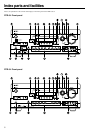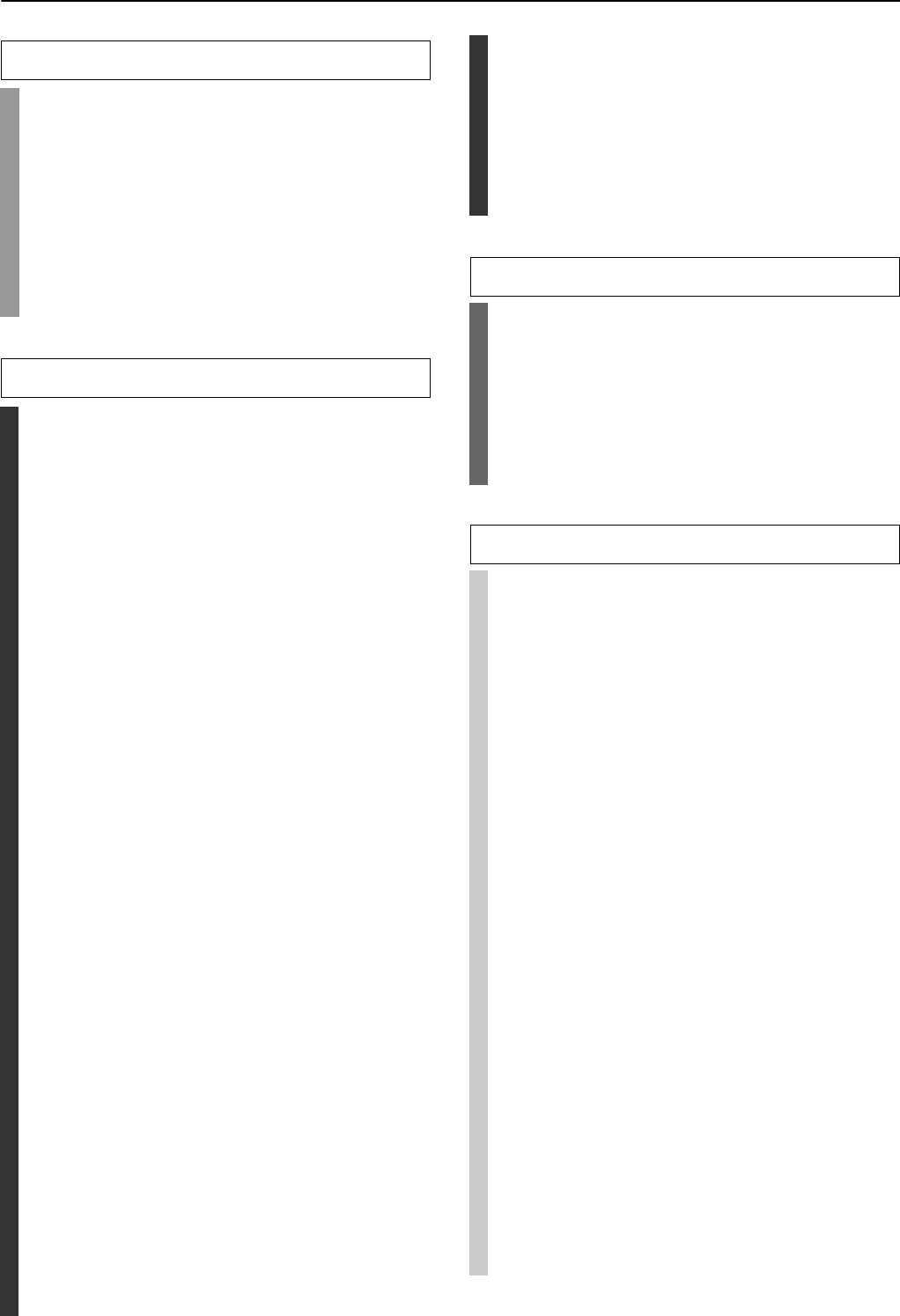
4
Contents
Important Safety Instructions ............................ 2
Precautions.......................................................... 3
Supplied accessories ......................................... 3
Contents............................................................... 4
Features ............................................................... 6
Before using this unit ......................................... 7
Connecting the power cord................................................7
Installing the remote controller batteries........................... 7
Using the remote controller ...............................................7
Index parts and facilities .................................... 8
DTR-6.4 Front panel ....................................................... 8
DTR-5.4 Front panel ....................................................... 8
Front panel display........................................................ 10
Rear panel ...................................................................... 11
Remote controller .......................................................... 12
About Home Theater ......................................... 14
Enjoying Home Theater...................................................14
AV cables and connectors................................ 15
Connecting speakers........................................ 16
Surround back speaker placement ...................................16
Using the speaker cable labels.........................................17
Connecting the speaker cables......................................... 17
Connecting a subwoofer ..................................................17
Connecting your AV components.................... 18
Connecting your audio components ................................18
Connecting your video components ................................19
Connecting the power cords from other devices..............23
Connecting the auxiliary power amplifier (DTR-6.4 only)
..................................................................................23
Connecting antennas........................................ 24
Assembling the AM loop antenna....................................24
Connecting the AM antenna cable...................................24
Connecting the included antennas ...................................24
Connecting an FM outdoor antenna ................................25
Connecting an AM outdoor antenna................................25
Directional linkage........................................................... 25
Connecting the antenna cable to the 75/300 Ω antenna
adapter (Australian models only)............................. 25
Connecting the remote zone (Zone 2) speakers
....................................................................... 26
When using the ZONE 2 SPEAKERS terminals.............26
When using the ZONE 2 LINE OUT terminals ..............26
When using the ZONE 2 PRE OUT terminals................26
Operating components not reached by the
remote controller signals (IR IN)................. 27
If the remote controller signal does not reach the DTR-6.4/
5.4 remote sensor .....................................................27
If the remote controller signal does not reach other
components ..............................................................27
Before using
Facilities and connections
Miscellaneous Connections............................. 28
Connections for remote control........................................28
RS232...............................................................................28
A-BUS..............................................................................28
12V TRIGGER OUT........................................................28
Connecting the power....................................... 29
Turning on the power .......................................................29
Turning on the power from the remote controller............29
Setup Menu........................................................ 30
Buttons used for navigating through the menus...............31
Selecting the appropriate setting for your
connection.................................................... 32
Hardware Config ..............................................................32
Speaker Configuration......................................................33
Configuring the input settings suitable for your connection...34
To change the display of the input source from TAPE to MD ...35
Enjoying music or videos with the DTR-6.4/5.4 .... 36
Basic operation.................................................................36
Temporarily turning off the sound....................................37
Listening with headphones...............................................37
Using the sleep time (remote controller only)..................37
Adjusting the brightness of the front display ...................37
Switching the display .......................................................38
Temporarily changing the speaker output levels..............38
Selecting the type of audio input signal ...........................39
Enjoying DVD multichannel audio playback..... 40
Basic operation.................................................................40
Using the tone control ......................................................40
Changing the listening mode (DTR-6.4 only)..................41
Listening to Radio Broadcasts ........................ 42
Tuning into a radio station................................................42
Listening to a stereo radio station (FM mode).................42
Presetting a radio station ..................................................43
Selecting a preset radio station.........................................43
Erasing a preset radio station ...........................................43
Listening Modes................................................ 44
Listening Modes...............................................................44
Selecting a listening mode (DTR-6.4)..............................46
Re-EQ function for movies (DTR-6.4 only)....................46
Selecting a listening mode (DTR-5.4)..............................47
Original filter (CinemaFILTER) loading for movies
(DTR-5.4 only) .........................................................47
Fixing playback to specific surround mode......................48
Enjoying music in the remote zone................. 49
Using the buttons..............................................................49
Using the remote controller..............................................49
Adjusting the volume for the remote zone.......................49
Setting up your DTR-6.4/5.4
Enjoying Music and Movies (Basic Settings)