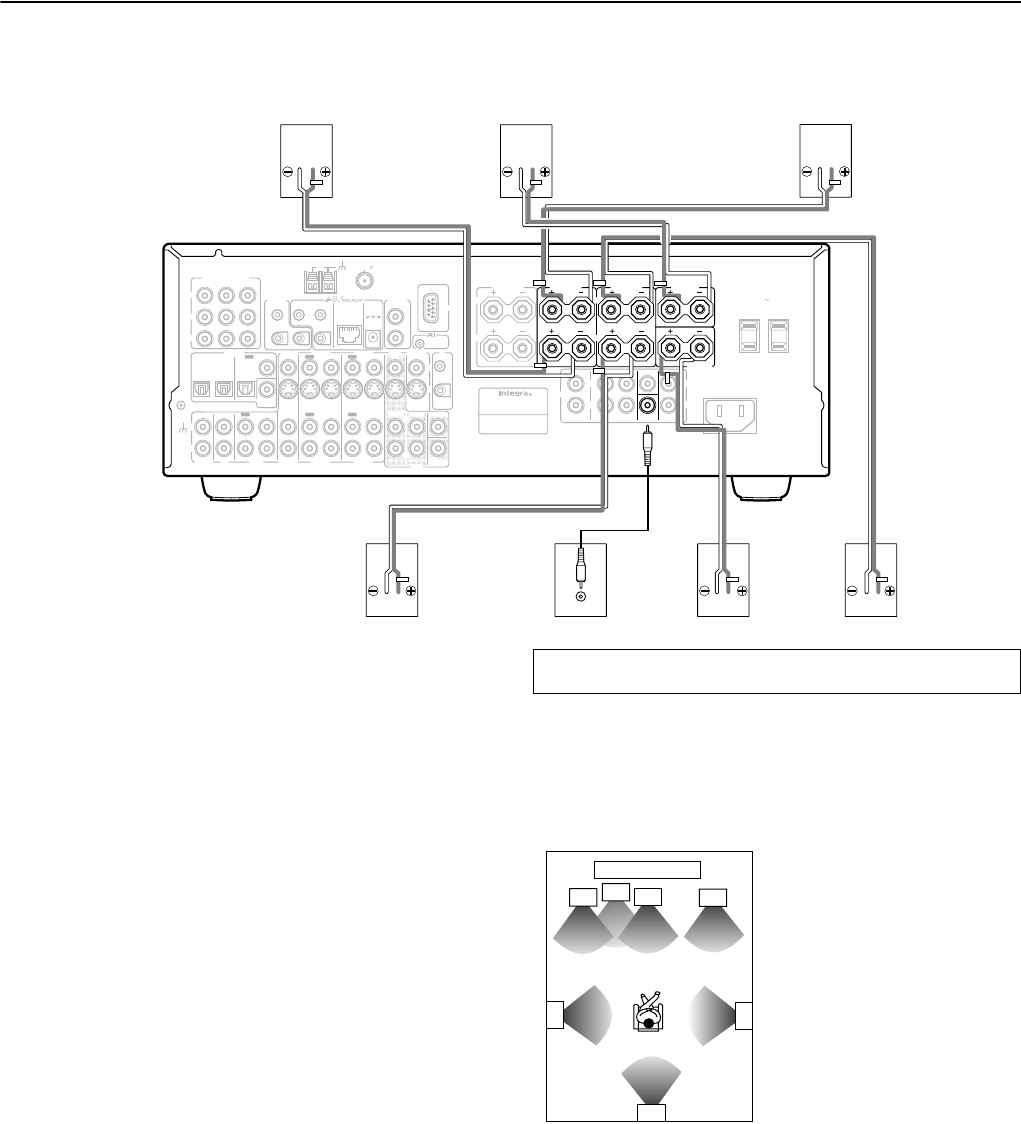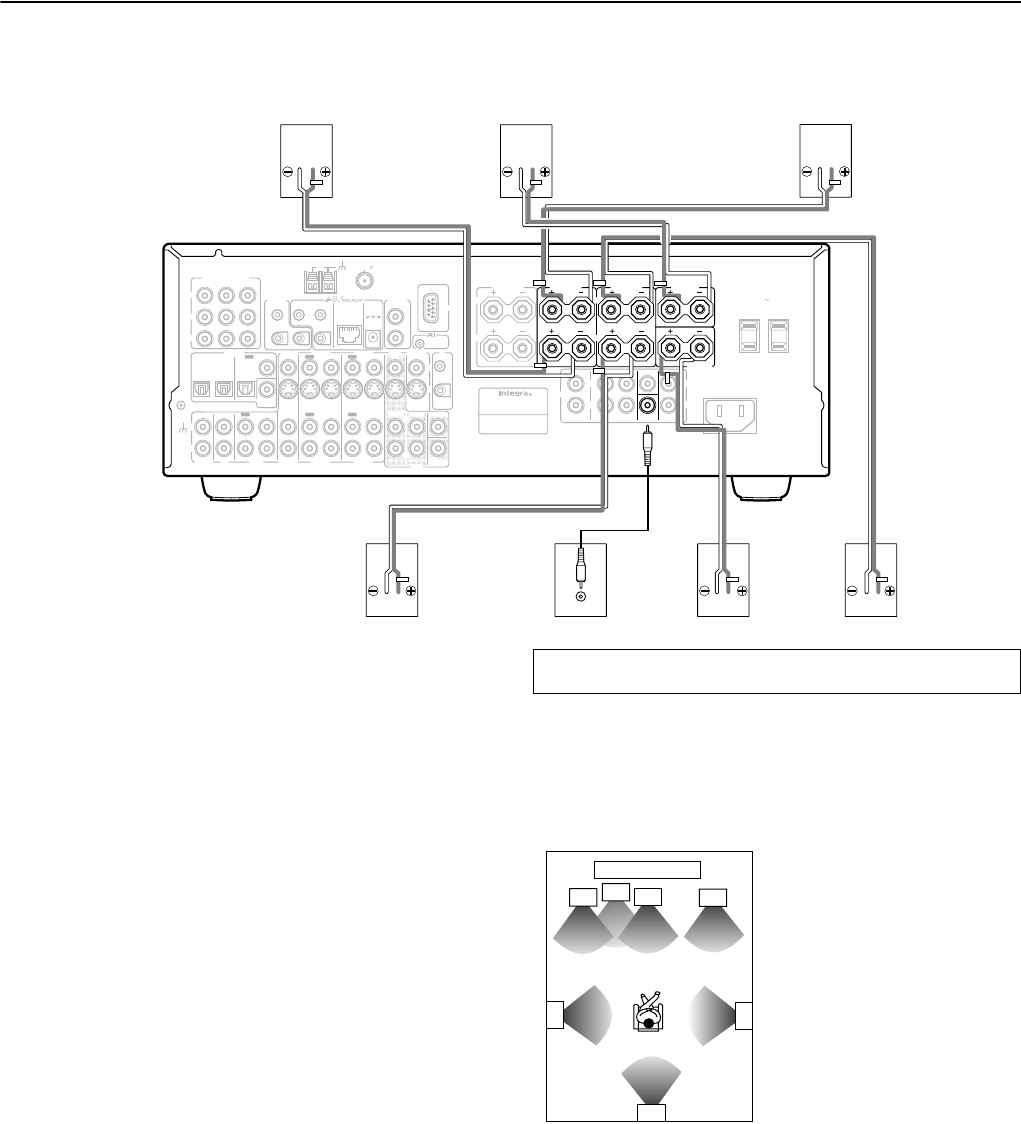
16
Connecting speakers
For locating speakers, see “About Home Theater” on page 14 and “Surround back speaker placement” on this page.
Connect only speakers with an impedance between 6 and 16 Ω to the DTR-6.4/5.4. Connecting speakers with an impedance lower than
6 Ω may damage the amplifier.
INPUT 1INPUT 2
OUTPUT
COMPONENT VIDEO
Y
IN
IN
IN
IN
FRONT
SURR
CENTER
SUB
WOOFER
VIDEO 2
VIDEO 1
VIDEO 2
DVD
MONITOR
OUT
DVD
TAPE
L
R
VIDEO 3
VIDEO 1
V
VIDEO 3
IN
IN
IN
OUT
IN
IN
OUTOUT
OUTOUTOUT
S
FRONT
SPEAKERS
ZONE
2
SPEAKERS
SURROUND
SPEAKERS
CENTER
SPEAKER
R
L
R
L
ANTENNA
FM
75
AM
AC OUTLETS
IN
RS232
IR
MODEL NO.
DTR
-
6.4
AV RECEIVER
AC
INLET
AC
120
V 60
Hz
SWITCHED
TOTAL 120W 1A MAX.
IR OUT
56K
A
40K
B
ZONE 2
OUT
DC IN
24V 1A
L
R
ZONE 2
LINE OUT
ZONE 2
OPTICAL
1
2
OPTICAL
IN
OUT
SURROUND
BACK
SPEAKER
12 V
TRIGGER
OUT
A
B
REMOTE
CONTROL
IN
COAXI AL
IN
COAXIAL
DIGITAL
CD
L
R
GND
PHONO
FRONT SURR CENTER SURR BACK
(SB)
ZONE 2
SUB
WOOFER
PRE OUT
R
L
R
L
PR
PB
LINE INPUT
Front right
speaker
Center
speaker
Front left
speaker
Surround
right speaker
Subwoofer
Surround
back
speaker
Surround
left
speaker
When connecting one surround back speaker
1. Connect the speaker to the SURROUND BACK SPEAKER
terminals on the DTR-6.4/5.4.
2. (DTR-6.4 only) Set the “Hardware Config” → “b. Surr Back”
setting to “1 ch” (see page 32).
Tip:
When you use one surround back speaker and want to connect it
through power amplifier, use the SURR BACK PRE OUT L
terminal. In this case, the setting for the “b. Surr Back” should be
set to “1ch”.
When connecting two surround back speakers (DTR-6.4
only)
1. Make connections between the SURR BACK PRE OUT L/R
terminals on the DTR-6.4 and the audio input terminals on the
auxiliary power amplifier, and connect the surround back
speakers to the power amplifier (see page 23 for details).
2. Set the “Hardware Config” → “b. Surr Back” setting to “2 ch
(PRE OUT)” (see page 32).
Note:
If you connect the surround back speakers to the power amplifier
connected to the SURR BACK PRE OUT terminals on the DTR-6.4
for 7.1ch sound playback, do not connect the surround back
speakers to the SURROUND BACK SPEAKER terminals on the
DTR-6.4 Connecting the surround back speakers to both the DTR-
6.4 and power amplifier will not produce correct surround sound
effect.
Required for enjoying Dolby Digital EX, THX Surround EX (DTR-
6.4 only), or DTS-ES audio.
Improves the quality of sound effects and the realistic acoustics.
Only one surround back speaker
Connect the speaker to the SURROUND BACK SPEAKER
terminals on the DTR-6.4/5.4.
Two surround back speakers (DTR-6.4 only)
When using two surround back speakers, make connections
between the PRE OUT terminals on the DTR-6.4/5.4 and the audio
input terminals on the external stereo amplifier, and connect the
speakers to the external amplifier.
The figure on left below shows the speaker placement for dipolar
speakers.
Dipole speakers are the bidirectional speakers which produces same
sound in two directions such as both forward and backward.
Most dipole speakers have an arrow on them which can be used to
match the audio phase*. For making the audio phase in the room
correct, dipolar surround speakers should be placed so that their
arrows point toward the screen and dipolar surround back speakers
should be placed so that their arrows point each other.
*phase: The word represents the specific waveform point in a sign wave
cycle (0 to 360 degrees). When the distance between speakers, the speaker
Surround back speaker placement
3
4
6
7
9
1
8
2
5
1. TV or screen
2. Subwoofer
3. Front left speaker
4. Center speaker
5. Front right speaker
6. Surround left speaker
7. Surround right speaker
8. Surround back speaker
9. Listening position