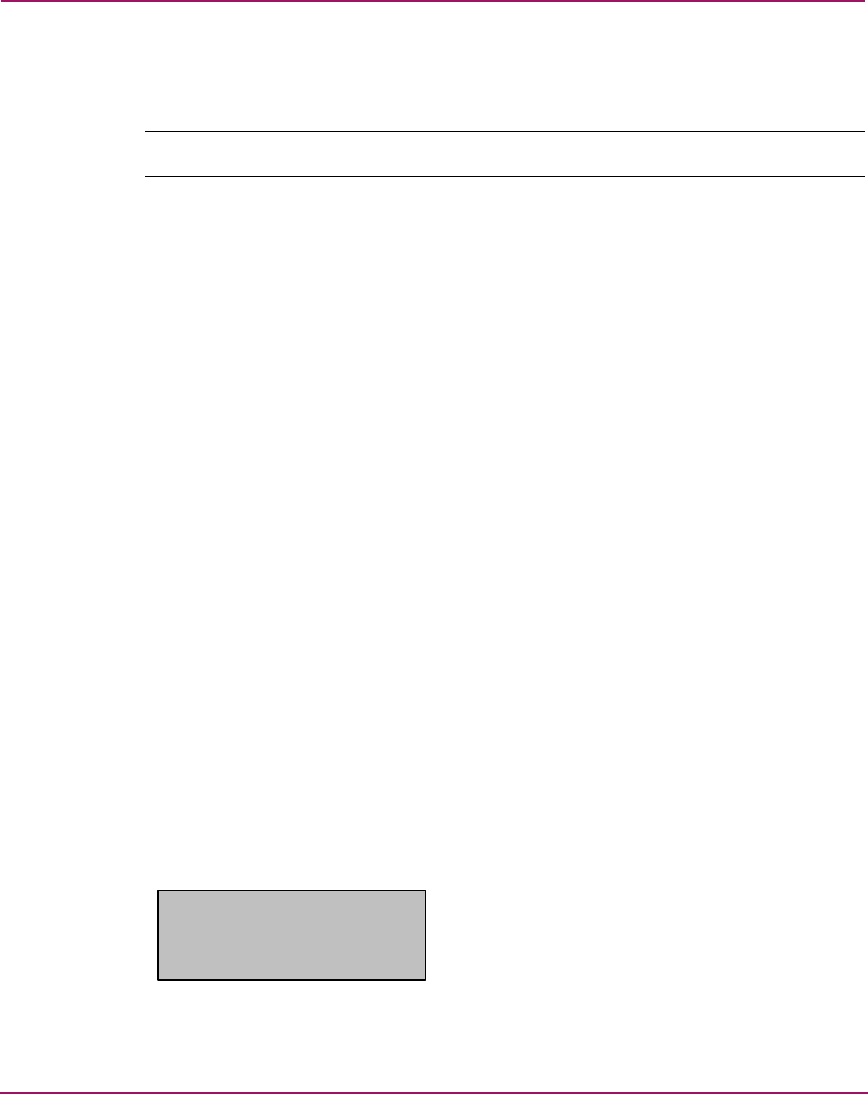
Installation and Configuration
56 SSL1016 Tape Autoloader Reference Guide
7. The first four digits represent the current year. For each digit, scroll to the
correct number and press Enter to advance your cursor.
Note: Use the Escape key to backspace to a previous text box, if necessary.
8. The next two digits represent the current month. For each digit, scroll to the
correct number and press Enter to advance your cursor.
9. The next two digits represent the current day. For each digit, scroll to the
correct number and press Enter to advance your cursor.
10. The next two digits represent the current hour. For each digit, scroll to the
correct number and press Enter to advance your cursor.
11. The last two digits represent the current minute. For each digit, scroll to the
correct number and press Enter to advance your cursor.
Enter to save appears on the LCD.
12. Press Enter.
Security
Your autoloader includes a security option to password-protect the autoloader’s
functionality. The default security setting is Off, meaning that no password is
required. However, you can enable the security option so that users must enter a
password to access functionality.
Set Security
When you first power on the autoloader, the security option is set to Off. Use the
following procedure to enable the security option. If the passwords are already set
you must have an administrator-level password to set passwords.
To set the security option:
1. On the main menu, scroll to Configuration.
Figure 40: Main menu
Status
Commands
Configuration
Diagnostics


















