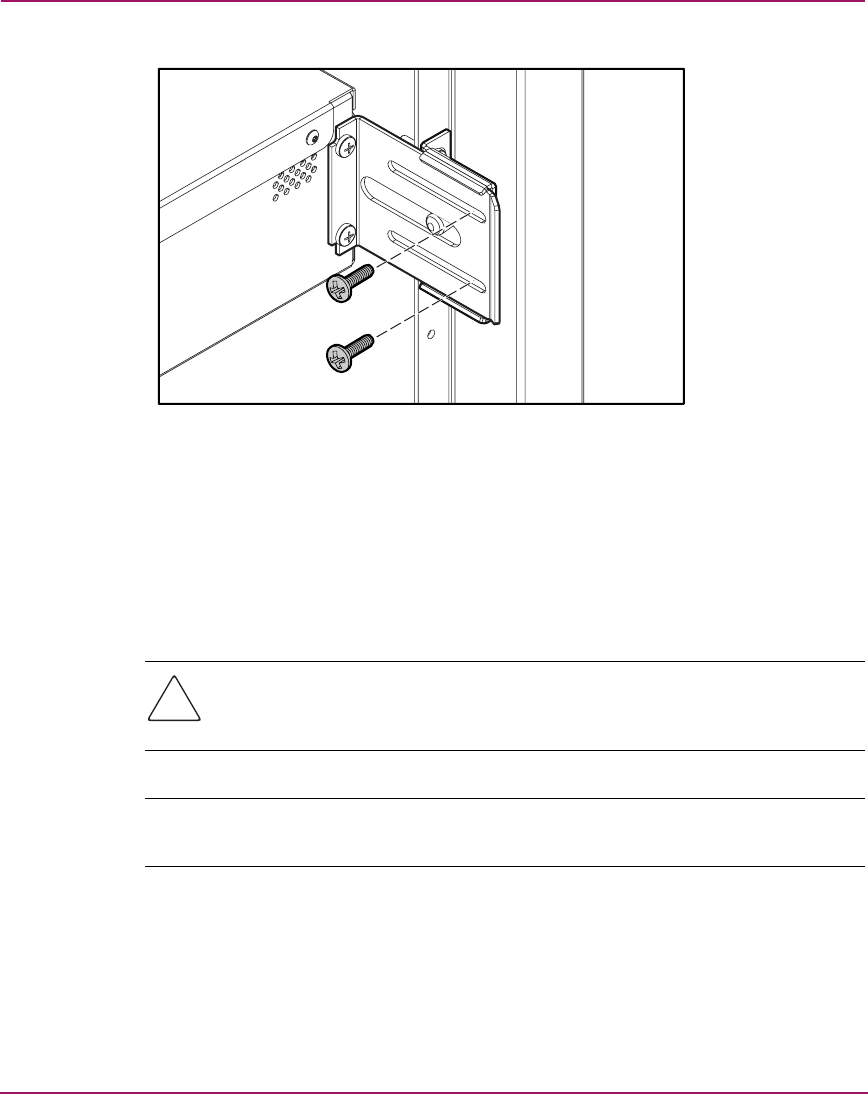
Installation and Configuration
33SSL1016 Tape Autoloader Reference Guide
Figure 13: Rear U-channel bracket screws
15. If additional products are going to be installed below the autoloader, remove
the optional installation brackets:
a. Remove the two screws securing each bracket to the front of the rack.
b. Pull the bracket forward and down, then push back to release the rear tabs.
c. Remove the rail from the rack.
Caution: To avoid personal injury or damage to the equipment, be sure that
the optional installation brackets or other properly installed rack products are
in place below the autoloader at all times.
Note: Be sure to save the optional installation brackets in a safe place for use if the
autoloader needs to be removed.


















