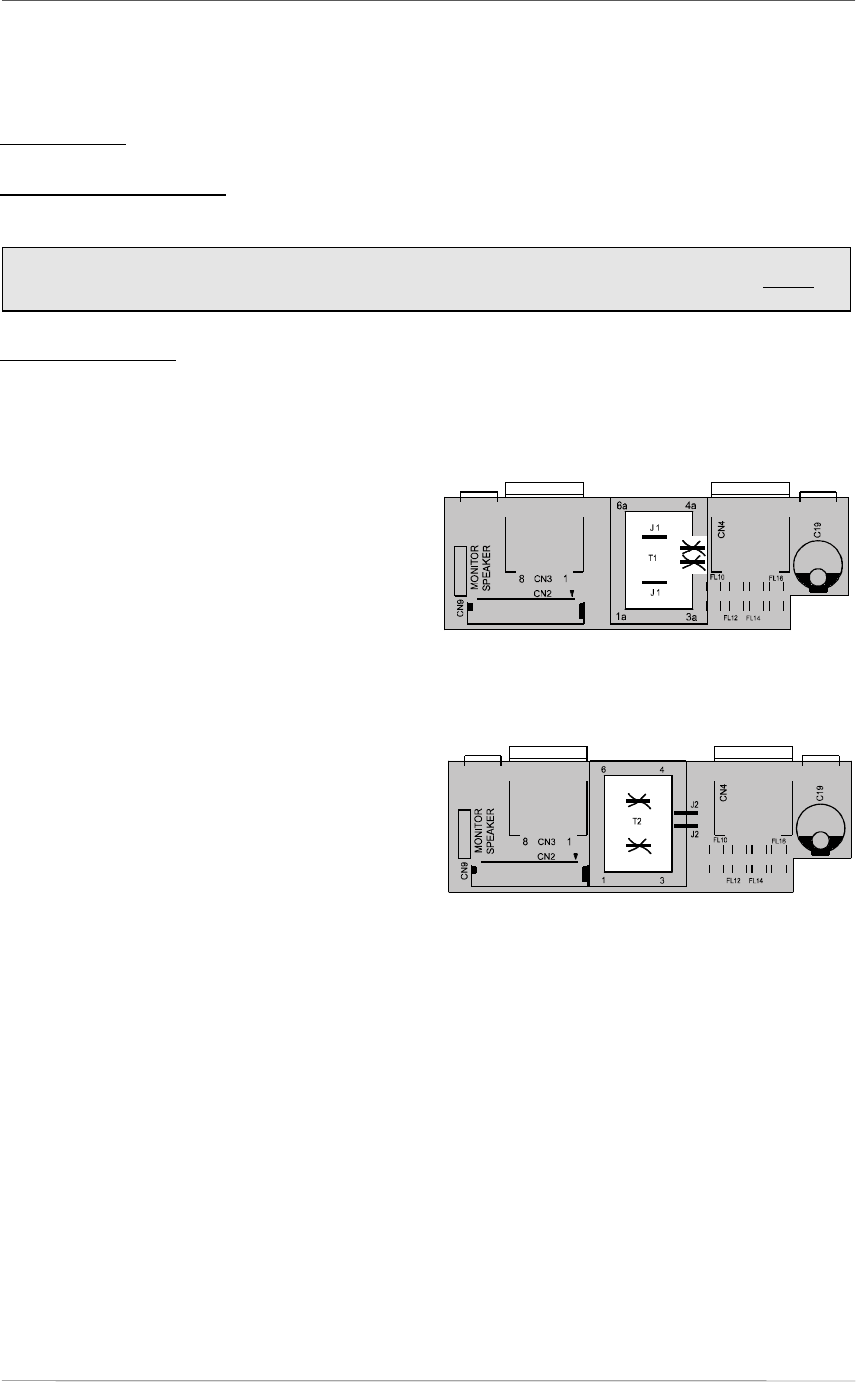
DEVICE DESCRIPTIONS
5-46 PROANNOUNCE System User Handbook 1.1
Input / Output Transformer (NRS 90232)
If need is, the paging consoles provide the possibility for with either an input transformer – in case you would like
to connect audio devices to the EXT-socket – or an output transformer. For retrofitting transformers, please only
use the NRS 90232 extension kit.
Brief description:
optional Audiotransformer for alternative integration to serve as input or output
transformer in DPC 4xxx Series paging consoles.
Supplied with the NRS 90232:
1 transformer DCN-337387
1 cable binder with a length of 142mm
CAUTION
: Using the device as an input transformer is only permissible for external devices (CD-Player,
cassette tape deck etc.) with an output level >= 775 mV. The NRS 90232 extension cannot be
used as a microphone input transformer.
Installation instructions:
1. Disconnect the paging console from the power supply.
2. Detach the bottom plate (6 to 8 screws, depending on the paging station model).
3. Installing the transformer on the output socket printed board assembly:
·
When utilized as input transformer
Prior to installing you have to disconnect the
bridges that are marked with an “X” in the
diagram on this page.
The transformer has to be inserted at the
position marked as T1 (1a, 6a, 3a, 4a) and
fixed in place using the supplied cable
binder. The yellow point on the transformer
marks pin 1.
·
When utilized as output transformer
Prior to installing you have to remove the
bridges that are marked with an “X” in the
diagram on this page.
The transformer has to be inserted at the
position marked as T2 (1, 6, 3, 4) and fixed in
place using the supplied cable binder. The
yellow point on the transformer marks pin 1.
4. Re-attach the bottom plate.
figure 5.40 retrofitting input transformers
fi
g
ure 5.41 retrofittin
g
output transformers


















