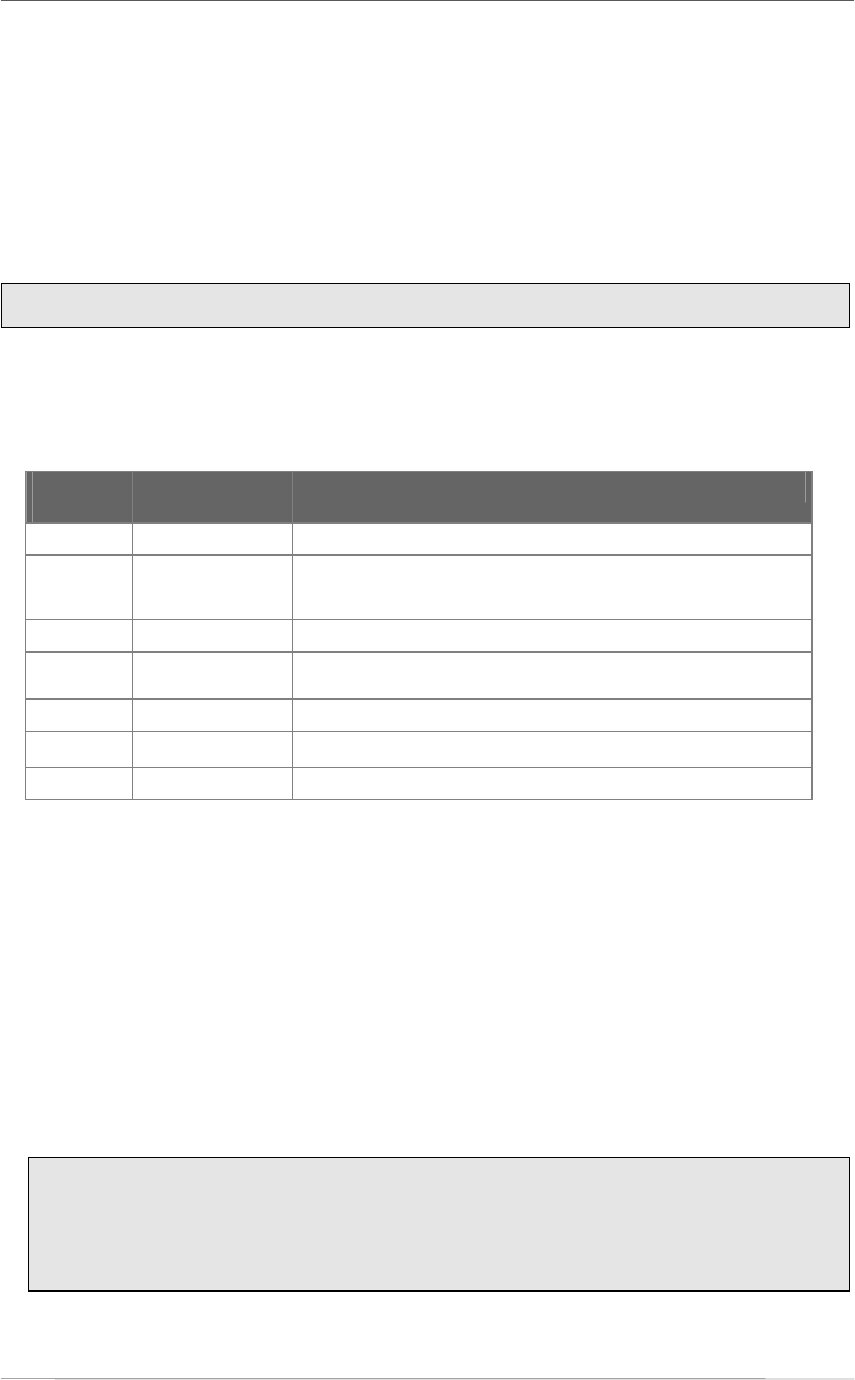
DEVICE DESCRIPTIONS
5-38 PROANNOUNCE System User Handbook 1.1
5.2.7 Paging Console Configuration In Setup Mode
Configuring paging consoles is preferably performed on the central unit via computer and using the
PROANNOUNCE Designer software. This represents the most convenient way without any limitation, while a
paging terminal itself offers only limited programming ability.
Several key functions differ between setup-mode and operation mode. Alternate functions are marked on the right
top corner of the individual key area.
Pressing PROGRAM key and STOP key simultaneously for at least 1 second – the PROGRAM LED starts
blinking – engages a paging station’s setup-mode.
Note:
Paging stations where program-assignment has been activated indicate the program
assignment-pattern for a short period of time.
Using the ‘<‘ and ‘>‘ keys lets you step through the setup menu items in forward and backward direction
(parameter selection). Parameter number and name are shown on the display.
The following table shows an overview of parameters and their meaning:
Parameter
number
Parameter name Description
1 Address
Paging station address-assignment (addresses 1 - 16)
2 Password
Unwanted access protection in two levels via code numbers:
- 3-digit = normal operation
- 4-digit = setup-mode
3 Pre-gong signal
Message pre-gong ON / OFF
4 Buzzer
Acoustic signal (buzzer) on failure or as alert and during an outgoing alarm
signal
5 Compressor
Microphone pre-amplifier compressor ON / OFF
6 Date / Time
Entry of date and time in the formats:
tt.mm.yy hh:mm
7 LCD contrast
Setting the LCD-contrast and/or view angle
The ‘Ù‘ and ‘Ú‘ keys activate / deactivate corresponding parameters or increment / decrement according
parameter values. For directly entering numerical parameters, use selection keys 1 to 10, where the 10-key
represents the “0”.
Pressing the ESC key returns to ‘normal’ operation. The setup-mode is also automatically canceled when for
approximately 15 seconds no entry or change has been made. All parameters are automatically stored.
1 Address
Paging consoles accept the assignment of addresses between 1 and 16. The setting is generally performed
using the numerical keys 1 to 10, where the 10-key represents the “0”. For paging stations without selection
keys, the address has to be set using the ‘Ù‘ und ‘Ú‘ keys.
CAUTION: When shipped all paging station addresses are set to OFF (no address). Therefore it
is important to assign a correct address to a microphone terminal, before the first
operation. Within an installation terminal addresses have to be assigned exclusively;
a specific address can exist only once!
When applying operation voltage for the first time, paging consoles start up in entry
mode right away.


















