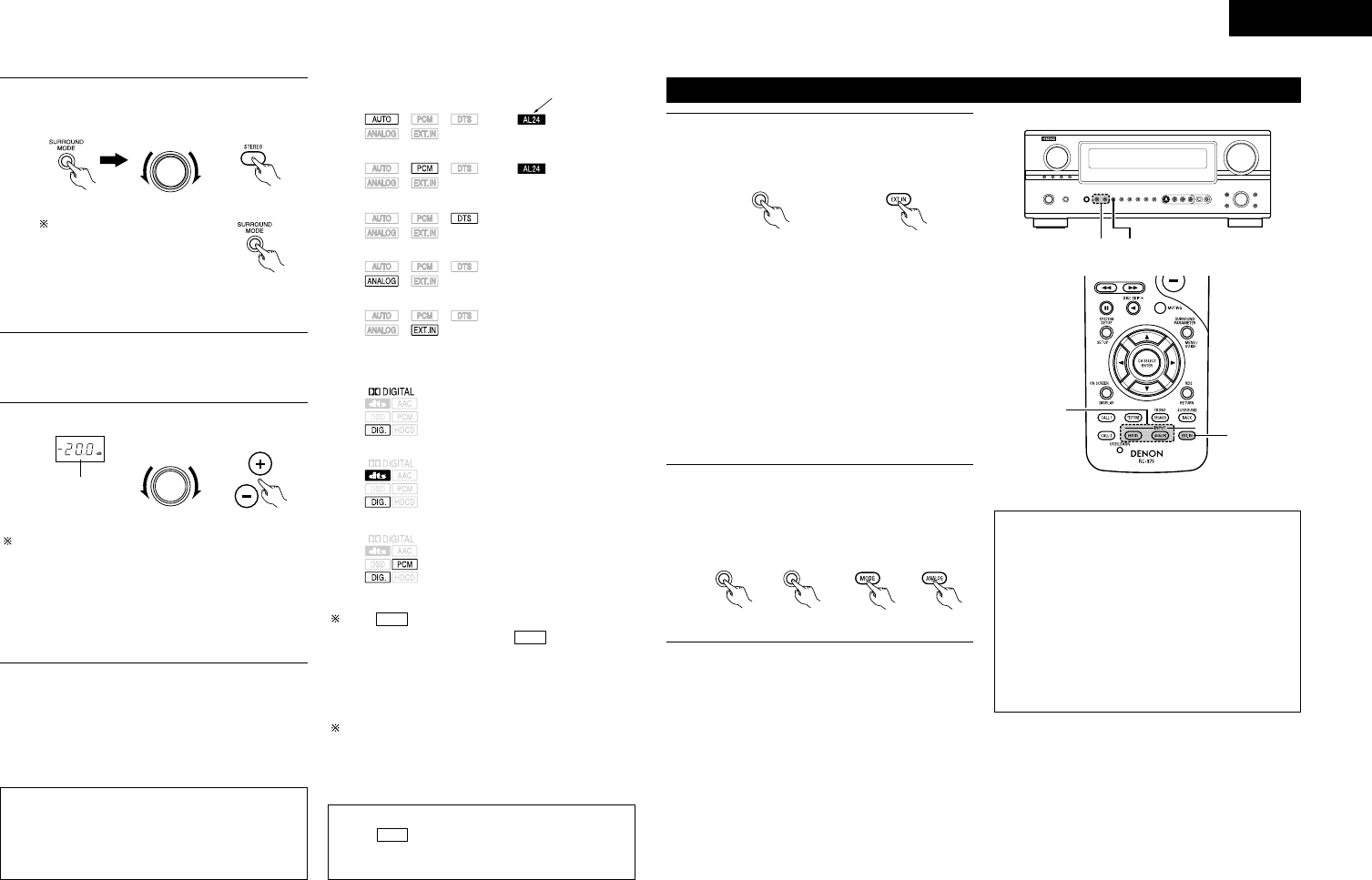
35
ENGLISH
3
Select the play mode.
Example: Stereo
SELECT
(Main unit)
The volume can be adjusted within the range of
–80 to 0 to 18 dB, in steps of 0.5 dB. However,
when the channel level is set as described on page
20 or pages 39, if the volume for any channel is set
at +0.5 dB or greater, the volume cannot be
adjusted up to 18 dB. (In this case the maximum
volume adjustment range is “18 dB — (Maximum
value of channel level)”.)
Input mode when playing DTS sources
• Noise will be output if DTS-compatible CDs or LDs
are played in the “ANALOG” or “PCM” mode.
When playing DTS-compatible sources, be sure to
connect the source component to the digital input
jacks (OPTICAL/COAXIAL) and set the input mode to
“DTS”.
4
Start playback on the selected component.
• For operating instructions, refer to the
component’s manual.
5
Adjust the volume.
MASTER VOLUME
(Remote control unit)(Main unit)
The volume level is
displayed on the
master volume level
display.
Input mode display
• In the AUTO mode
• In the DIGITAL PCM mode
• In the DIGITAL DTS mode
• In the ANALOG mode
Depending on the input signal.
Input signal display
• DOLBY DIGITAL
• DTS
• PCM
The indicator lights when digital signals are
being input properly. If the indicator does
not light, check whether the digital input
component setup (page 22) and connections are
correct and whether the component’s power is
turned on.
AL24 processing is activated when PCM signals
are played while the surround mode is set to PURE
DIRECT, DIRECT or STEREO.
DIG.
DIG.
NOTE:
• The indicator will light when playing CD-
ROMs containing data other than audio signals,
but no sound will be heard.
DIG.
(Remote control unit)
Playback using the external input (EXT. IN) jacks
• When the input mode is set to the external input
(EXT. IN), the surround mode (DIRECT, STEREO,
STANDARD, 5/7CH STEREO, WIDE SCREEN or DSP
SIMULATION) cannot be set.
NOTES:
• In play modes other than the external input
mode, the signals connected to these jacks
cannot be played. In addition, signals cannot be
output from channels not connected to the
input jacks.
• The external input mode can be set for any input
source. To watch video while listening to sound,
select the input source to which the video signal
is connected, then set this mode.
• If the subwoofer output level seems to high, set
the “SW ATT” surround parameter to “ON”.
1
Set the external input (EXT. IN) mode.
Press the EXT. IN to switch the external input.
2
Cancelling the external input mode
To cancel the external input (EXT. IN) setting,
press the input mode (AUTO, PCM, DTS) or
ANALOG button to switch to the desired input
mode. (See page 34)
(Remote control unit)
ANALOG
MODE
(Main unit)
2
1
2 1
EXT. IN
(Remote control unit)(Main unit)
Once this is selected, the input signals
connected to the FL (front left), FR (front right),
C (center), SL (surround left), SR (surround
right), SBL (surround back left) and SBR
(surround back right) channels of the EXT. IN
jacks are output directly to the front (left and
right), center, surround (left and right) and
surround back (left and right) speaker systems
as well as the pre-out jacks without passing
through the surround circuitry.
In addition, the signal input to the SW
(subwoofer) jack is output to the PRE OUT
SUBWOOFER jack.
• In the EXT.IN mode
(Main unit)
Note on playing a source encoded with DTS
• Noise may be generated at the beginning of
playback and while searching during DTS
playback in the AUTO mode. If so, play in the
DTS mode.
To select the surround
mode while adjusting the
surround parameters,
channel volume or tone
control, press the
surround mode button
then operate the selector.
(Main unit)


















