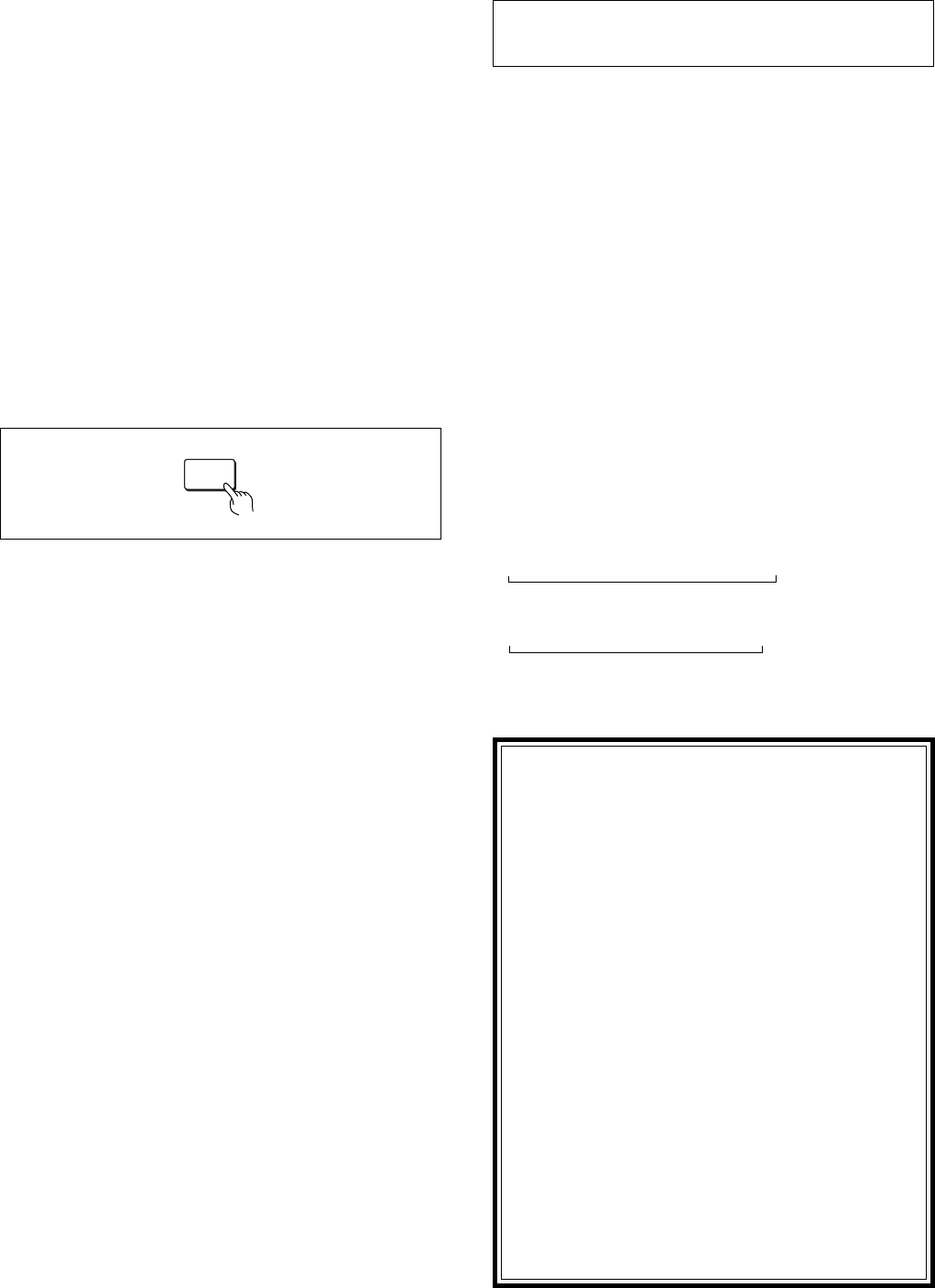
88
<PRE1282>
En
ERASING (CD-RW ONLY)
Erasing CD-RW discs
CD-RW discs can be erased and new recordings can be made
where data has been erased. The following types of erasing
are possible with this unit.
Last Track Erasing:
Erases the last track. This operation is not possible on a CD-
RW disc that has been finalized.
TOC Erasing.
This operation allows the TOC to be deleted, and therefore
un-finalizes the disc.
All Track Erasing:
Erases all tracks.
All Disc Erasing.
This operation deletes ALL data on the disc. This operation is
usually only performed to enable a disc to be recovered.
Switching erase modes.
Each press of the ERASE button switches erase modes in the
order shown below.
Un-finalized CD-RW discs:
Erase off
=
Last track erase
=
All track erase.
Finalized CD-RW discs:
Erase off = TOC erase
=
All track erase.
±
CAUTION:
÷ The power must not be turned off during erasing
since this could destroy the disc.
If a power loss occurs during erasing or you should
inadvertently turn off the power during erasing, turn
on the power again as soon as possible. The erase
operation is then automatically restarted and takes 3
minutes for
ALL TRACKS ERASING
and TOC
ERASING with maximum recording time plus 5
minutes for ALL DISC ERASING. However, there is
no guarantee that the disc will be erased normally.
The erase operation that is restarted when the power
comes back can be stopped by pressing the 7 button
for 10 seconds. If this erase operation is stopped, the
message “CHECK” “DISC” appears to indicate that
the disc has not been normally erased.
÷ If the message “CHECK” “DISC” appears during
erasing and erasing stops, the disc may be
damaged.
Should this happen, eject the disc and check it. Then
try erasing it again.
÷ Be sure to remove the disc after the erase
operation and before turning off the power.
If the power is turned off with the disc still in the
recorder, the backup data is deleted and the erase
operation is canceled.
±
ERASE
Either type of CD-RW disc:
(Hold down the ERASE button for 4 seconds.)
All disc erase


















