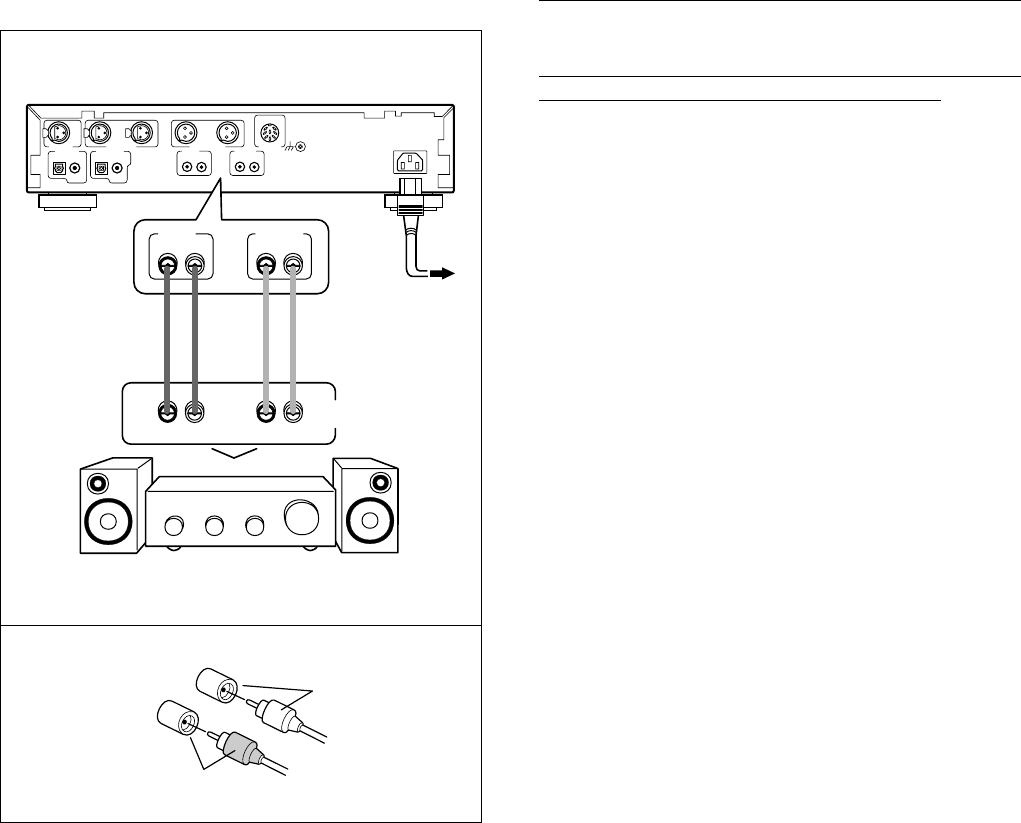
32
<PRE1282>
En
7 Analog line signal connections.
(Before connecting this unit with other units please
remove the power connection to this unit.)
Make analog connections to analog components such as a
stereo amplifier or similar component.
AUse the supplied audio cables to connect the unit to an
amplifier or other device, which uses an unbalanced line
connection. Connect the unit’s line in sockets to the line
out (REC) sockets of the amplifier, and the unit’s line out
sockets to the line in (PLAY) sockets of the amplifier.
BPlease ensure that the white plugs are used for the left (L)
sockets, and the red plugs are used for the right (R)
sockets. Make sure this is correct at both ends of the
cable.
CPlease ensure that the color of the plugs and sockets are
matched red with red and white with white.
DAfter completing connections with other equipment
please ensure the power connection to the unit is
reconnected.
CONNECTION WITH OTHER EQUIPMENT
A
C
C
B
L
R
CDR-850
R L
LINE IN LINE OUT
DIGITAL IN
DIGITAL IN
OPTICALCOAXIAL
S/PDIF
AES
/EBU
OPTICAL
DIGITAL OUT
COAXIAL
S/PDIF
PUSH
PUSH
BALANCED IN BALANCED OUT
PUSH
DAT/
TAPE1
PLAY
RL
SIGNAL
GND
AC IN
PARALLEL
REMOTE
RL RL
RL
REC
RL
R L
LINE IN LINE OUT
RL
D


















