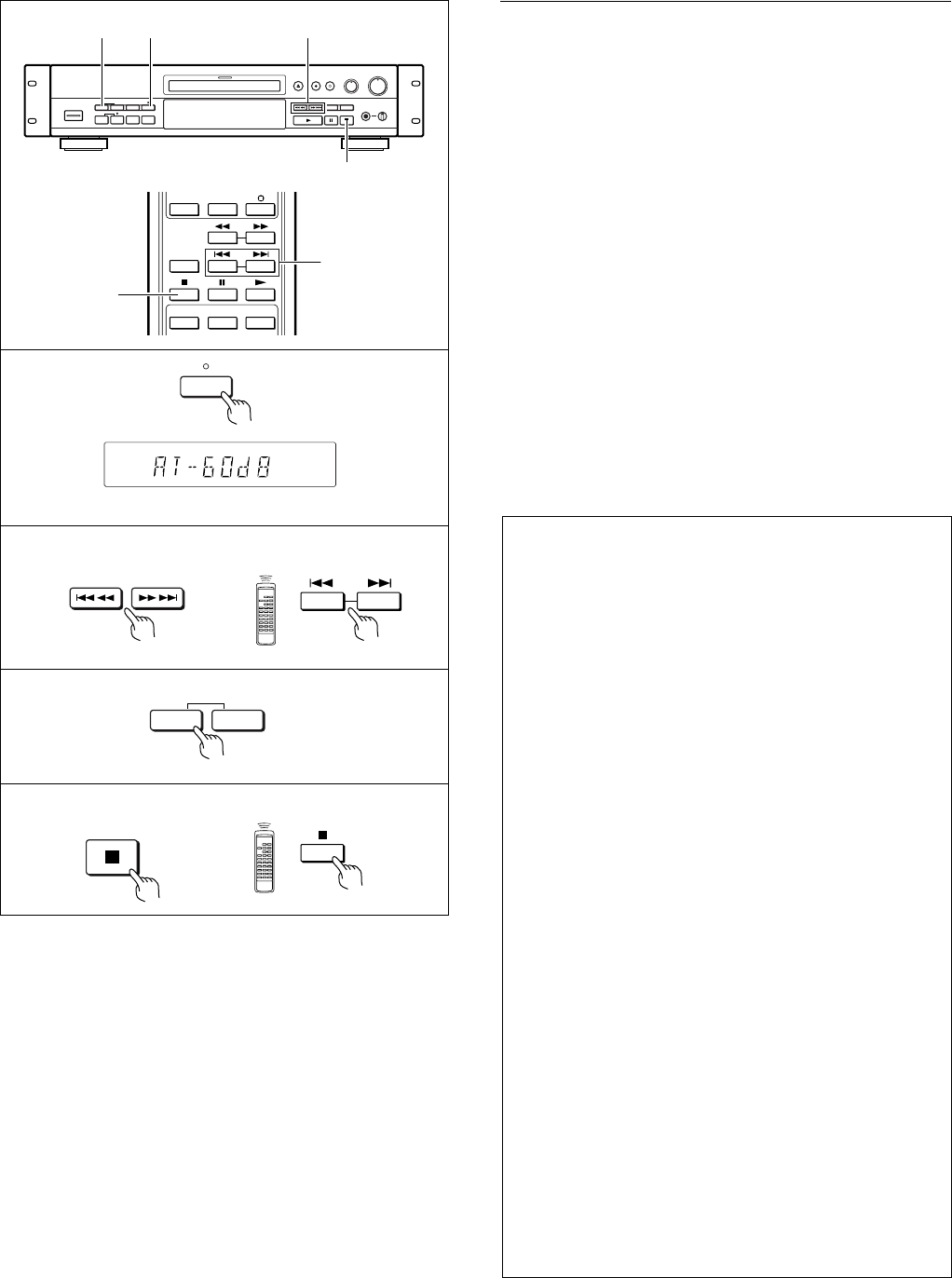
66
<PRE1282>
En
RECORDING (5) – ANALOG-SOURCE RECORDING
Adjusting the AUTO TRACK level
During ANALOG recording, the AUTO TRACK function
considers periods of silence to be an indication of a division
between tracks and applies new track numbers at times
when the audio signal drops below a certain level. This may
not be beneficial when recording music or other media with
intentional or incidental silent passages. This setting
establishes the level that the signal must go below before a
new track number is applied.
1 Press the MENU button repeatedly until
“AT-
xx
dB” is displayed.
2 Use the 41 ¡¢ buttons to select the
AUTO TRACK level (–66 dB, –60 dB, –54 dB, –48
dB, –42 dB, –36 dB).
• Initial setting is –60 dB.
• When the original setting is changed, a question mark “?”
blinks next to the selected option.
3 Press the SKIP ID SET button to memorize the
setting.
• The question mark disappears from the display and the new
setting is memorized.
4 Press the 7 button to exit the MENU mode.
MENU
2
3
SET
SKIP ID
CLEAR
Operation confirmation of automatic track number
detection level by sound detection is possible during
input monitoring.
1 Press the INPUT SELECTOR button during
the stop mode.
• At this time, make sure that the analog input is selected
or that “INPUT” “— —” is displayed for digital input
(category will not be displayed).
• When recording from this source, setting the track
number automatic write mode will carry out track number
writing by sound detection.
2 After the input monitor mode is entered,
press the TRACK NO. AUTO/MANUAL button
to display the AUTO TRACK indicator.
In this condition, the detection condition of track number
writing is displayed using the TRACK NO. indicator.
Unlit: Sound higher than sound detection level is detected.
Lit: Sound lower than sound detection level has continued
for approx. 2 seconds. Indicates track number write
standby mode has been entered.
Lit = Unlit: When a sound higher than the detection level is
detected while the MANUAL TRACK NO. indicator is
lit, it will be turned off indicating that track number
writing from the time it was turned off is taking place.
3 When track number writing is not possible
at the aimed for timing of operation 2,
change the track number write detection
level, and carry out operation from step 1.
4
Because automatic writing of track numbers will
be done using the sub- code in the case of digitally
connected equipment (CD, CD-R, MD, DAT, DCC)
that displays “INPUT” “CD” (“MD”, “DAT”,
“DCC”) when the INPUT SELECTOR button is
pressed during the stop mode, the MANUAL
TRACK NO. indicator will be out and will not
indicate the track number write detection mode.
132
4
123
REPEAT
FADER
TRACK NO.
WRITE
2
4
4


















