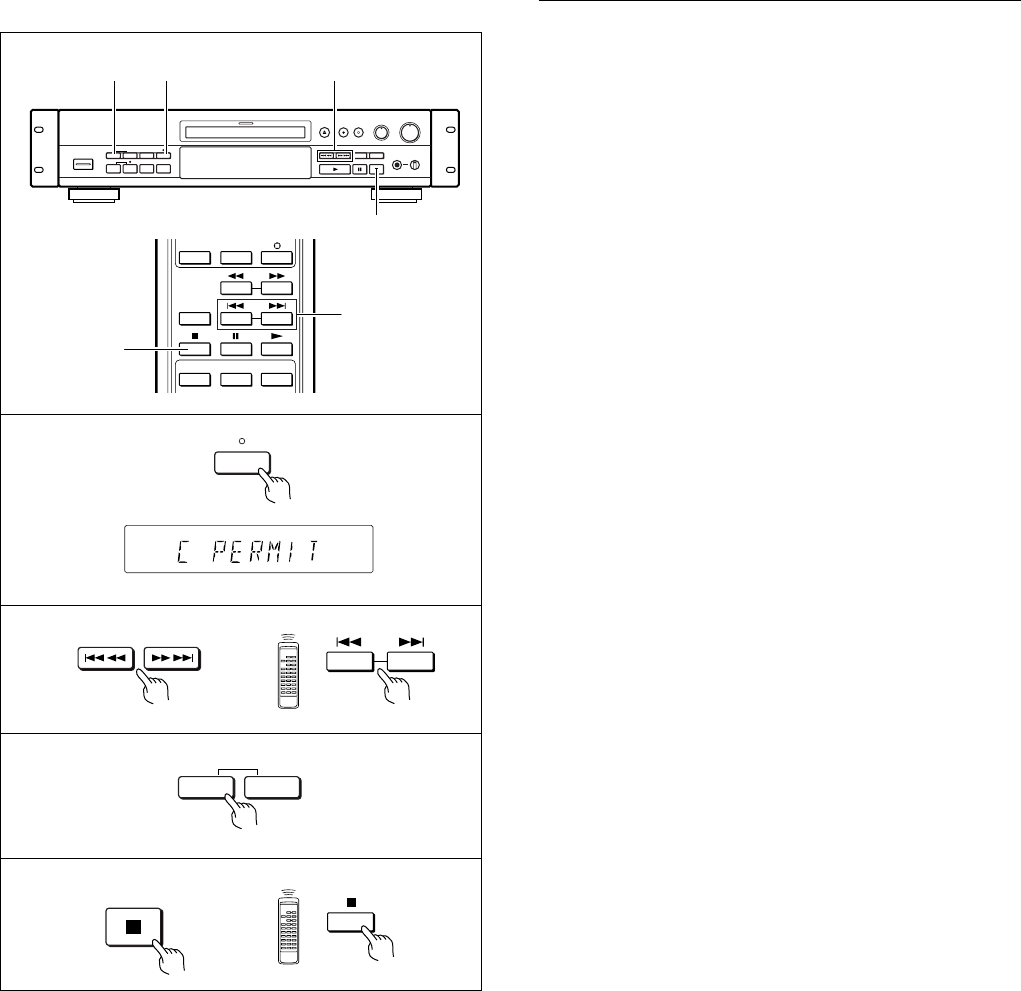
50
<PRE1282>
En
Before making digital recordings
Several system operations can be customized for versatility
in making digital recordings. These operations can be
adjusted using the MENU button.
To establish the COPY-BIT (SCMS) setting.
These settings control the number of generations of digital
copies that can be made from the recorded disc. Use this
function to set whether the disc can be copied unlimited
times, once, or not at all. The status of the copy-bit in the
incoming digital signal is ignored and the copy-bit setting on
the recorded disc is only set by this menu function. Refer to
page 70 for further information on SCMS copy protection.
1 Press the MENU button until one of these three
“C PERMIT”,“C ONCE”, “C INHIBT” is
displayed.
2 Use the 41 ¡¢ buttons to select the
copy flag setting.
• Copy permit “C PERMIT”
• Copy once “C ONCE”
• Copy inhibit “C INHIBT”
• Initial setting is copy permit.
• When the original setting is changed, a question mark “?”
blinks next to the selected option.
3 Press the SKIP ID SET button to memorize the
setting.
• The question mark disappears from the display and the new
setting is memorized.
4 Press the 7 button to exit the MENU mode.
MODES OF RECORDING
1
MENU
2
3
SET
SKIP ID
CLEAR
132
4
123
REPEAT
FADER
TRACK NO.
WRITE
2
4
4


















