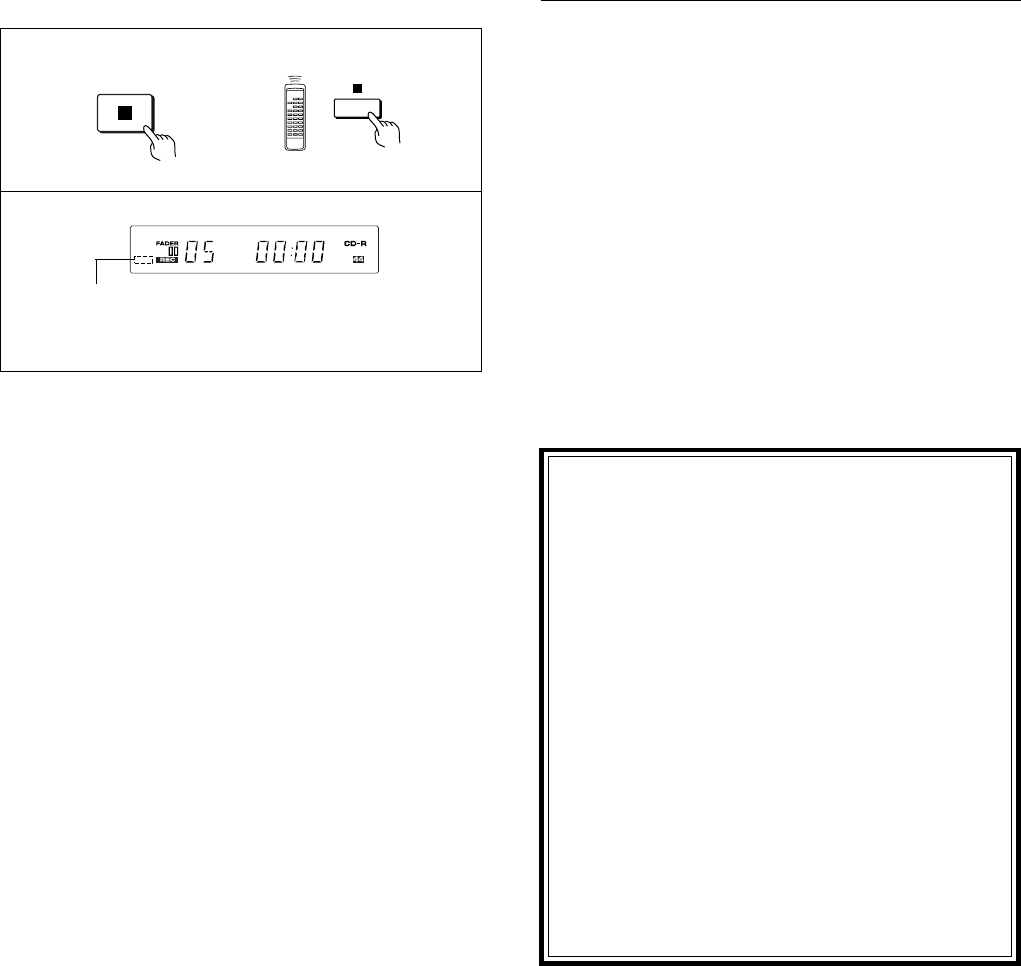
56
<PRE1282>
En
6 If the track changes (when the input source is
CD or MD), or if the next start ID is detected
(when the input source is DAT or DCC), 1-track
recording will be canceled and the unit will
enter the record-pause mode.
÷
If the recording of another track is required, repeat steps 3 to 5.
7 After recording is complete press the 7 button
to end the recording.
÷ The display will show “PMA REC” while recording the track
data and then the unit stops recording.
÷ A if the “SYNC” indicator is not lit after 1-track synchro
recording, the next track to be recorded can be confirmed on
the source device. (Automatic recording cannot begin unless
the “SYNC” indicator is lit.)
RECORDING (1) – AUTOMATIC DIGITAL-SOURCE
SYNCHRO RECORDING (1-TRACK RECORDING)
Cautions when making digital recordings from
DAT
Be sure to enter the start IDs on DAT tapes in
positions before the beginning of the audio portion.
DAT tapes that are originally recorded using the DAT
auto ID function records the start ID slightly after the
beginning of the actual recording. This recorder uses
the start ID to indicate the transition between tracks in a
digital recording from DAT tape.
The following problems could occur when
automatic updating of track numbers is used during
automatic digital-source synchro recording or
manual digital recording.
• The beginning of a track is not recorded.
• A new track number is created slightly after the
beginning of a new track.
• The beginning of the next track is recorded at the end
of a recording.
Manual recording of the DAT tape start ID is therefore
recommended to avoid these problems.For information
on DAT operations, refer to the operating instructions
provided with the DAT recorder.
7
A
SYNC indicator is not lit.
L’indicateur SYNC n’est pas allumé.
El indicador SYNC no está encendido.


















