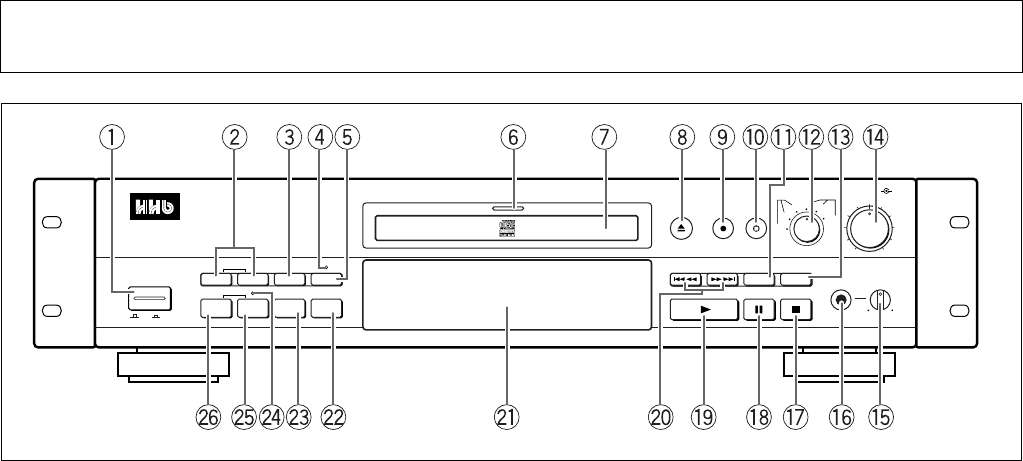
34
<PRE1282>
En
The operations available using buttons marked (*) are also
available using the buttons with the same names or
inscriptions on the remote control unit (page 36).
1 POWER switch
2 SKIP ID SET, CLEAR buttons
(pages 82 and 84)
3 SKIP PLAY button (page 104)
4 COPY-BIT indicator (page 70)
5 MENU button (pages 26, 50, 52, 66, 78, 96,
and 102)
6 Function indicator
Recording .............................................. Lights red
Recording mute and writing to (PMA) ... Blinks red
Playback ................................................ Lights green
Preparing to erase ................................. Blinks orange
Erasing................................................... Lights orange
7 Disc tray
8 OPEN/CLOSE 0 button
9 RECORD ¶ (record) button*
0 REC MUTE • (record muting) button*
(page 76)
- TIME/MARGIN button* (page 42)
= INPUT SELECTOR knob (page 54, 58, 62,
and 64)
~ DIGITAL SYNCHRO button
(pages 54 and 58)
! REC LEVEL (recording level) knobs
(outer: Left, inner: Right) (page 68)
@ PHONES LEVEL (headphone level) control
# PHONES (headphones) jack
$ 7 (stop) button*
% 8 (pause) button*
^ 3 (play) button*
POWER
OFF
SET
AUTO/
MANUAL
WRITE
[MANUAL]
SKIP ID
TRACK NO.
CLEAR SKIP PLAY
FINALIZE
MENU
ERASE
OPEN/
CLOSE
RECORD
REC
MUTE
INPUT SELECTOR
REC LEVEL
LEVELPHONES
DIGITAL
SYNCHRO
TIME/
MARGIN
MIN MAX
LR
5
46
37
28
010
19
AES/
EBU
COAX
OPT
DIGITAL ANALOG
XLR
+4dBu
XLR
–8dBu
LINE
COMPACT DISC RECORDER
CDR-850
ON
PROFESSIONAL
& 4 1, ¡ ¢ (search) buttons*
(page 98 and 100)
* Display panel (page 40)
( ERASE button (page 88, 90, and 92)
) FINALIZE button (page 60 and 86)
_ TRACK NO. WRITE (MANUAL) indicator
(page 80)
+ TRACK NO. WRITE (MANUAL) button*
(page 80)
¡ TRACK NO. AUTO/MANUAL button
(page 80)
CONTROLS, CONNECTORS AND INDICATORS (FRONT PANEL)


















