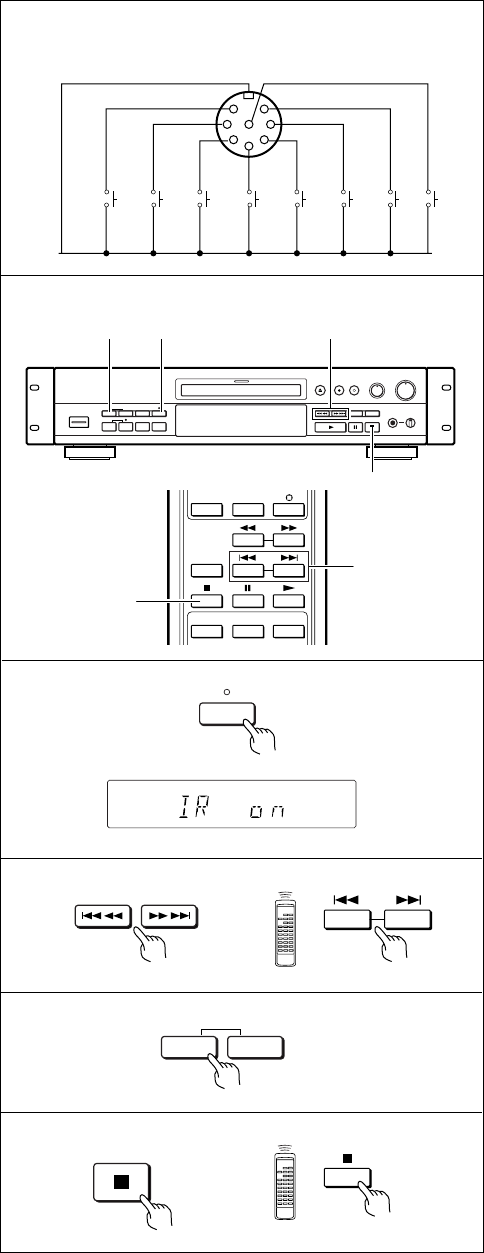
38
<PRE1282>
En
A 8 pin parallel remote control input jacks (DIN 8 pin)
By connecting the circuit shown at the left, remote control
operation of this unit is possible with external switches.
The parallel remote control has priority over the wireless
remote control.
When the same buttons are pressed at the same time on
both units, operation with the parallel remote control will
have priority.
B To disable the infrared remote control unit.
Use the MENU to set whether the infrared remote control
unit is enabled or disabled.
1 Press the MENU button until “IR-on” is
displayed.
2 Press the 41 ¡¢ (search) buttons to
select the IR on (enabled) or IR off
(disabled)
• Initial setting is IR on
• When the original setting is changed, a question mark “?”
appears on the screen next to the selected option.
3 Press the SKIP ID SET button to memorise
the setting.
• The question mark “?” is removed from the display and the
new setting is memorized.
4 Press the 7 button to exit the menu mode.
1
2
4
6
8
7
3
5
GND
TRACK BACK
PLAY
TRACK FORWARD
PAUSE
REC
STOP
MANUAL TRACK NO WRITE
A
B
1
MENU
2
3
SET
SKIP ID
CLEAR
PARAREL REMOTE
CONNECTEUR PARALLÈLE DE COMMANDE À DISTANCE
CONTROL REMOTO EN PARALELO
4
132
4
123
REPEAT
FADER
TRACK NO.
WRITE
2
4


















