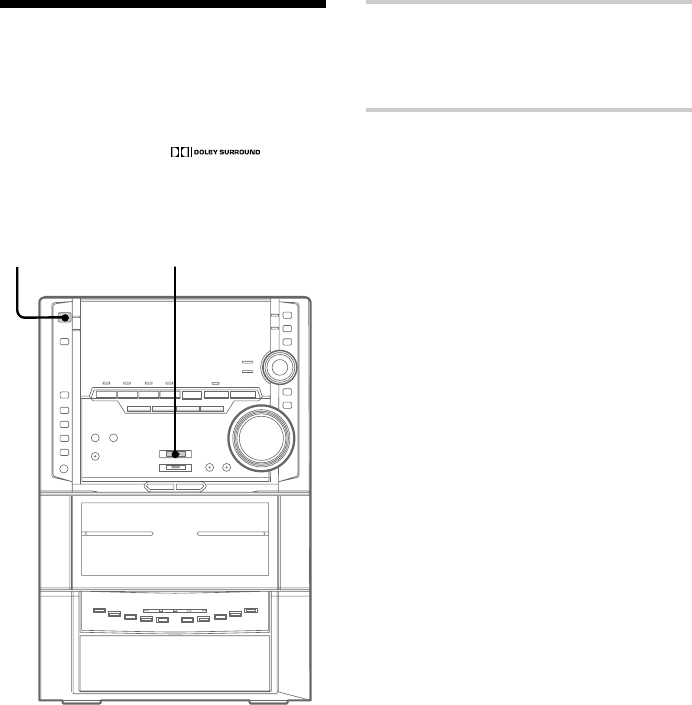
80
Enjoying Dolby Pro Logic
Surround sound
You can enjoy the Dolby Pro Logic Surround
sound of videos, MDs, tapes and tuner that are
Dolby Surround encoded ( ).
Complete the setup and adjustments first (see page
10).
, Press PRO LOGIC while playing a
program source.
The indicator on PRO LOGIC button lights
up.
To cancel the Dolby Pro Logic
Surround sound
Press PRO LOGIC again to turn off the indicator
on the PRO LOGIC button.
Notes
• You cannot use both Dolby Pro Logic Surround
sound and the DSP surround effects at the same
time.
• When recording, Dolby Pro Logic Surround is
canceled automatically.
• Under the following circumstances, this effect will
not function.
– When using headphones.
– When TAPE B is in REC PAUSE mode.
– When recording using TAPE B.
To enjoy the Dolby Pro Logic
Surround sound of DVDs, VIDEO
CDs and CDs
Do the following operations with the remote.
• For Dolby Pro Logic DVDs that are not
recorded in multiple channels, select
“NORMAL SURROUND” in VIRTUAL 3D
SURROUND (see pages 36 and 37).
DVDs that are recorded in multiple channels
are automatically played in the multiple channel
format.
• For VIDEO CDs and CDs, select NORMAL
SURROUND (see pages 36 and 37).
The PRO LOGIC button on the main unit does not
work with DVDs, VIDEO CDs and CDs.
?/1
(Power)
PRO LOGIC


















