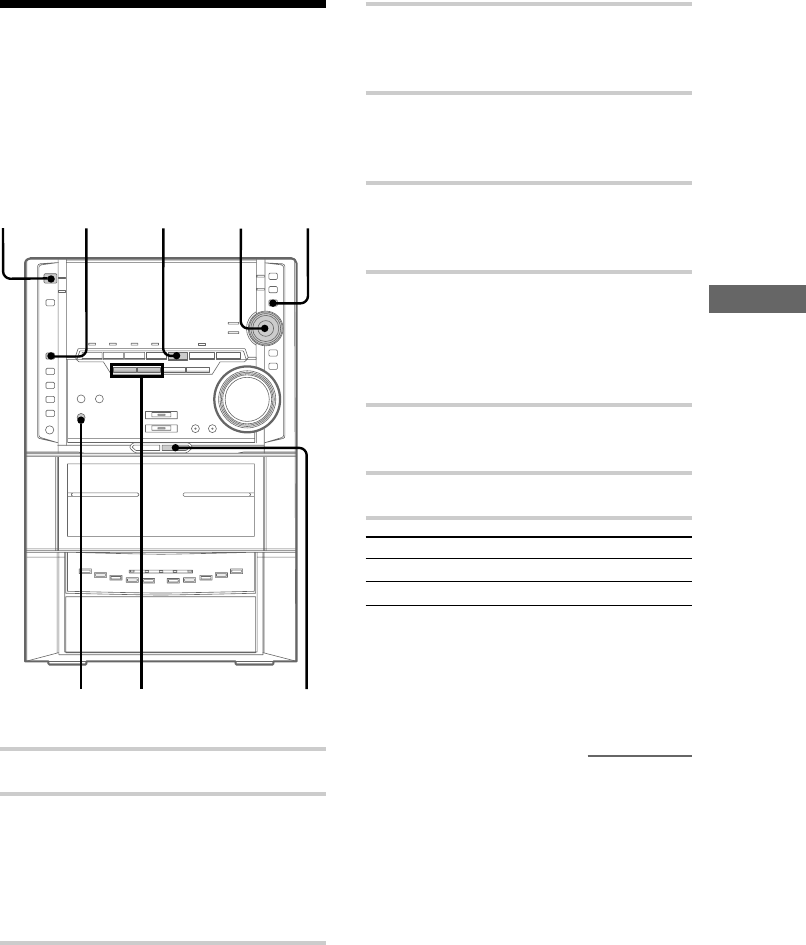
The Tape deck
69
Recording on a tape
manually
You can record from a disc, tape, or radio as you
like. For example, you can record just the songs
you want or record from the middle of the tape.
The recording level is adjusted automatically.
1 Insert a recordable tape into deck B.
2 Press FUNCTION repeatedly until the
source you want to record (e.g., DVD)
appears.
When recording from the radio, press
TUNER/BAND repeatedly to select FM or
AM, then tune in the station.
3 Press REC PAUSE/START.
Deck B stands by for recording. The
TAPE B N indicator (for front side) lights.
?/1
(Power)
3,8
2
4
1
Multi stick
PUSH ENTER
4 Press MODE SELECT repeatedly to
select “Set Up Mode”, then press PUSH
ENTER.
5 Move the multi stick toward B or b
repeatedly to select “TAPE Set Up ?”,
then press PUSH ENTER.
6 Move the multi stick toward B or b
repeatedly to select “Direction Set
Up ?”, then press PUSH ENTER.
7 Move the multi stick toward B or b
repeatedly to select “1 Way” to record
on one side, or “Cycle” ( or “Relay”) to
record on both sides, then press PUSH
ENTER.
8 Press REC PAUSE/START.
Recording starts.
9 Start playing the source to be recorded.
To Press
Stop recording x.
Pause recording REC PAUSE/START.
To cancel the menu operation
Press MODE SELECT.
continued
x
. >


















