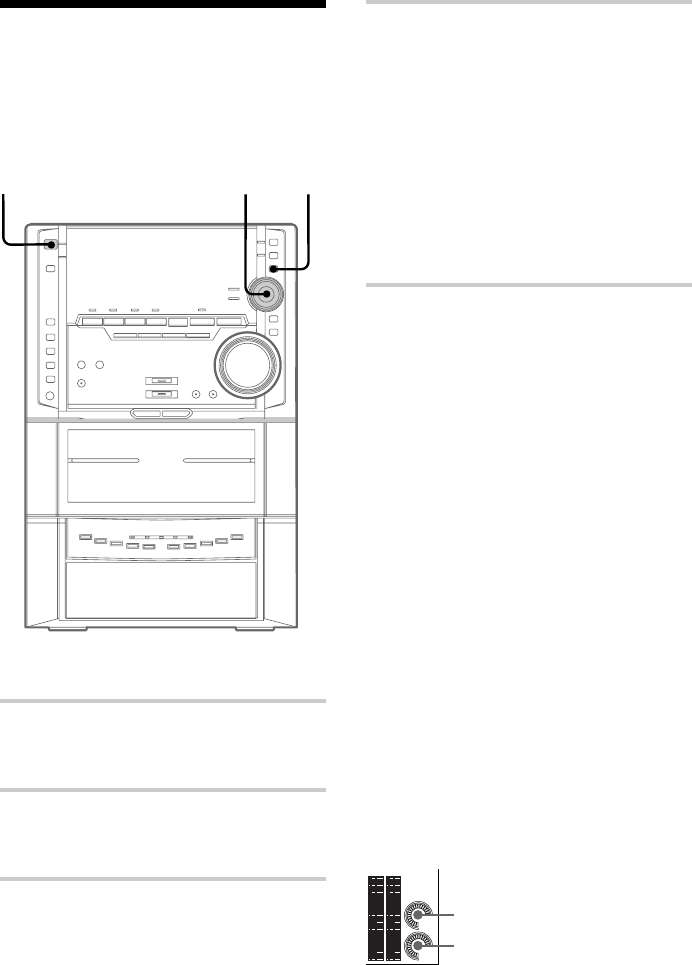
78
4 Move the multi stick toward B or b
repeatedly to select the effect you
desire, then press PUSH ENTER.
Each time you move the multi stick toward B
or b, the display changes as follows:
Spectrum 1
Y
Spectrum 2
Y
Spectrum 3
Y
Spectrum Off
To cancel the menu operation
Press MODE SELECT.
To adjust the brightness of the
display
In step 3 above, select “Dimmer Set Up ?”. Move
the multi stick toward B or b repeatedly to select
the effect you desire, then press PUSH ENTER.
Each time you move the multi stick toward B or
b, the display changes as follows:
Dimmer Off
Y
Dimmer 1
Y
Dimmer 2
Y
Dimmer 3
Y
Dimmer 4
Y
Dimmer 5
To check the frequency level
The meters in the display rise and fall according to
the strength of beat (high frequency and low
frequency).
100Hz
6kHz
Low frequency (around 100 Hz)
meter
High frequency (around 6 kHz)
meter
Changing the spectrum
analyzer display
You can enjoy changing the display while
listening to the music.
Multi stick
PUSH ENTER
1
?/1
(Power)
1 Press MODE SELECT repeatedly to
select “Set Up Mode”, then press PUSH
ENTER.
2 Move the multi stick toward B or b
repeatedly to select “Display Set Up ?”,
then press PUSH ENTER.
3 Move the multi stick toward B or b
repeatedly to select “Spectrum Set
Up ?”, then press PUSH ENTER.


















