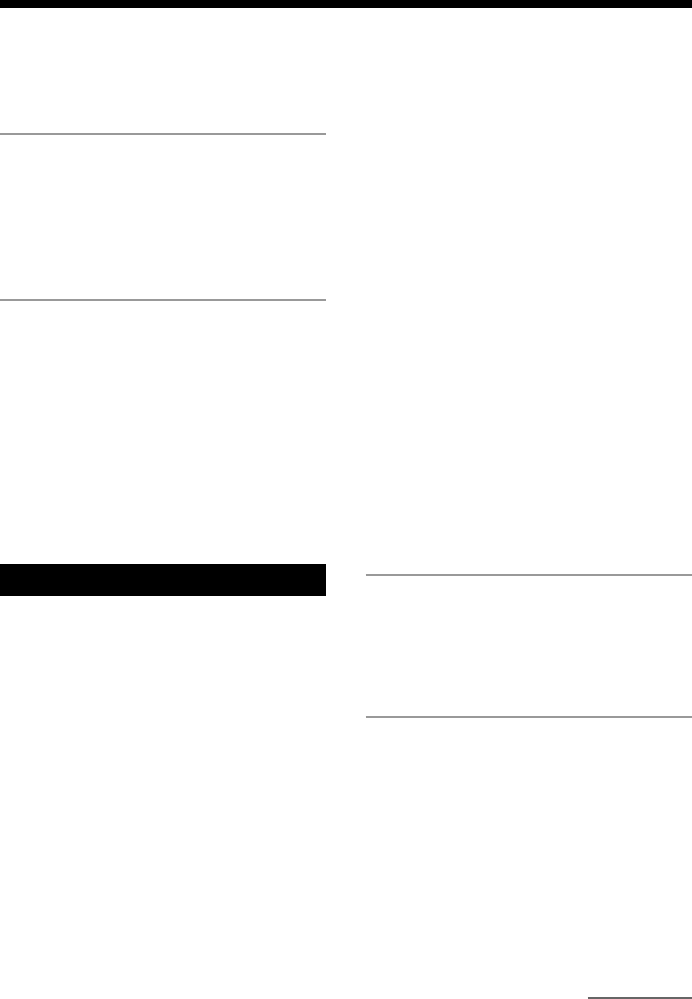
3
Table of Contents
continued
This Player Can Play the Following Discs ..... 4
Hookups
Step 1: Hooking up the system ................ 6
Step 2: Setting up your speakers ............ 10
Step 3: Setting the time .......................... 12
Saving the power in standby mode* ....... 13
Setting up for DVD/VIDEO CD/
CD
Using the Setup Display .......................... 14
Setting the language ................................ 15
Setting the on-screen display .................. 15
Custom settings ....................................... 16
Setting for sound ..................................... 19
Speaker settings....................................... 21
If connecting the front speakers only ...... 23
The DVD/VIDEO CD/CD Player
Playing discs ........................................... 24
Checking the text information
of the disc ......................................... 28
Checking the playing time and remaining
time ................................................... 29
Playing DVDs using the menu ................ 32
Playing VIDEO CDs with PBC functions
(Ver. 2.0) .......................................... 34
Setting for the surround sound ................ 36
Playing repeatedly ................................... 39
Repeating a Specific Portion ................... 41
Playing in random order .......................... 42
Enjoying your original playback order ... 43
When playing back a DVD:
Searching for the title/chapter ................. 45
Locating a start point using
the time code .................................... 46
Displaying the subtitles ........................... 47
Selecting the language for the sounds
on the DVD ...................................... 48
Changing the angles ................................ 50
When playing back a CD/VIDEO
CD:
Searching for the track/index/scene ........ 51
Selecting the stereo/monaural
(L/R) sound....................................... 52
Other functions:
Checking the play information ................ 53
Dividing playback into 9 sections ........... 55
Scanning the title, chapter, or track......... 56
Displaying different angles
simultaneously .................................. 57
The Radio
Presetting radio stations .......................... 58
Listening to the radio .............................. 59
Using the Radio Data System (RDS)** .. 61
The Tape deck
Playing a tape .......................................... 64
Recording a disc ...................................... 66
Recording from a tape ............................. 68
Recording on a tape manually ................. 69
Recording a disc by specifying
the order ............................................ 70
Mixing and recording sounds***............ 73


















