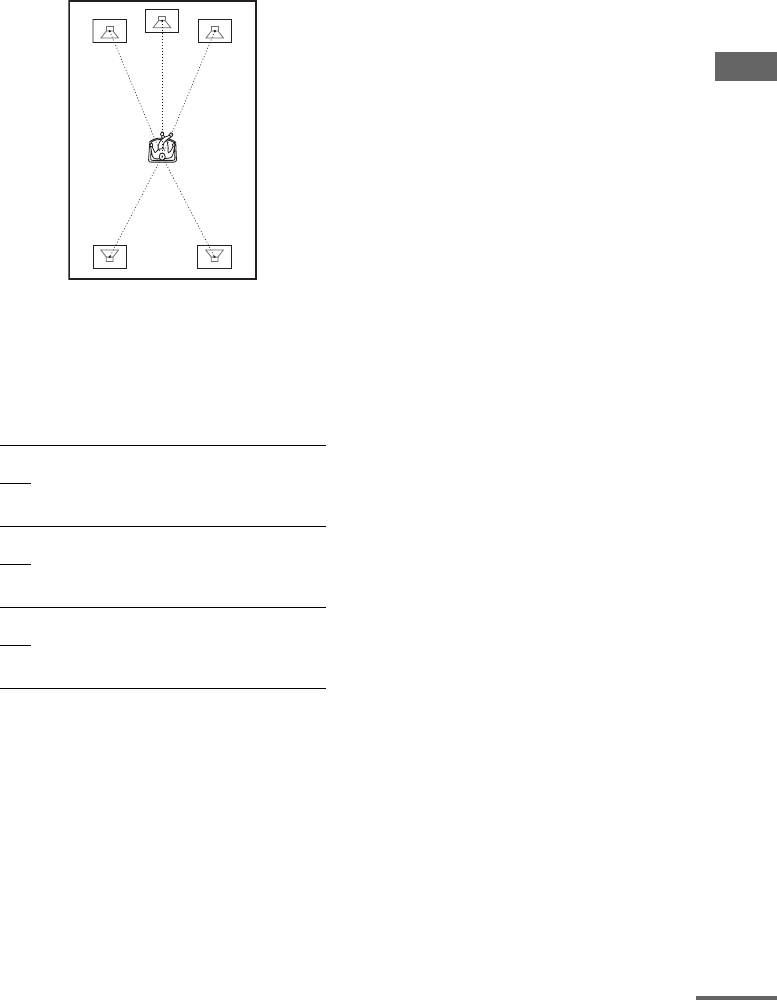
Disc – Various functions
51
GB
x DISTANCE
The default setting for the speakers distance in
relation to the listening position is shown below.
Be sure to change the value in the Control Menu
when you move the speakers. When you set the
distance using the QUICK SETUP (page 14),
the settings are automatically displayed. Any
items that are set to “NONE” in the “SIZE”
setting cannot be selected.
The default settings are underlined.
1)
The default settings change when you perform
QUICK SETUP (page 14).
2)
The setting range changes depending on the front
speakers setting.
Notes
• When adjusting speakers distance, the sound may cut
off for a moment.
• If each of the front or surround speakers are not
placed at an equal distance from your listening
position, set the distance of the closest speaker.
• Do not place the surround speakers farther away
from your listening position than the front speakers.
• Depending on the input stream, the “DISTANCE”
setting may not be effective.
FRONT
3.0m
1)
Front speaker distance from the
listening position can be set in 0.2
meter increments from 1.0 to 7.0
meters.
CENTER
3.0m
1)2)
Center speaker distance from the
listening position can be set in 0.2
meter increments from 0.0 to 7.0
meters.
SURROUND
3.0m
1)2)
Surround speaker distance from
the listening position can be set in
0.2 meter increments from 0.0 to
7.0 meters.
3.0m 3.0m
3.0m 3.0m
3.0m
continued


















