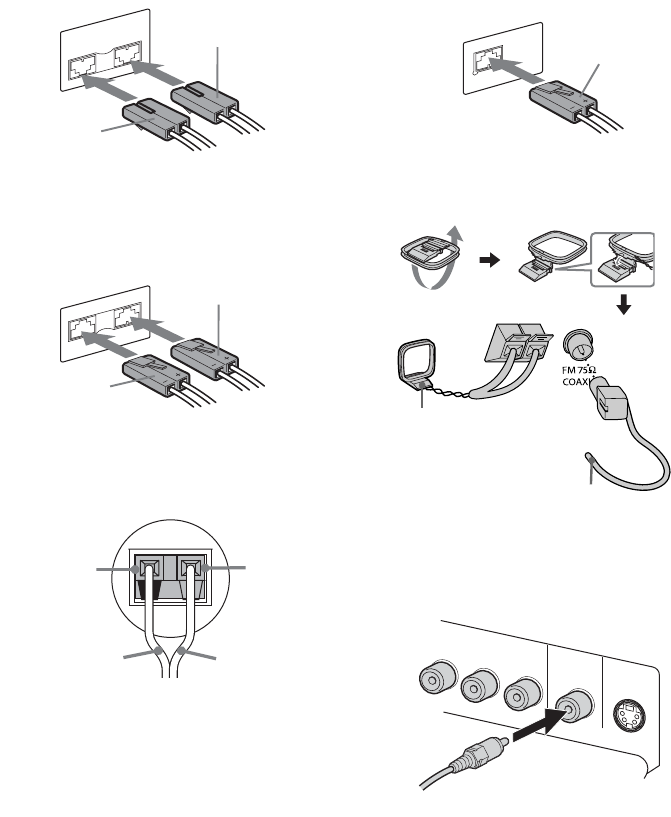
10
GB
1 Connect the front speakers.
Connect the speaker cords of the front
speakers to the FRONT SPEAKER
terminals as shown below.
2 Connect the surround speakers.
Connect the speaker cords of the surround
speakers to the SURR SPEAKER terminals
as shown below.
Tip
MHC-GNV99D (SS-RSV99D) only
Connect the speaker cords to the terminals on the
speakers.
3 Connect the center speaker.
Connect the speaker cord of the center
speaker to the CENTER SPEAKER
terminal as shown below.
4 Connect the FM and AM antennas.
Set up the AM loop antenna, then connect
it.
5 Connect the video input jack of your
TV to the VIDEO OUT jack with the
supplied video cord.
FRONT SPEAKER
R
L
White
Red
SURR SPEAKER
R
L
Blue
Grey
Black (#) Red (3)
Black (#)
Red (3)
CENTER SPEAKER
Green
AM
Extend the FM lead
antenna horizontally
AM loop antenna
S VIDEO
OUT
VIDEO
OUT
COMPONENT
VIDEO OUT
Y
P
B
/
C
B
P
R
/
C
R


















