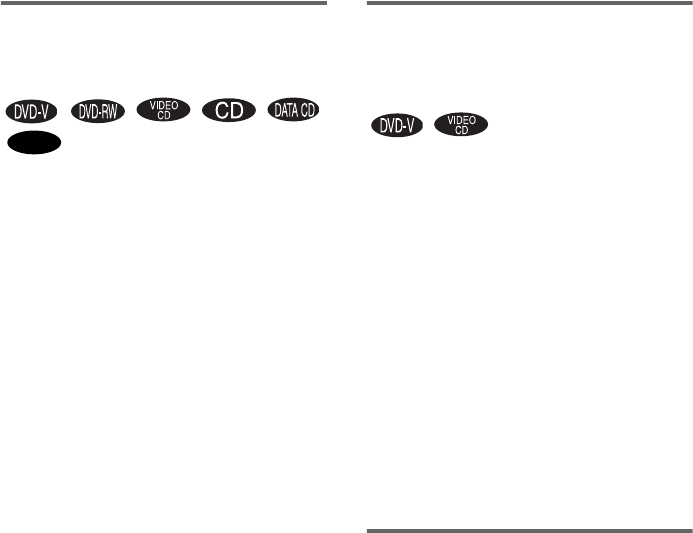
18
GB
Resuming playback from the
point you stopped the disc
— Resume Play
This system memorizes the point where you
stopped the disc so you can resume from that
point. Resume Play is not canceled when you
turn off the system except for MP3 audio tracks,
JPEG image files and DivX video files.
1 While playing a disc, press x to stop
playback.
“Resume” appears in the display. If
“Resume” does not appear, Resume Play is
not available.
2 Press H (or nN on the unit).
The system starts playback from the point
you stopped the disc in step 1.
Notes
• You cannot perform Resume Play during Shuffle
Play or Program Play.
• Depending on where you stopped the disc, the
system may resume playback from a different point.
• Resume Play is canceled when you
–press x when playback is stopped.
– open the disc tray.
– change the function.
– change the settings in the Control Menu.
• Resume Play is not cancel for DVD VIDEO and
VIDEO CD if the “MULTI-DISC RESUME” setting
is “ON” during function change or when you open
the disc tray.
Tip
To play back from the beginning of the disc, press x
twice, then press H (or nN on the unit).
To resume playback of the
disc that is played back
previously (Multi-disc
Resume)
This system can stores the point where you
stopped the playback of the disc for up to 40
discs and resumes playback when you insert the
same disc again. If you store a playback resume
point for the 41st disc, the playback resume
point for the first disc will be deleted.
To activate this function, set “MULTI-DISC
RESUME” in “CUSTOM SETUP” to “ON”.
For details, see “MULTI-DISC RESUME” on
page 41.
Note
If “MULTI-DISC RESUME” in “CUSTOM SETUP”
is set to “ON” (page 41) and you play back a recorded
disc such as DVD-R, the system may play back other
recorded discs from the same point. To play back from
the beginning, press x twice and then press H (or
nN on the unit).
Playing a track, chapter or file
by entering the track, the
chapter or the file number
(DVD VIDEO, VIDEO CD, AUDIO CD
and DivX video files only)
Press the numeric button(s) to enter the track,
the chapter or the file number you want to play
back when the Control Menu is turned off. Then,
press ENTER.
To enter a track, a chapter or a
file number over 10
1 Enter the corresponding digits.
2 Press ENTER.
Example:
To play back track, chapter or file number
30, press 3 and 0, then press ENTER.
DATA DVD


















